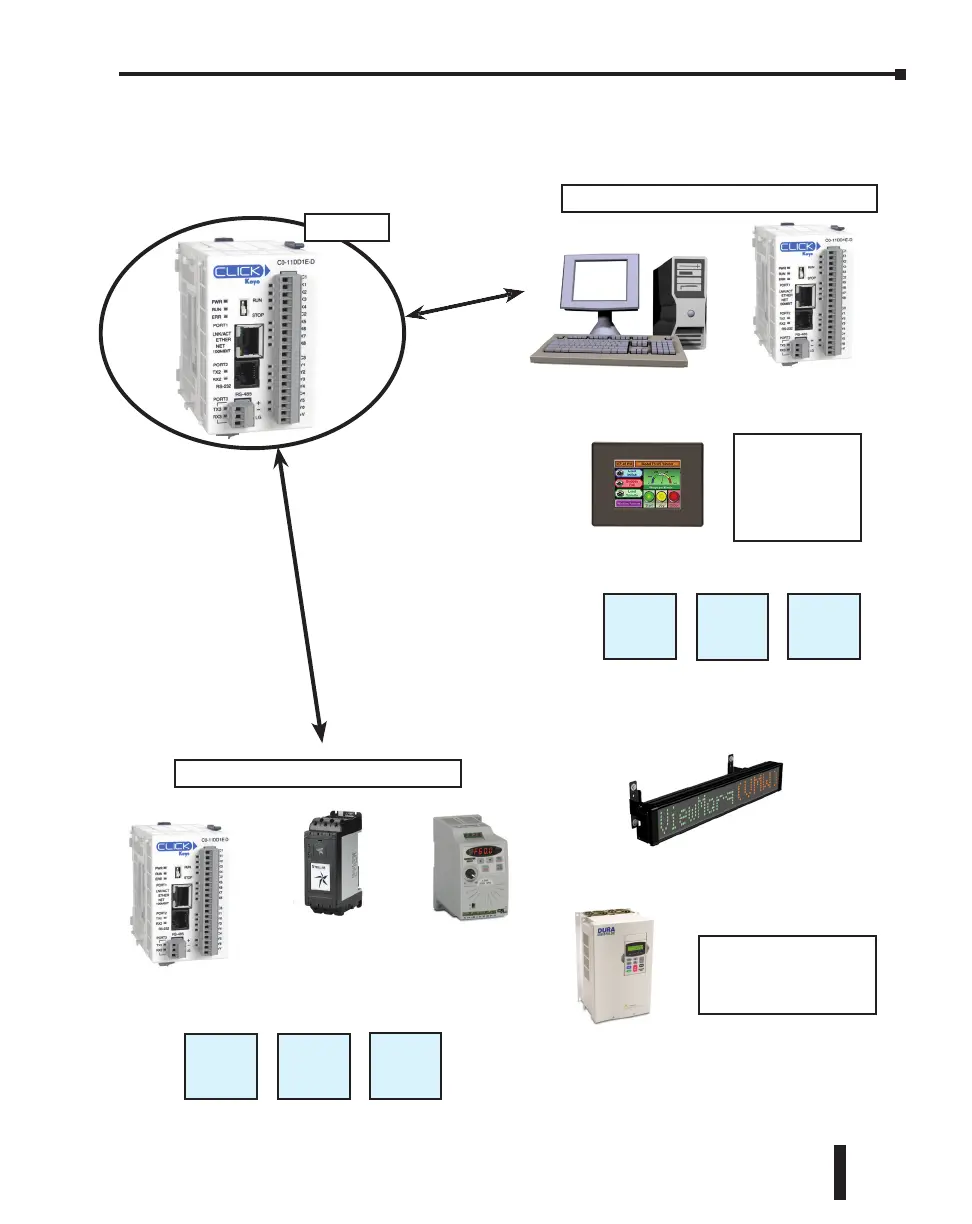Port 1 (Ethernet) – Modbus TCP
PC
Another CLICK
Ethernet PLC
Modbus TCP Client (Master) Devices
C-more Panel
Modbus TCP Server (Slave) Devices
P-3
W-2
C-2
Another CLICK
Ethernet PLC
P-1
W-2
C-2
All Ethernet PLCs
Other Devices
Supporting
Modbus TCP
Client Mode
Port 1
Other Devices Supporting
Modbus TCP Server Mode
ViewMarq Display
GS1 Drive
SR55 Soft Starter
GS3 Drive
CLICK PLC Hardware User Manual, 6th Edition, Rev. F – C0-USER-M
4–9
Chapter 4: PLC Communications
