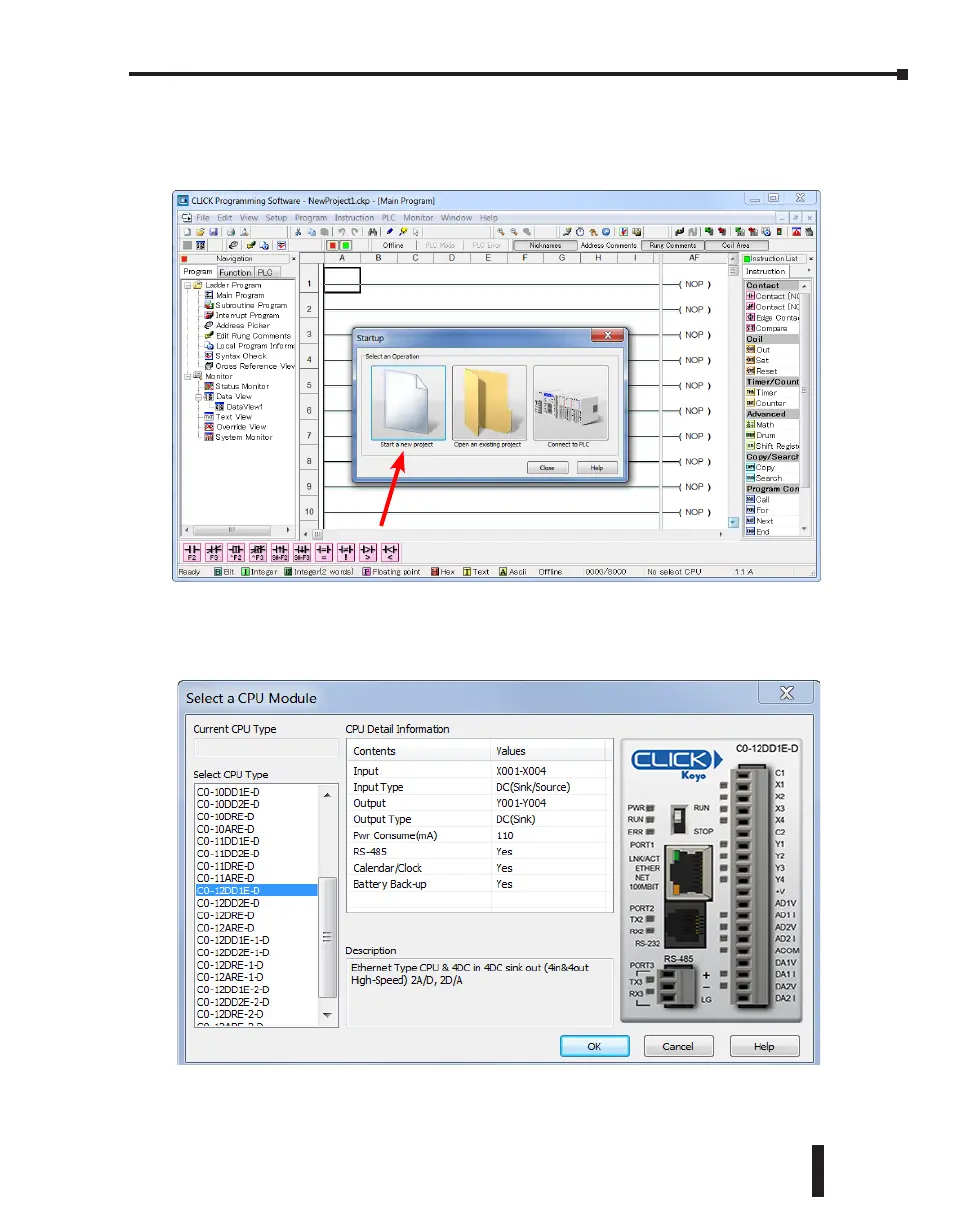Step 2: Launch Programming Software (cont’d)
The Main Window is divided into Menus, Toolbars, and Windows that work together to make
project development as simple as possible. See the software’s online help for additional details.
Click on the “Start a new project” graphic in the Startup dialog box. The Select a CPU
Module window opens.
Select from the list on the left for the CLICK PLC unit that you will use for the ladder logic
example that follows.
CLICK PLC Hardware User Manual, 6th Edition, Rev. G – C0-USER-M
1–7
Chapter 1: Getting Started
