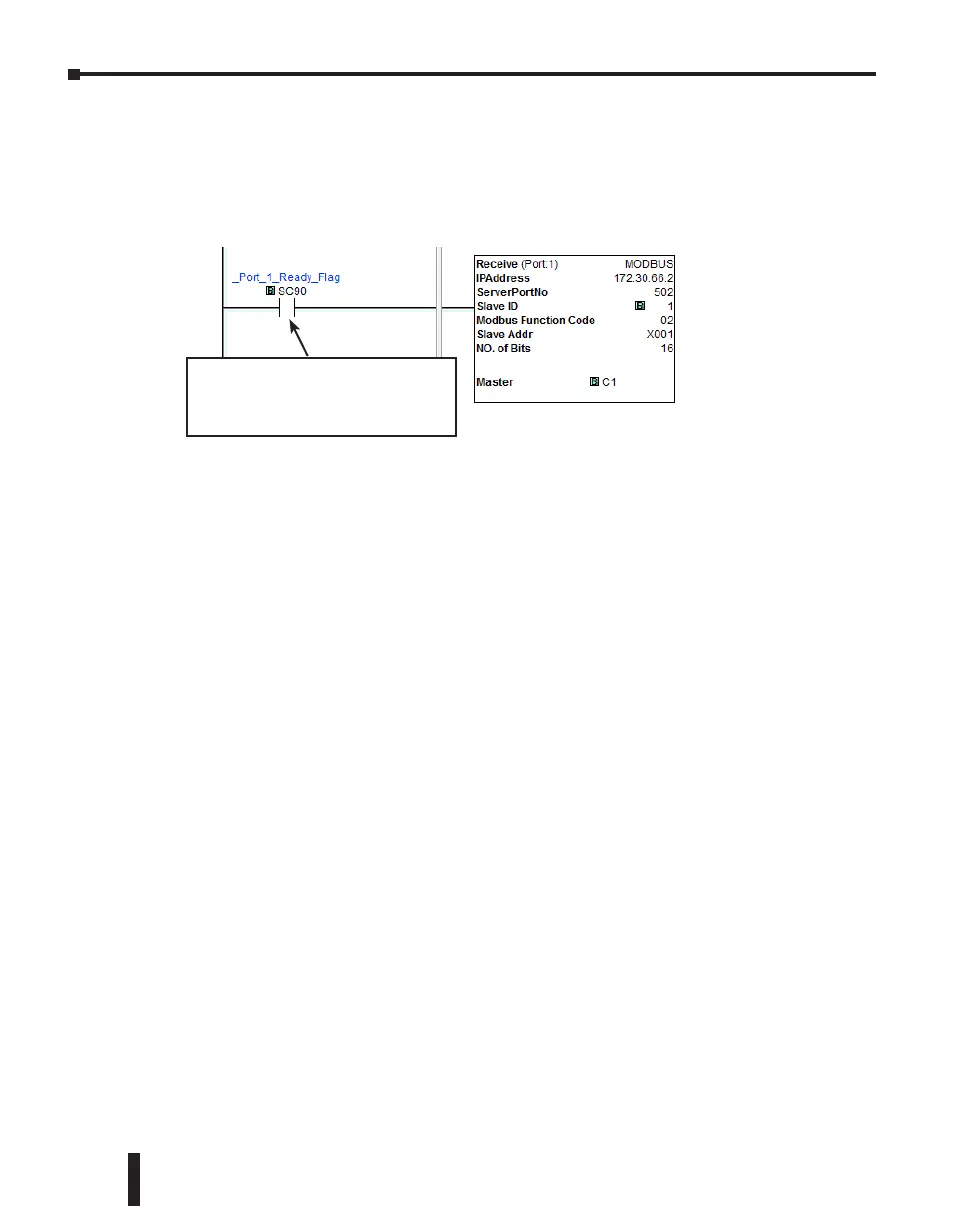Example Program
The ladder program to use these Receive and Send instructions are easy. You just need one
NO (Normally Open) contact instruction to check if the com port is ready to receive or send
data.
When Com Port 1 is ready, the Receive
instruction is executed. This also applies to
the Send instruction.
CLICK PLC Hardware User Manual, 6th Edition, Rev. F – C0-USER-M
4–36
Chapter 4: PLC Communications
