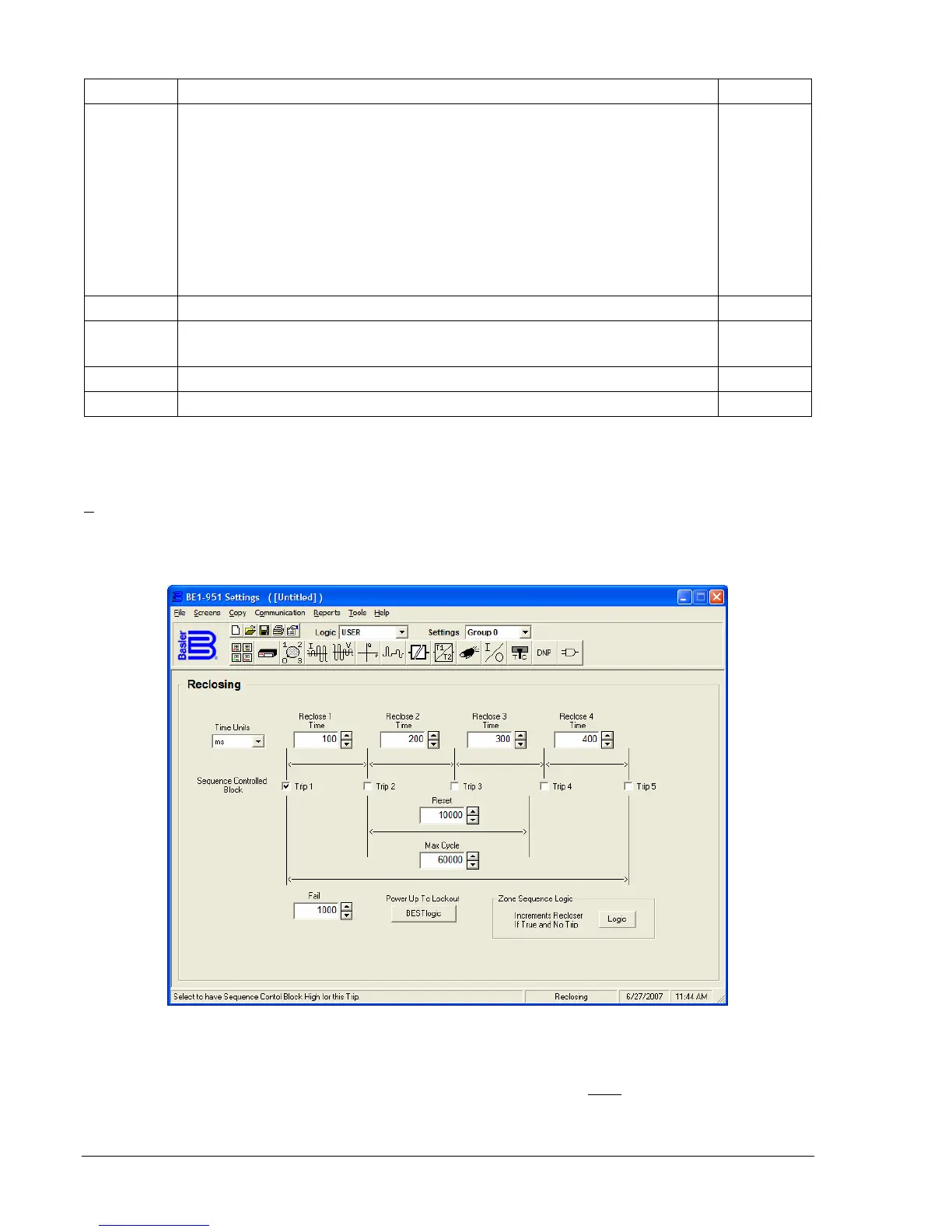4-62 BE1-951 Protection and Control 9328900990 Rev L
Table 4-34. BESTlogic Settings for Reclosing
Function Range/Purpose Default
Mode
0 = Reclosing disabled
1 = Standard power-up operation. After power-up, the STATUS logic must
be TRUE for the Reset time delay or the recloser automatically goes
to Lockout. If the STATUS logic stays TRUE for reset time delay, the
recloser goes to Reset.
2 = Power-up to close. If the recloser was in the Reset state when power
was lost and when power is restored the STATUS logic is FALSE
(breaker open) and the RI logic is TRUE, the recloser will initiate the
first reclose operation. If the STATUS logic stays TRUE for the reset
time delay, the recloser goes to Reset.
0
RI OR logic term to initiate the operation of the reclosing function. 0
STATUS
OR logic term to indicate breaker status.
TRUE/1 = closed, FALSE/0 = open.
0
WAIT OR logic term to momentarily disable but not reset the recloser. 0
BLK/DTL OR logic term to disable the recloser (drive to lockout). 0
Operating Settings for Reclosing
Operating settings are made using BESTCOMS.
Figure 4-57 illustrates the BESTCOMS screen used to
select operational settings for the reclosing element. To open the screen, select Reclosing from the
S
creens pull-down menu. Alternately, settings may be made using the S<g>-79 ASCII command.
Settings can also be made from the front panel HMI using Screens 5.x.11.1 through 5.x.11.5 where x
equals 1 for Setting Group 0, 2 for Setting Group 1, 3 for Setting Group 2, and 4 for Setting Group 3.
Figure 4-57. Reclosing Screen
At the top of the screen is a pull-down menu labeled Logic. This menu allows viewing of the BESTlogic
settings for each preprogrammed logic scheme. A custom logic scheme must
be created and selected in
the Logic pull-down menu at the top of the screen before BESTlogic setting can be changed. See Section
7, BESTlogic Programmable Logic. To the right of the Logic pull-down menu is a pull-down menu labeled
Settings. The Settings menu is used to select the setting group that the element’s settings apply to.