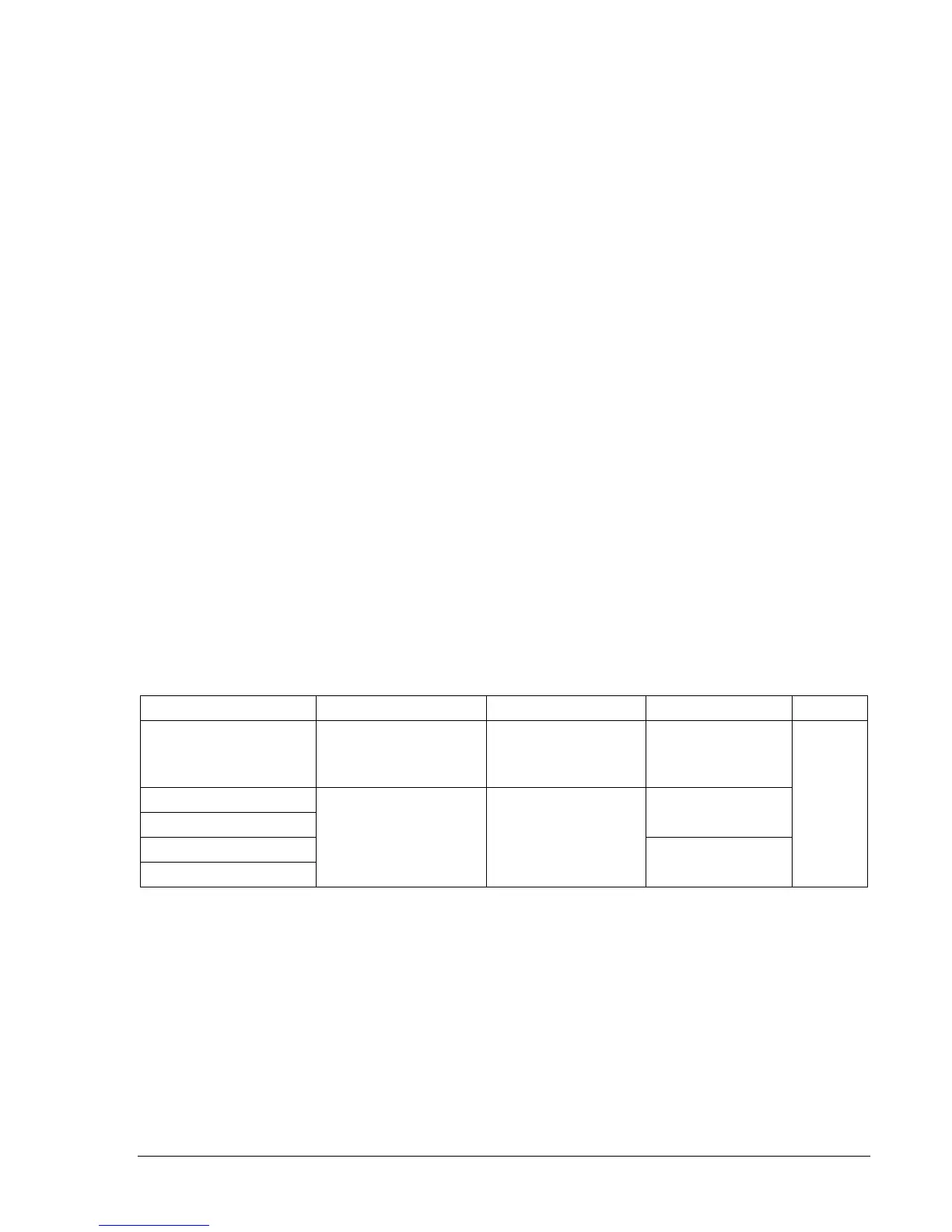9328900990 Rev L BE1-951 Reporting and Alarm Functions 6-11
RD-TWATT and RD-YWATT Command Examples:
Example 1. Read today's watt demand values.
>RD-TWATT
0.00KW 10:05 07/22/05, 0.00KW 09:08 07/22/05
Example 2. Read yesterday's watt demand values.
>RD-YWATT
0.00KW 10:05 07/21/05, 0.00KW 09:08 07/21/05
RD-PWATT Command
Purpose: Read/Reset the peak demand watt values (forward, reverse).
Syntax: RD-PWATT
Comments: Two watt demand values are returned. The first value is the peak positive demand; the
second value is the peak negative demand.
RD-PWATT Command Example:
Example 1. Read the peak watt demand values.
>RD-PWATT
0.00KW 11:01 07/22/05, 0.00KW 00:00 07/22/05
Overload and Unbalance Alarms
The programmable demand alarm includes alarm points for monitoring phase demand thresholds for
phase overload alarms and neutral and negative-sequence demand thresholds for unbalanced loading
alarms. Alarm points for three-phase power and three-phase reactive power are also included. Each time
the current demand register is updated, the register value is compared to the corresponding demand
alarm threshold. If a threshold is exceeded, the alarm point is set. The Alarms Function subsection
provides more information about using the programmable alarms reporting function.
Demand alarm thresholds for current are set using the SA-DI (setting alarm, demand current) command.
Table 6-5 summarizes the demand alarm settings.
Table 6-5. Demand Alarm Settings
Setting Alarm Level Range Increment Unit of Measure Default
Alarm Level
0 = Disabled
0.1 - 3.2 (1 A units)
0.5 - 16.0 (5 A units)
0.01 for 0.1 to 9.99
0.1 for 10.0 to 16.0
Secondary Amps
Fwd alm lvl (watts)
Rev alm lvl (watts)
Secondary Watts
Fwd alm lvl (vars)
Rev alm lvl (vars)
0 = Disabled
1 - 8,500
1
Secondary Vars
0
SA-DI Command
Purpose: Read or set current demand alarm thresholds.
Syntax: SA-DI<x>=<Alarm Level>
Comments: x = P (phase), N (neutral) or Q (negative-sequence). See
Table 6-5 above for SA-DI
settings information.
SA-DI Command Example:
Example 1. Set the demand alarm thresholds at six amperes for A, B and C phase current; and three
amperes for neutral and negative-sequence current.
>SA-DIP=6.0; SA-DIN=3.0; SA-DIQ=3.0