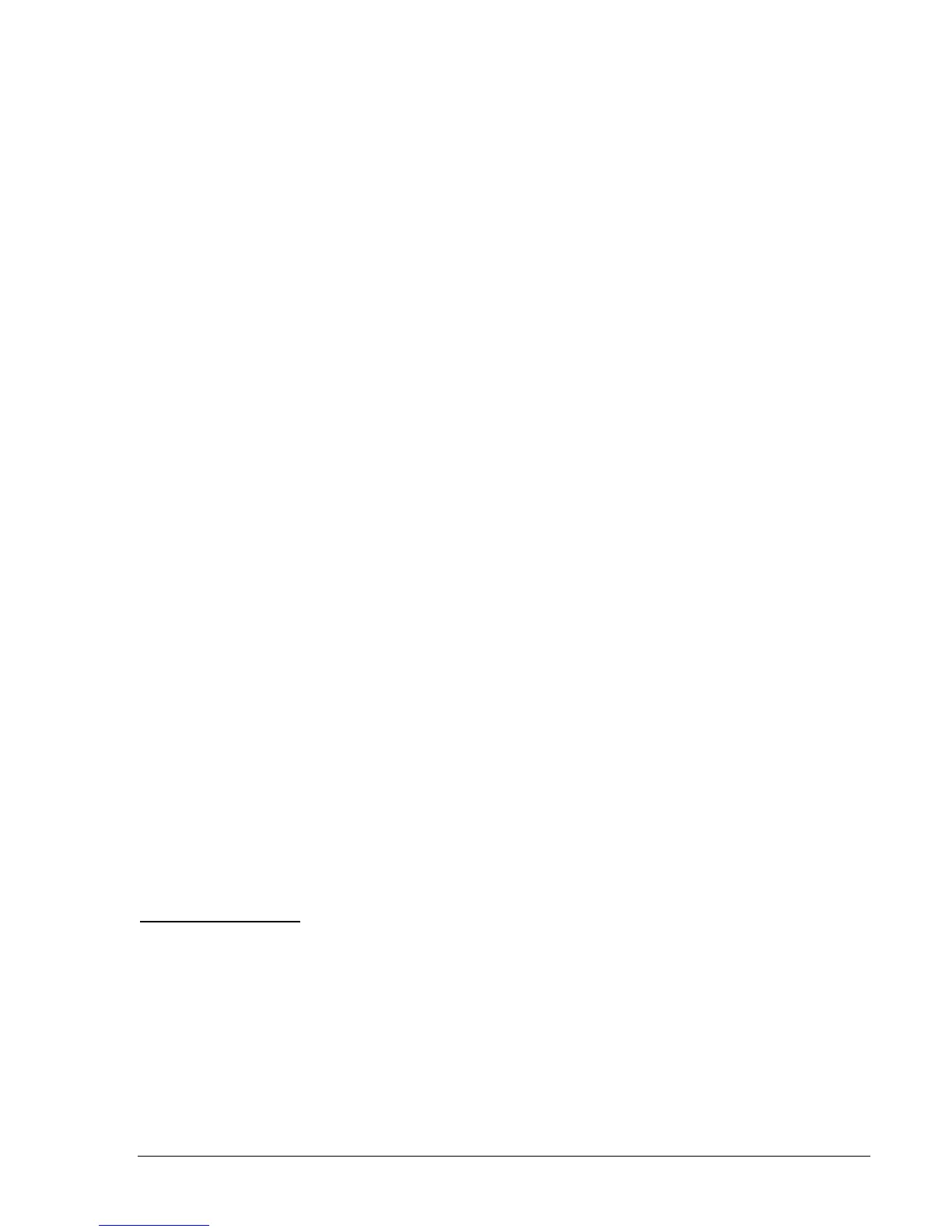9328900990 Rev L BE1-951 ASCII Command Interface 11-7
S <g> Command Example:
Example 1. Obtain a list of settings for setting group 2.
>S2
S2-50TP=0.00, 0m,N
S2-50TN=0.00, 0m,N
S2-50TQ=0.00, 0m,N
S2-150TP=0.00, 0m,N
S2-150TN=0.00, 0m,N
S2-150TQ=0.00, 0m,N
S2-51P=0.00,0.0,V2,N
S2-51N=0.00,0.0,V2,N
S2-51Q=0.00,0.0,V2,N
S2-151N=0.00,0.0,V2,N
S2-27R=0.00,R
S2-67N=QVI,V0IN
S2-24=0.0,0.0,0.0
S2-25=0.0,10.0,0.01,0
S2-25VM=60.0,20.0, 50m,DIS,DIS
S2-27P=0.00, 50m; S2-27X=0.00, 50m
S2-47=0.00, 50m
S2-59P=0.00, 50m; S2-59X=0.00, 50m
S2-159X=0.00, 50m
S2-81=00.00, 0m,O
S2-181=00.00, 0m,O
S2-281=00.00, 0m,O
S2-381=00.00, 0m,O
S2-481=00.00, 0m,O
S2-581=00.00, 0m,O
S2-81INH=40.0
S2-32=0.0, 50m,R
S2-62= 0m, 0m
S2-162= 0m, 0m
S2-791=0m; S2-792=0m; S2-793=0m; S2-794=0m
S2-79R= 10s; S2-79F=1.0s; S2-79M= 60s
S2-79SCB=0
SP-60FL=ENA,PNQ
SP-79ZONE=0
SP-BF= 0m
SP-CURVE= 0.2663, 0.0339, 1.0000, 1.2969, 0.5000
SP-GROUP1= 0, 0, 0, 0,51P; SP-GROUP2= 0, 0, 0,
0,51P
SP-GROUP3= 0, 0, 0, 0,51P
Reading Logic Settings
The SL command is used to view the names of available logic schemes in memory. It also will return all of
the logic equations for a specific logic scheme.
SL Command
Purpose: Obtain Setting Logic Information
Syntax: SL:[{name}]
Example: SL, SL: or SL:BASIC-OC
Comments: No password access is required to read settings.
Entering SL by itself returns all of the logic equations associated with the active logic scheme. Entering
SL: returns the names of all available logic schemes. Entering SL:<name> returns all logic equations and
settings for the named logic scheme.