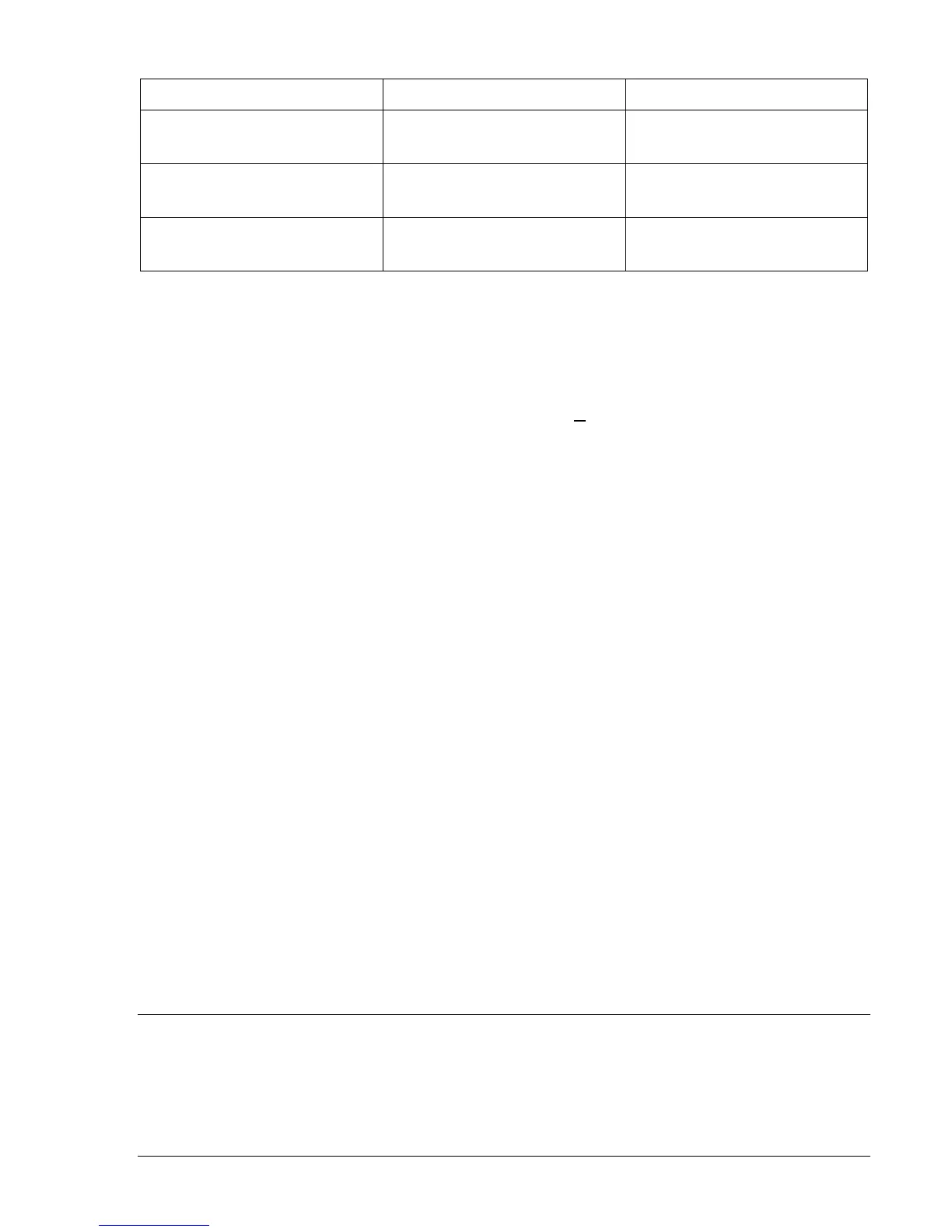9328900990 Rev L BE1-951 Reporting and Alarm Functions 6-3
Table 6-2. SG-CLK Command Settings
Parameter Range Default
Time Format
12 (12 hour format)
24 (24 hour format)
24
Date Format
m (mm-dd-yy)
d (dd-mm-yy)
M
Automatic Daylight Savings
0 (daylight saving time disabled)
1 (daylight saving time enabled)
0
Reading and Setting the Clock
Clock information can be viewed and set at the front panel human-machine interface (HMI) and through
the communication ports using ASCII commands or BESTCOMS. Write access to reports is required to
set the clock at the HMI and communication ports. An alarm point is provided in the programmable alarms
to detect when the relay has powered up and the clock has not been set. Time and date information is
read and set at HMI Screen 4.5, through the communication ports using the RG-DATE and RG-TIME
ASCII commands, and through BESTCOMS by selecting the C
ommunication pull-down menu and then
selecting Set Date and Time.
RG-DATE Command
Purpose: Read/Set date.
Syntax: RG-DATE[=<M/D/Y>] or RG-DATE[=<D-M-Y>]
Comments: d=day entered first or second based on SG-CLK setting.
m=month entered first or second based on SG-CLK setting.
y=last two digits of year.
If the battery backup option is not installed or the battery voltage is too low, the default on
power up is 01/01/yy where yy is the last value of year utilized by the real-time clock.
Example 1. Enter new date.
>RG-DATE=01/27/03
RG-TIME Command
Purpose: Report/Set time.
Syntax: RG-TIME[=hr:mn:sc] or RG-TIME[=hr:mn<f>sc]
Comments: hr = hour in 12 or 24 hour format as defined by the SG-CLK command; mn = minutes;
sc = seconds; f = format ( A = AM, P = PM for 12 hour clock)
Default on power up is 00:00:00
Example 1. Read the present time from the real time clock (programmed in 12 hour format).
>RG-TIME
12:24P45
Example 2. Set a new time in 12-hour format.
>RG-TIME = 11:24P00
GENERAL STATUS REPORTING
BE1-951 relays have extensive capabilities for reporting relay status. This is important for determining the
health and status of the system for diagnostics and troubleshooting. Throughout this manual, reference is
made to the RG-STAT (report general, status) report and the appropriate HMI screens for determining the
status of various functions.