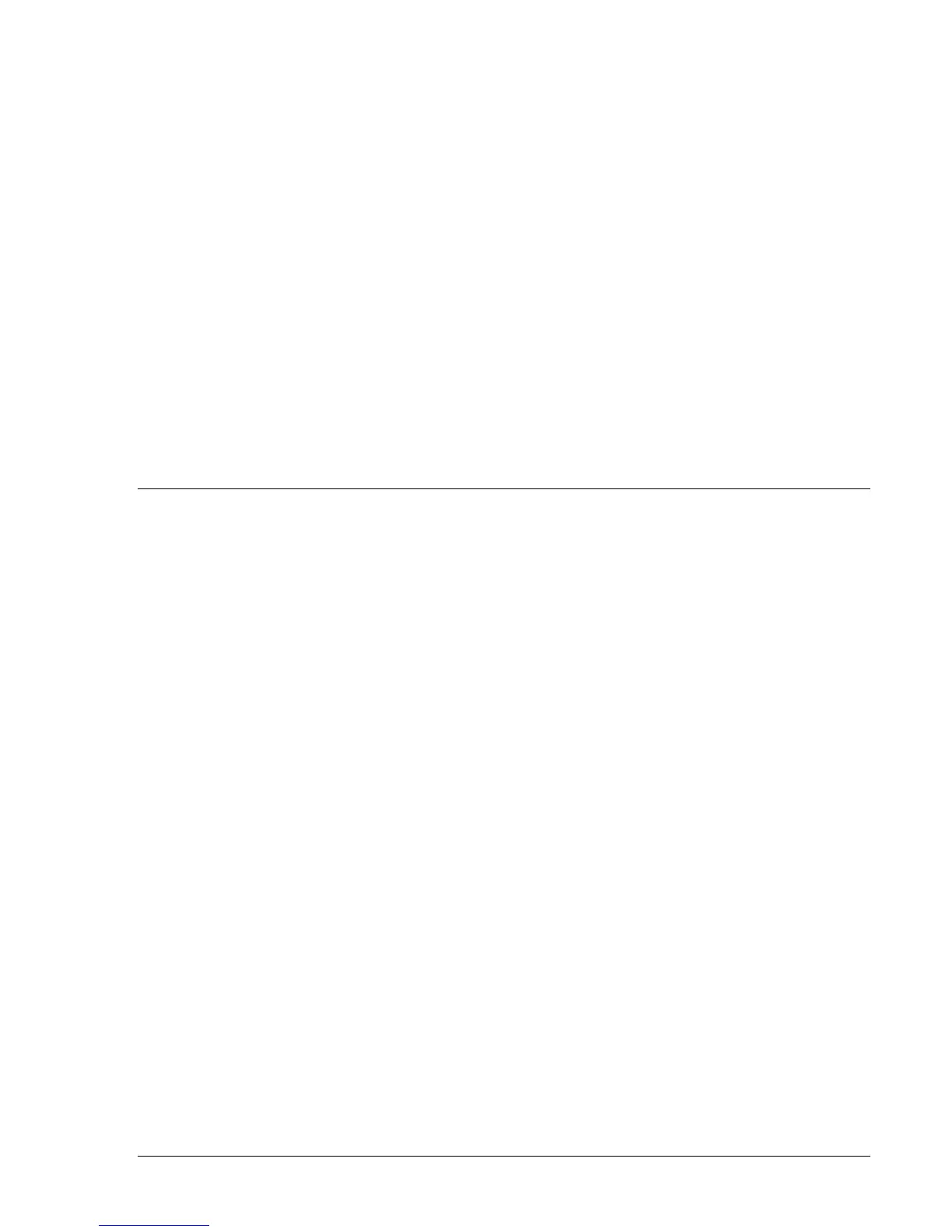9328900990 Rev L BE1-951 Quick Start 2-7
Checking the State of Inputs
You can review the state of the inputs through the front panel HMI or the ASCII command interface. The
front panel HMI displays the input status on Screen 1.5.1. A diagram showing all of the menu tree
branches is located in Section 10, Human-Machine Interface. To get to this screen, press the UP scrolling
pushbutton until you reach the top screen in the current branch. You know when you have reached the
top screen because the screen stops changing when you press the UP scrolling pushbutton. From this
position, press the RIGHT scrolling pushbutton until you have reached the screen titled, REPORT
STATUS. From this position press the DOWN scrolling pushbutton one time (TARGETS) and press the
RIGHT scrolling pushbutton three times. At this time, you should see the OPERATIONAL STATUS
Screen. If you press the DOWN scrolling pushbutton from this screen, you should see the INPUTS
Screen (IN 1234).
To check the state of the inputs using the ASCII command interface, type in the RG-STAT command and
press enter. This command only reads the status of the inputs.
Testing
To determine if the relay is responding correctly to each test, the following commands are useful:
1. RG-TARG, (report general targets): reports the targets from the last fault.
2. RF, (report faults): reports a directory listing of the twelve fault summary reports. The fault summary
reports are numbered from 1 to 255, then wrap around, and start over. RF-### reports the ### report.
3. RS-##, (report sequence of events record), ## events: reports the most recent ## changes of state
in the protection and control logic.
FAQ/TROUBLESHOOTING
Frequently Asked Questions (FAQs)
1.) Why won't the trip LED reset when I press the RESET key on the front panel?
The RESET key is context sensitive. To reset the trip LED or the targets, the Targets screen
must be displayed. To reset the alarms, the Alarms screen must be displayed.
2.) Is the power supply polarity sensitive?
No, the power supply will accept either an ac or dc voltage input. However, the contact sensing
for the programmable inputs is polarity sensitive. Refer to Section 12, Installation, for typical
interconnection diagrams.
3.) What voltage level is used to develop current flow through the contact sensing inputs?
Voltage level is dependent on the power supply option (called out in the BE1-IPS100 style
chart). For additional information, see Figure 1-1 in Section 1, General Information, and Section
12, Installation.
4.) Does the BE1-951 trip output contact latch after a fault?
The answer to the question is yes and no. In general, once the fault goes away the output
contacts open. The BE1-951 does offer an option to ensure that the contact will stay closed for
at least 200 milliseconds. See Section 3, Input and Output Functions for additional information
on that function. But, BESTlogic can keep the relay outputs closed as long as power is applied.
Refer to Application, Section 8, Application, Application Tips, for additional information.
5.) Why won't a function work when I put in settings such as the pickup and time delays?
Make sure that the logic for the function is set to "Enable."
6.) How many overcurrent elements does the BE1-951 have available?
The BE1-951 has six instantaneous overcurrent and four time overcurrent elements. Just like
any element each of these elements can be assigned to any output for building logic equations.
