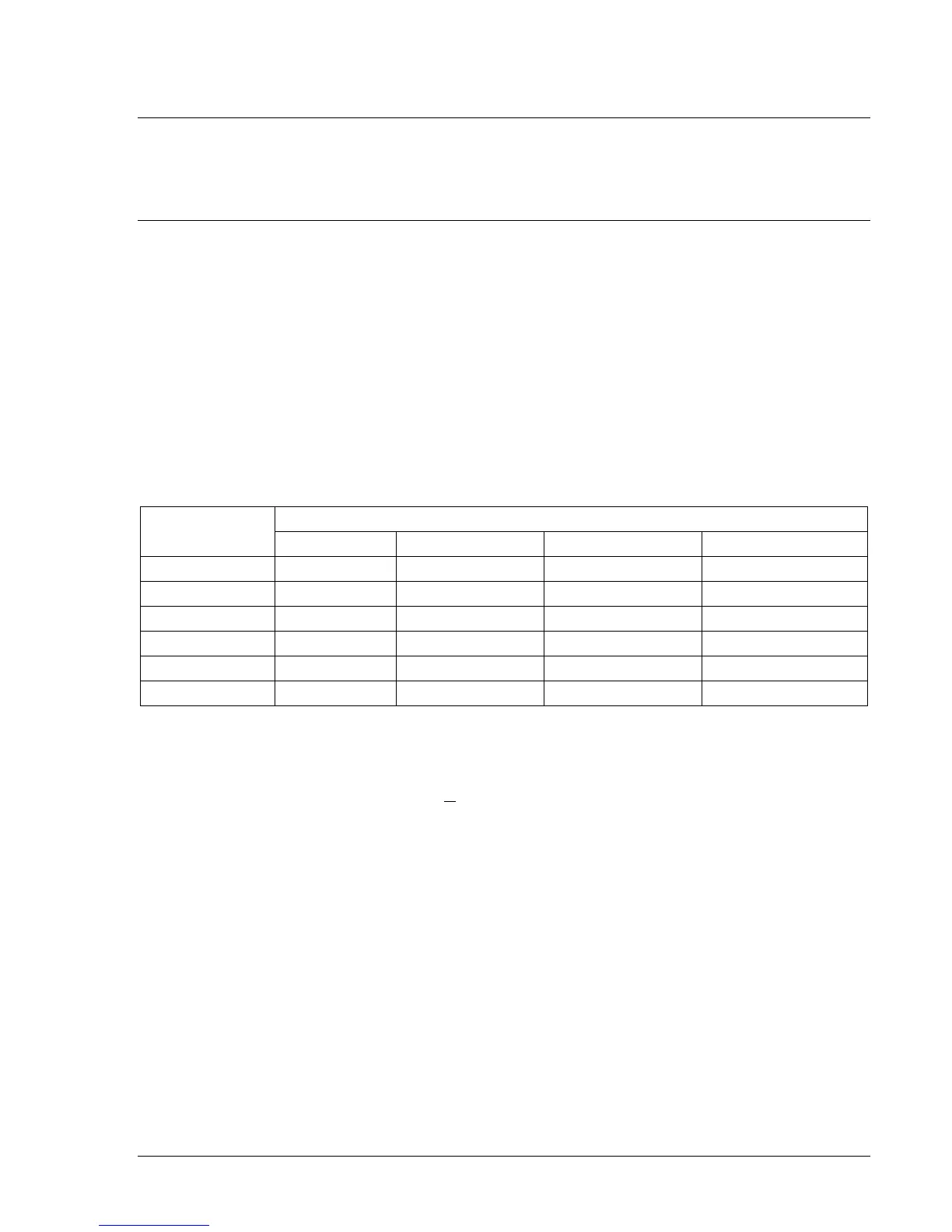9328900990 Rev L BE1-951 Metering 5-1
SECTION 5 • METERING
INTRODUCTION
The BE1-951 Overcurrent Protection System measures the voltage and current inputs, displays those
values in real time, records those values every ¼ second, and calculates other quantities from the
measured inputs.
METERING FUNCTIONS
BE1-951 metering functions include voltage, current, frequency, power factor, apparent power, reactive
power, and true power. Metered values are viewed through any communication port using serial
commands or at the front panel human-machine interface (HMI). Metering functions are summarized in
the following paragraphs and in
Table 5-2. For assistance with navigating through the HMI metering
screens, refer to Section 10, Human-Machine Interface. For information on power, VA, and var
calculations, refer to Section 3, Input and Output Functions, Power System Inputs, Power Measurement.
Energy measurement is covered in Section 6, Reporting and Alarm Functions.
Auto Ranging
The BE1-951 automatically scales metered values.
Table 5-1 illustrates the ranges for each value
metered.
Table 5-1. Auto Ranging Scales for Metered Values
Unit Display Ranges
Metered Value
Whole Units Kilo Units Mega Units Giga Units
Current 0 A to 9,999 A 10 kA to 9,999 kA 10 MA N/A
Voltage 0 V to 999 V 0 kV to 999 kV N/A N/A
Apparent Power N/A 0 kVA to 000 kVA 1 MVA to 999 MVA 1 GVA to 1000 GVA
Reactive Power N/A 0 kvar to 999 kvar 1 Mvar to 999 Mvar 1 Gvar to 1000 Gvar
True Power N/A 0 kW to 999 kW 1 MW to 999 MW 1 GW to 1000 GW
Frequency 10 to 75 Hz N/A N/A N/A
BESTCOMS Metering Screen
Metered values are viewed through the BESTCOMS Metering screen (see
Figure 5-1). To open the
Metering screen, select Metering from the R
eports pull-down menu. To begin viewing metered values,
select the Start Polling button in the bottom right of the screen.
Alternately, metering can be performed through the use of the ASCII command interface or HMI using
Screens 3.1 through 3.11.
Refer to
Table 5-2 for a list of ASCII commands used for metering.
