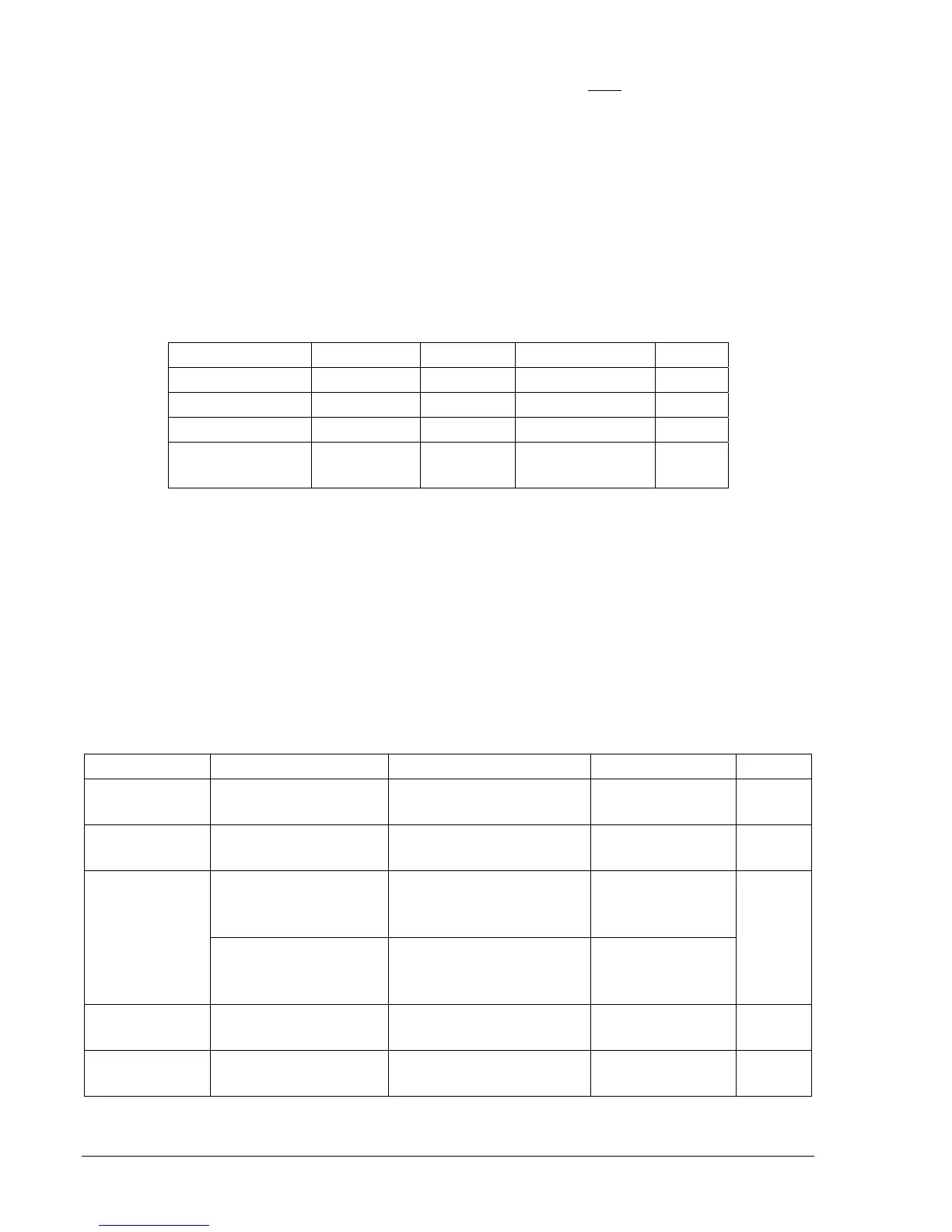4-70 BE1-951 Protection and Control 9328900990 Rev L
At the top of the screen is a pull-down menu labeled Logic. This menu allows viewing of the BESTlogic
settings for each preprogrammed logic scheme. A custom logic scheme must
be created and selected in
the Logic pull-down menu at the top of the screen before BESTlogic settings can be changed. See
Section 7, BESTlogic Programmable Logic. To the right of the Logic pull-down menu is a pull-down menu
labeled Settings. The Settings menu is used to select the setting group that the elements settings apply
to.
The default unit of measure for Delta Voltage is secondary volts (Sec. Volts). Primary volts (Pri Volts), per
unit volts (Per U Volts), and percent volts (% Volts) can also be selected as the pickup setting unit of
measure.
Using the pull-down menus and buttons, make the application appropriate settings to the Sync-Check
element.
Table 4-38 summarizes the operating settings for Synchronism-Check.
Table 4-38. Operating Settings for Synchronism-Check
Setting Range Increment Unit of Measure Default
Delta V Max 1 - 20 0.1 Secondary volts 1
Delta Angle Max 1 - 99 0.1 Degrees 10
Delta Freq. Max 0.01 – 0.5 0.01 Hertz 0.01
Gen Frequency >
Bus Frequency
0 = Disabled
1 = Enabled
N/A N/A 0
Example 1. Make the following operating settings to the Sync-Check element. Refer to
Figure 4-64.
Delta Voltage: 10.0 Vpn
Delta Angle: 10.0 degrees
Slip Frequency: 0.40
Phase Freq > Aux Freq: Enabled
25VM - Voltage Monitor
Operating settings for the 25VM are made on the Voltage Protection Screen, 25 tab. Refer to
Figure 4-64.
Table 4-39 summarizes the operating settings for Voltage Monitor.
Table 4-39. Operating Settings for Voltage Monitor
Setting Range Increment Unit of Measure Default
Live 10 – 150
0.1 for 10 to 100
1 for 100 to 150
Volts 60
Dead 10 – 150
0.1 for 10 to 100
1 for 100 to 150
Volts 20
50 - 60000
1 for 50 to 999
100 for 1000 to 9900
1000 for 10000 to 60000
Milliseconds
Dropout Delay
0.050 - 60
0.001 for 0.050 to 0.999
0.1 for 1.0 to 9.9
1 for 10 to 60
Seconds
50 ms
VM1
0 = Disabled
1 – 3, 12, 13, 23, 123
N/A N/A 0
VM2
0 = Disabled
1 – 3, 12, 13, 23, 123
N/A N/A 0