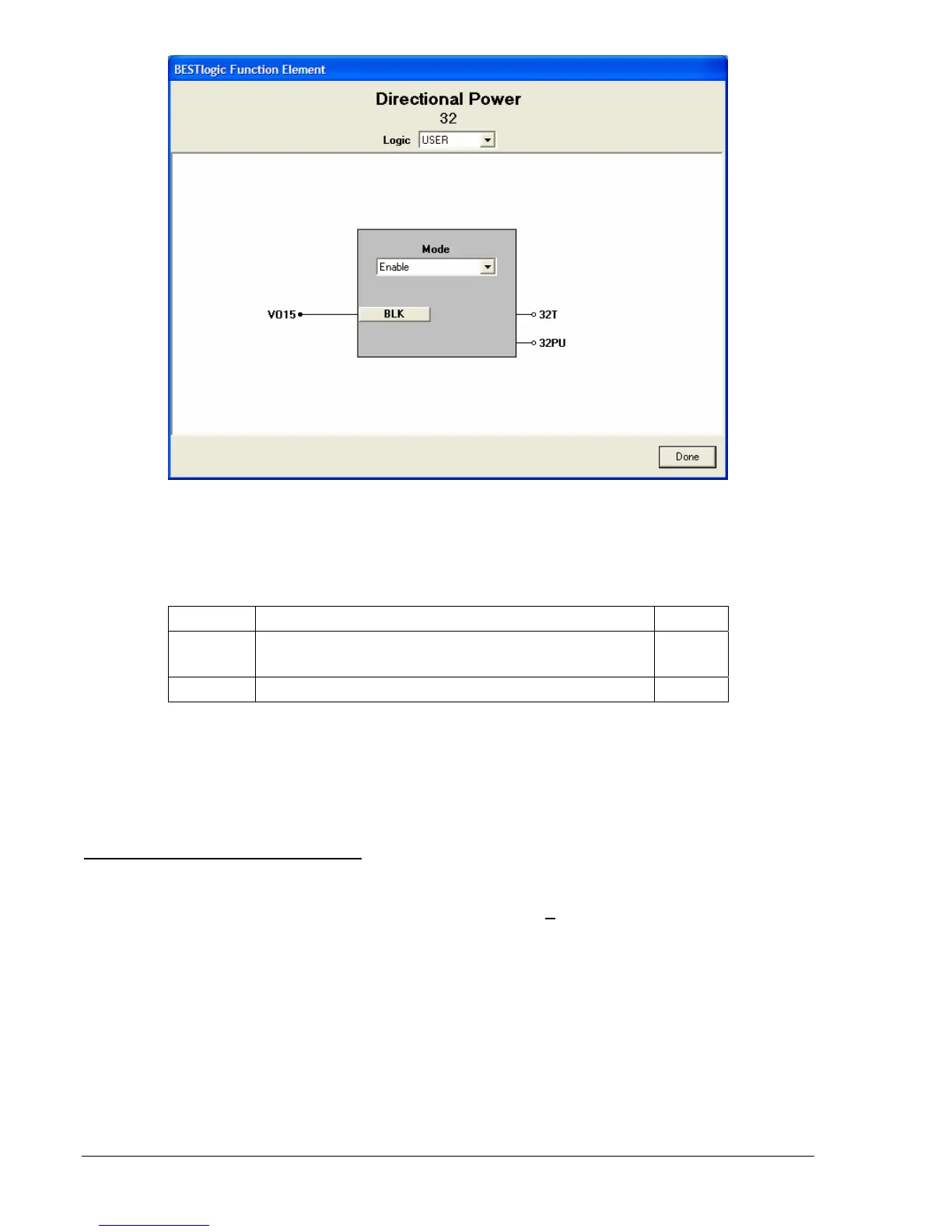4-30 BE1-951 Protection and Control 9328900990 Rev L
Figure 4-23. BESTlogic Function Element Screen, 32
Table 4-16 summarizes the BESTlogic settings for Directional Power.
Table 4-16. BESTlogic Settings for Directional Power
Function Range/Purpose Default
Mode
0 = Disable
1 = Enable
1
BLK Logic expression that disables function when TRUE. 0
Example 1. Make the following BESTlogic settings to the directional power element. Refer to
Figure 4-23.
Mode: Enable
BLK: VO15
Operating Settings for Directional Power
Operating settings are made using BESTCOMS.
Figure 4-24 illustrates the BESTCOMS screen used to
select operational settings for the directional power element. To open the BESTlogic Function Element
screen for Directional Power, select Power Protection from the S
creens pull-down menu. Alternately,
settings may be made using the S<g>-32 ASCII command where g equals the setting group number or
the HMI interface using Screen 5.x.4.1 where x equals the setting group number.