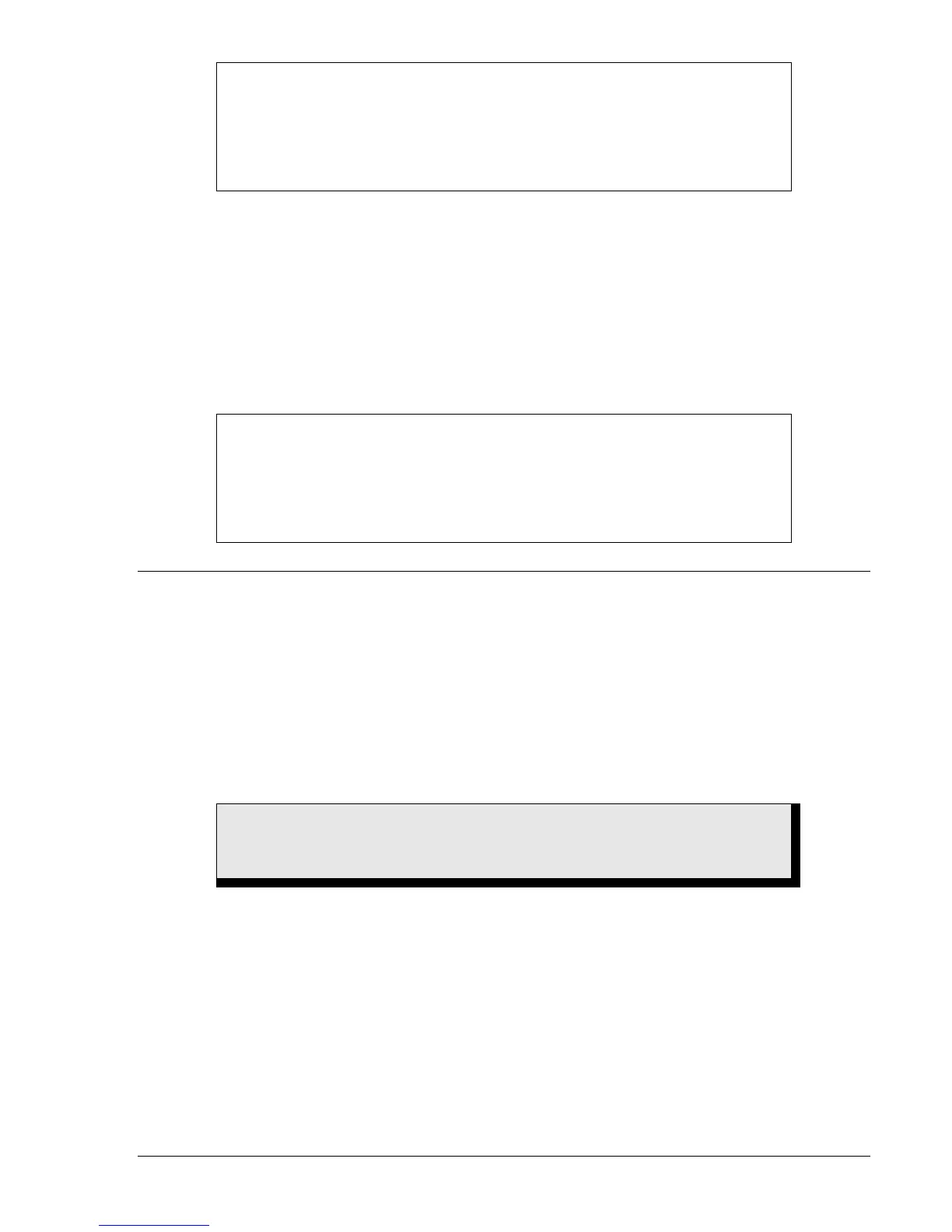9328900990 Rev L BE1-951 Testing and Maintenance 13-15
Analog Circuit Verification
Verification of relay analog measurement circuits can be accomplished in multiple ways and depends on
your preferences and practices. Either of the two following methods might be used:
• Repeat the acceptance tests by injecting test quantities into the relay.
• Use the relay metering functions to compare the relay's measurements with those made by
similar devices that are measuring the same signals. Redundant relays or metering devices can
provide this independent conformation of measured signals. If the relay is connected to an
integration system, this verification can even be automated and done on a semi-continuous basis.
MAINTENANCE OF BACKUP BATTERY FOR REAL TIME CLOCK
The backup battery for the real time clock is an optional feature available in BE1 numeric products. A 3.6
V, 0.95 Ah lithium battery is used to maintain clock function during extended loss of power supply voltage
(over eight hours). In mobile substation and generator applications, the primary battery system that
supplies the relay power supply may be disconnected for extended periods (weeks, months) between
uses. Without battery backup for the real time clock, clock functions would cease after eight hours
(capacitor backup).
The backup battery should be replaced after five years of operation. The recommended battery is lithium
3.6V, 0.95 Ah battery (Basler P/N: 9318700012 or Applied Power P/N: BM551902.) Use the following
instructions to replace the battery.
To Replace Battery in H1 Case
Step 1: Remove the unit from the case.
Step 2: Disconnect the battery cable from the connector on the right side of the unit. See
Figure 13-4.
Caution: Be sure that all static body charges are neutralized before touching the PC board.
Step 3: The battery is located on the left side of the case (see
Figure 13-4). Using a 5/16" nut driver,
remove the nut holding the battery strap in place. Then remove the old battery, being careful not
to hang the leads on the PC board components. Consult your local ordinance for proper battery
disposal.
NOTE
In redundant protection systems where multiple relays will trip a given breaker or
other device for a fault, fault record monitoring may not indicate a failed output
contact. The relay may report that it energized an output when tripping was
actually accomplished by the redundant relay. In this situation, testing the contact
is recommended.
NOTE
If verifying the analog measurement circuits by comparison to independent
devices is used, you should ensure that the two devices use similar
measurement algorithms. For example, the measurements of a fundamental
sensing relay cannot be compared with the measurements of an RMS sensing
device.
WARNING!
Do not short-circuit the battery, reverse battery polarity, or attempt to recharge
the battery.