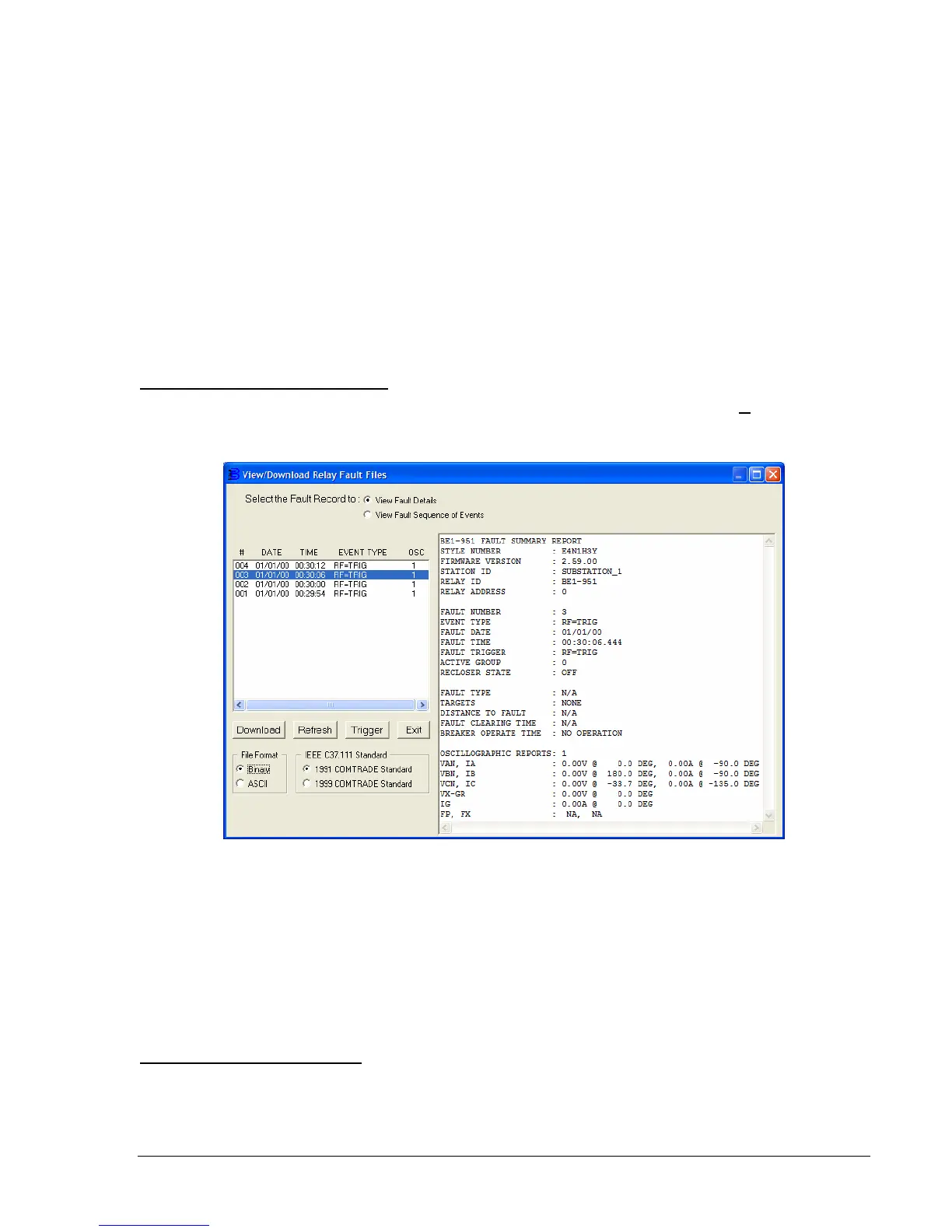9328900990 Rev L BE1-951 Reporting and Alarm Functions 6-31
algorithm to determine the impedance of the faulted line. The impedance is divided by the impedance per
unit length to determine the distance to fault. This method assumes the line is homogenous and that the
line parameters do not change over the length specified. For a non-homogenous line, the distance would
need to be manually corrected.
The distance to fault results are limited to ±300% of the specified line length. This is used to prevent
erroneous results from being displayed for non-over current type faults, such as over or under voltage
faults. A computed value greater than maximum line length is reported as N/A (not applicable).
Fault Summary Reports
The BE1-951 records information about faults and creates fault summary reports. A maximum of 16 fault
summary reports are stored in the relay. The two most recent reports are stored in nonvolatile memory.
When a new fault summary report is generated, the relay discards the oldest of the 16 events and
replaces it with a new one. Each fault summary report is assigned a sequential number (from 1 to 255) by
the relay. After event number 255 has been assigned, the numbering starts over at 1.
BE1-951 relays generate five different fault summary reports. They are Trip, Pickup, Logic, Breaker
Failure, and RF=TRIG.
BESTCOMS Fault Summary Report
To view fault reports using BESTCOMS, select Oscillography Download from the R
eports pull-down
menu. A screen such as the one shown in
Figure 6-17 will appear.
Figure 6-17. View/Download Relay Fault Files Screen
From this screen, you can View Fault Details or View Fault Sequence of Events by selecting your choice
at the top of the screen and then highlighting the fault to be displayed. In
Figure 6-17, fault 003 is
highlighted.
The Trigger button allows for a fault to be manually triggered. This can also be done using the SG-
TRIGGER ASCII command.
The Refresh button is used to refresh the list of faults. The Download button will download the selected
fault, storing it on the selected drive as either a binary or ASCII file, selected beneath the button.
Fault Summary Report Example
A fault summary report collects several items of information about a fault that can aid in determining why
a fault occurred without having to sort through all of the detailed information available. The following
example illustrates a typical fault summary report. Call-outs shown in the report are references to the
legend of
Table 6-8.