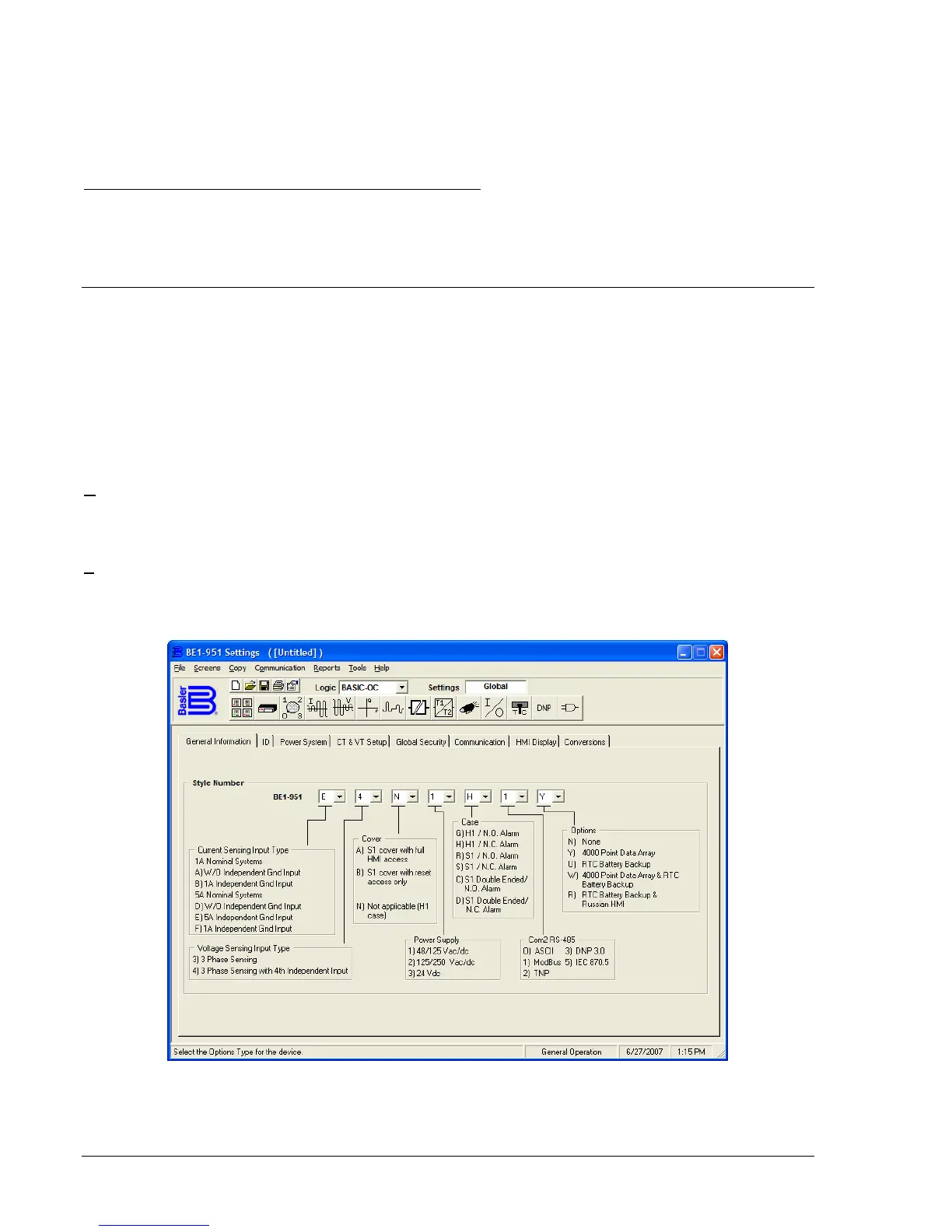6-44 BE1-951 Reporting and Alarm Functions 9328900990 Rev L
To connect the function's input, select the Reset button in the BESTlogic Function Element screen. The
BESTlogic Expression Builder screen will open. Select the expression type to be used. Then, select the
BESTlogic variable, or series of variables to be connected to the input. Select Save when finished to
return to the BESTlogic Function Element screen. For more details on the BESTlogic Expression Builder,
see Section 7, BESTlogic Programmable Logic. Select Done when the settings have been completely
edited.
BESTlogic Elements Controlled by Programmable Alarms
Major, Minor, and Logic programmable alarm settings drive BESTlogic variables ALMMAJ, ALMMIN, and
ALMLGC. These variables can be used in logic expressions to control logic when the alarm is active. For
example, these variables could be used to actuate an output relay to signal a SCADA RTU that an alarm
condition exists.
HARDWARE AND SOFTWARE VERSION REPORTING
Hardware and software version reporting is used to determine what style chart selections are included in
the relay, the relay serial number and the version of the embedded software (firmware). See
Figure 6-25.
Model (style) number serial number information is contained on the label on the front panel. Embedded
software information can be obtained at HMI Screen 4.7. The information of Screen 4.7 is also displayed
briefly when operating power is applied to the relay.
A software and hardware version report can be obtained through BESTCOMS. Alternately it can be
obtained using the RG-VER ASCII command.
To obtain the relay's version report through BESTCOMS, select Download Settings from Device from the
C
ommunications pull-down menu. Downloaded settings from the relay will overwrite any settings you
have made in BESTCOMS; the relay will ask you to save your current file before continuing the
download.
To view the version of the relay once the download is complete, select General Operation from the
S
creens pull-down menu. Then select the General Information or ID tab. The General Information tab
displays all of the style information about the relay. The ID tab displays the software version number, the
serial number, and circuit identification labels. The General Information tab is shown in
Figure 6-25.
Figure 6-25. General Operation Screen, General Information Tab