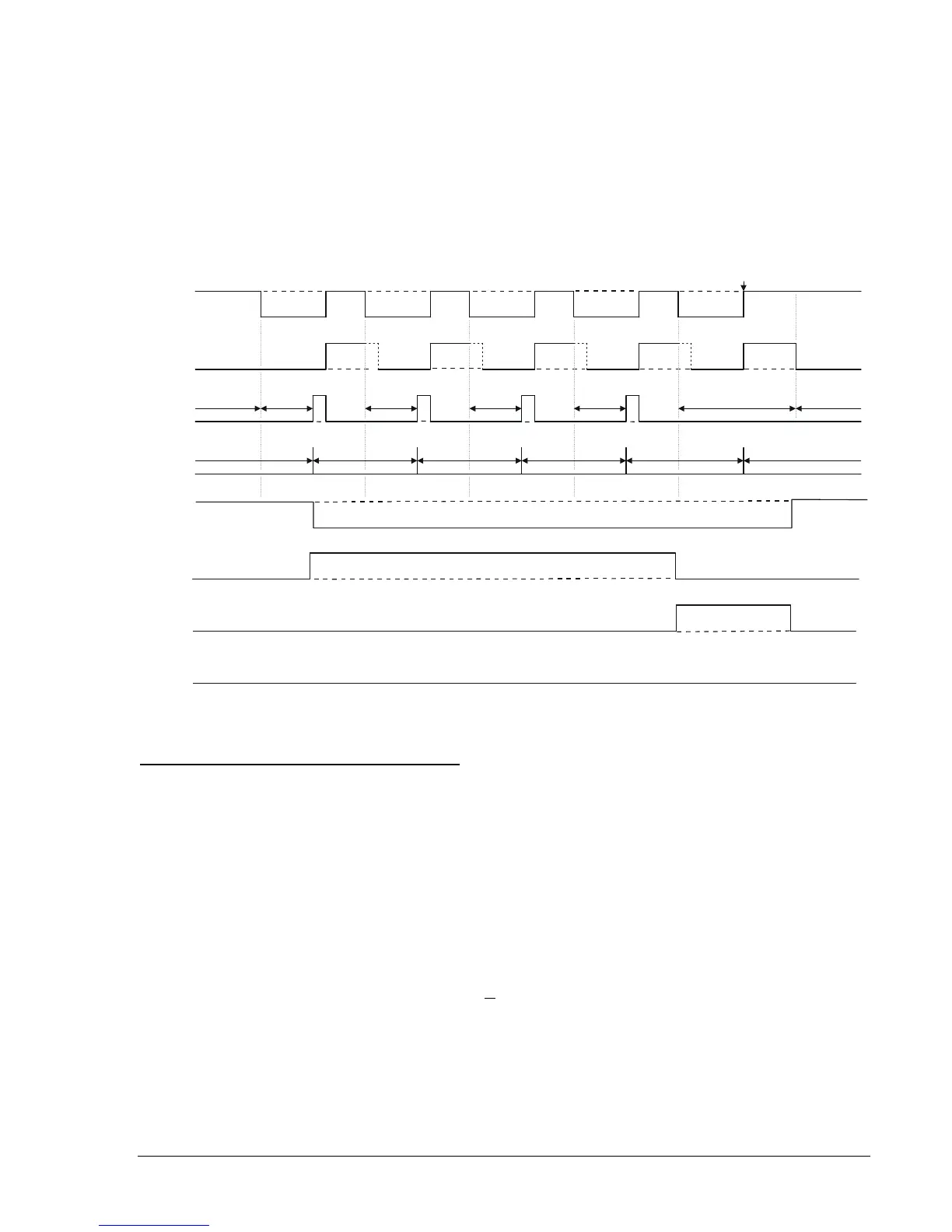9328900990 Rev L BE1-951 Protection and Control 4-9
Example 3:
When a relay reclose operation reaches a lockout condition, the user may want a special setting group to
be enabled before the next manual close. The following settings would be one way of handling this
condition. With these settings, in normal operation the relay is in Setting Group 0. After the first and
subsequent recloses, the relay would use Setting Group 1. Upon reaching a lockout condition, the
automatic mode is disabled, manual logic control takes over, and the relay begins to use Setting Group 2.
Once the breaker is closed, the relay will be in Setting Group 2 until the recloser times to reset. At that
time, automatic group control is restored and the active group will return to Setting Group 0. An
alternative method to get into Setting Group 2 for this scenario would be to use the cold load pickup
feature for Setting Group 2 as described in the previous section. Refer to
Figure 4-9.
Closed
BREAKER STATUS
Open
79RTD 79RTD 79RTD 79RTD 79RTD
RESET
791TD 792TD 793TD 794TD LOCKOUT RESET
Manual Close
1 2345 1
RESET
TIMER
79C
Recloser
STEP
P0002-09
SG0
SG1
SG2
SG3
10-14-03
Figure 4-9. Example 3, Using 79LO Logic to Modify Group Control
Group Control by Monitoring Fuse Loss Status
The active setting group may also be controlled by the status of the fuse loss function (60FL). The relay
may be instructed to change to an appropriate Setting Group using the command SP-GROUP[n]=
,,,,<60FL>. If the monitored element in the SP-GROUP command is 60FL, the switch-to threshold, return
time, and return threshold are ignored.
When setting group changes are made via SP-GROUP[n]= ,,,,<60FL>, the relay will stay in the last group
changed until the relay returns to the reset condition. Upon return to the reset condition, the relay restores
Setting Group 0.
Operating Settings for Setting Group Control
Operating settings are made using BESTCOMS.
Figure 4-10 illustrates the BESTCOMS screen used to
select operational settings for the Setting Group Selection function. To open the Setting Group Selection
screen, select Setting Group Selection from the S
creens pull-down menu. Alternately, settings may be
made using the SP-GROUP ASCII command.
