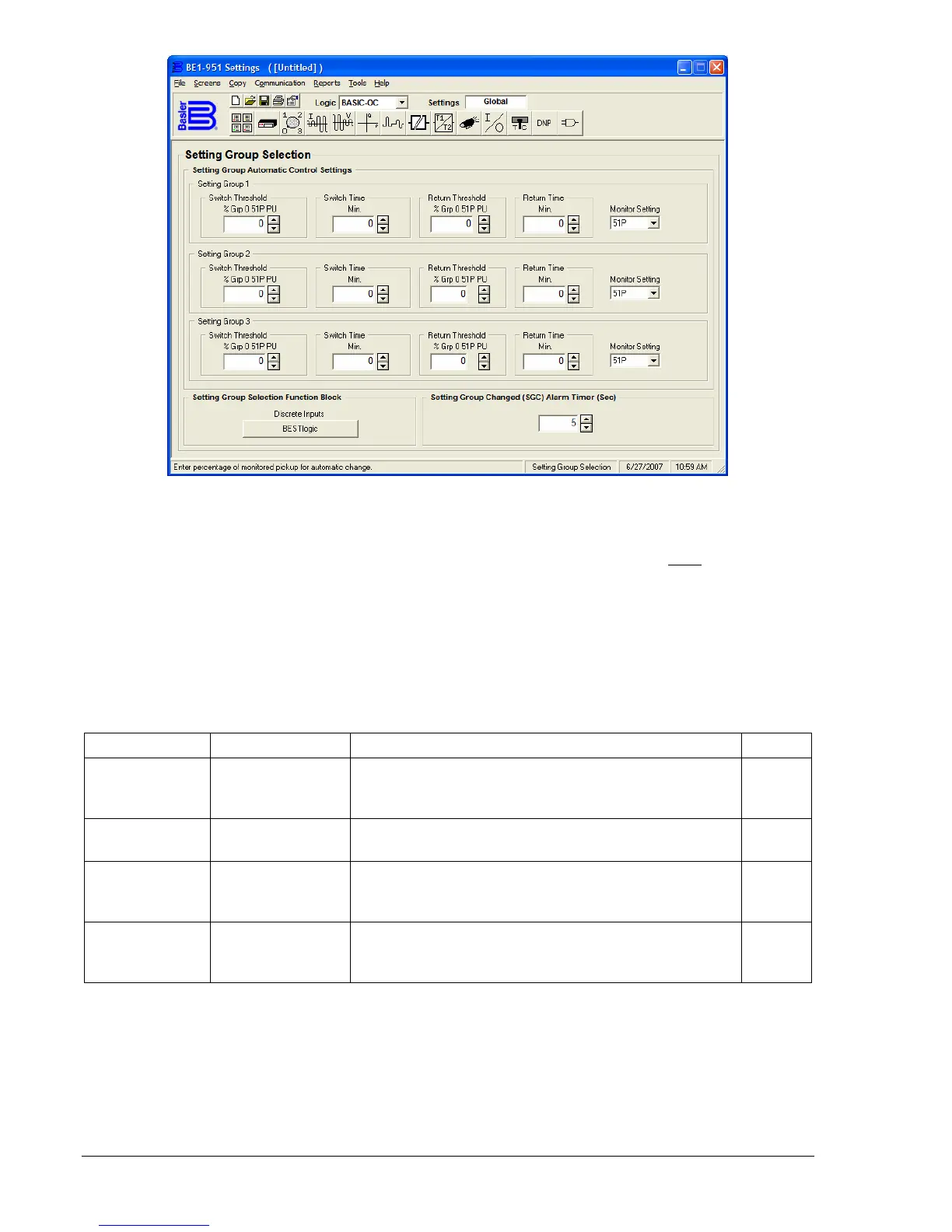4-10 BE1-951 Protection and Control 9328900990 Rev L
Figure 4-10. Setting Group Selection Screen
At the top center of the screen is a pull-down menu labeled Logic. This menu allows viewing of the
BESTlogic settings for each preprogrammed logic scheme. A custom logic scheme must
be created and
selected in the Logic pull-down menu at the top of the screen before BESTlogic settings can be changed.
See Section 7, BESTlogic Programmable Logic. To the right of the Logic pull-down menu is a pull-down
menu labeled Settings. The Settings menu is used to select the setting group that the elements settings
apply to.
Using the pull-down menus and buttons, make the application appropriate settings to the Setting Group
Selection function.
Table 4-3 summarizes the function's modes of operation.
Table 4-3. Automatic Setting Group Control Settings
Setting Range Purpose Default
Switch Time
1 to 60
0 = Disabled
Time in minutes that determines when a setting
change occurs once the Switch Threshold setting is
exceeded.
0
Switch
Threshold
0 to 150
Percentage of the SG0 Monitor Setting that must be
exceeded for a setting group change to occur.
0
Return Time
1 to 60
0 = Disabled
Time in minutes that determines when a return to SG0
will occur once the monitored current has decreased
below the Return Threshold setting.
0
Return
Threshold
0 to 150
Percentage of the SG0 Monitor Setting that the
monitored current must decrease below in order for a
return to SG0.
0