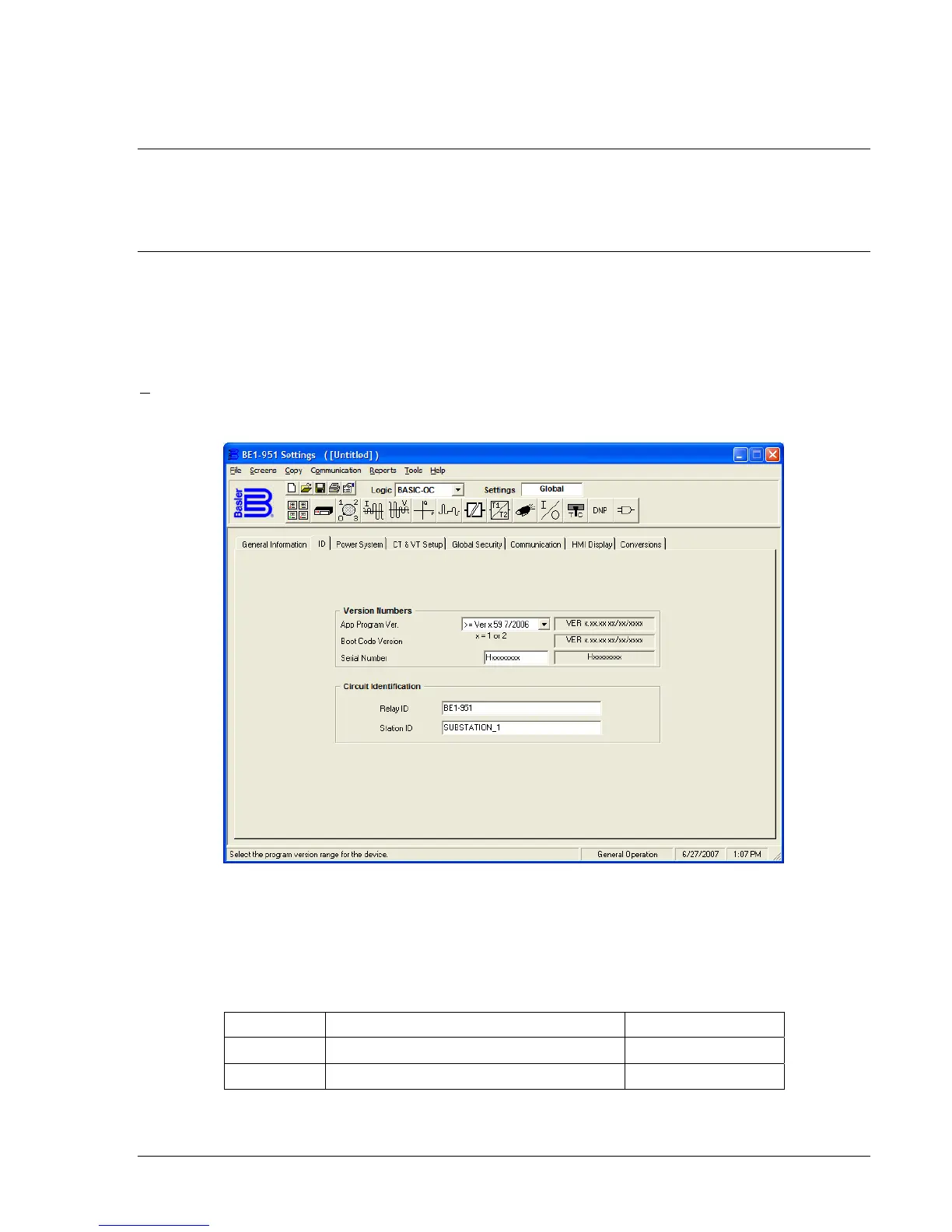9328900990 Rev L BE1-951 Reporting and Alarm Functions 6-1
SECTION 6 • REPORTING AND ALARM
FUNCTIONS
INTRODUCTION
This section describes all available reports from the BE1-951 Overcurrent Protection System and how
they are set and retrieved. All alarm functions are also described along with how major and minor alarms
are programmed (or mapped).
RELAY IDENTIFIER INFORMATION
BE1-951 relays have two relay Circuit Identification fields: Relay ID and Station ID. These fields are used
in the header information lines of the Fault Reports, the Oscillograph Records, and the Sequence of
Events Records.
Relay Circuit Identification settings are made using BESTCOMS.
Figure 6-1 illustrates the BESTCOMS
screen used to set Relay ID and Station ID. To open this screen, select General Operation from the
S
creens pull-down menu, and open the ID tab. Alternately, settings may be made using the SG-ID ASCII
command.
Figure 6-1. General Operation Screen, ID Tab
To change these, delete the old label from the cell and type the new label. Identification settings are
summarized in
Table 6-1.
Table 6-1. Relay Circuit Identification Settings
Setting Range Default
Relay ID
1 to 30 alphanumeric characters ∗
BE1-951
Station ID
1 to 30 alphanumeric characters ∗
SUBSTATION_1
∗ No spaces are allowed in labels; any spaces used in the labels are stripped when the label change is
saved. Use the character “_” (Shift + Underscore) to create a break in characters. An example of this is
“SUBSTATION_ID”.
