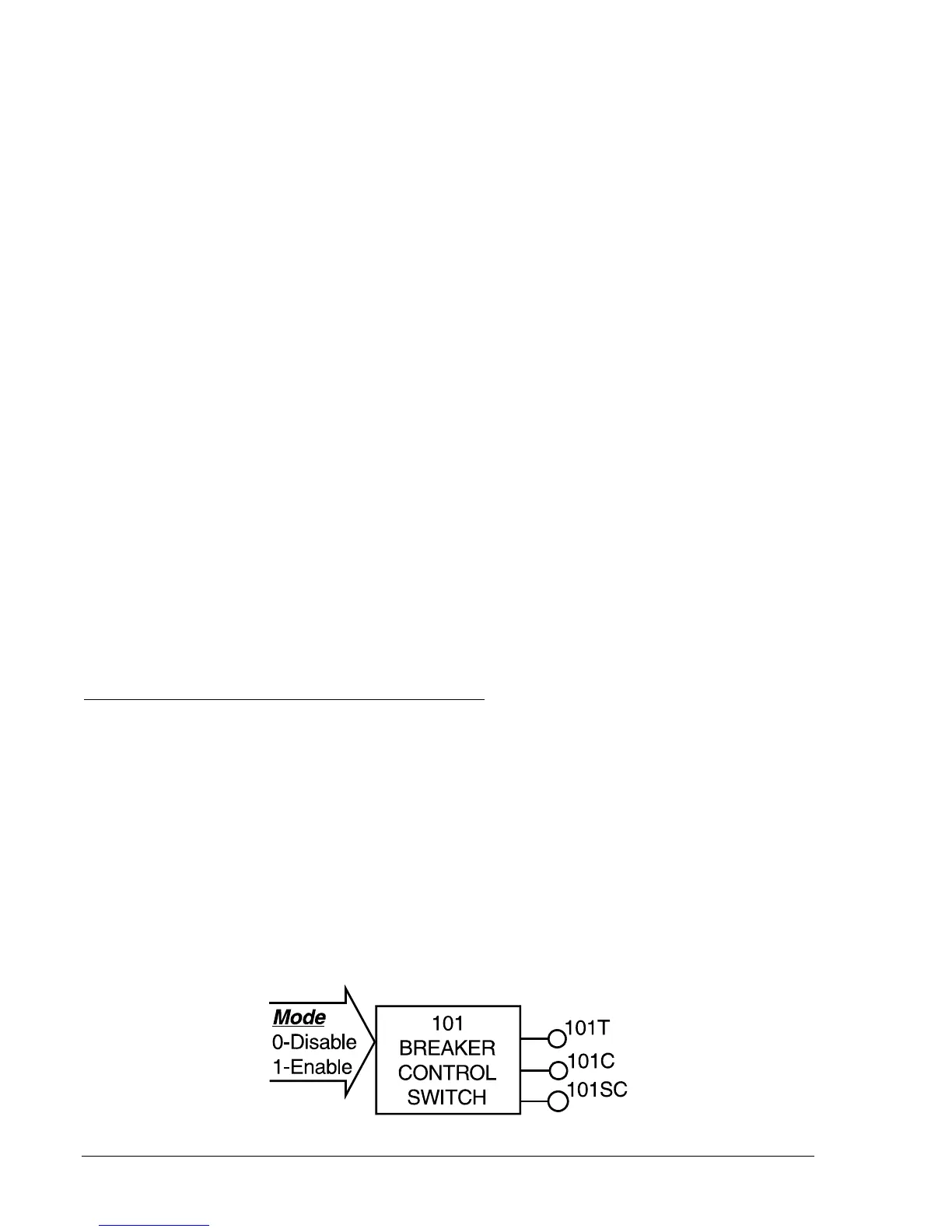4-78 BE1-951 Protection and Control 9328900990 Rev L
CS/CO-x43 Command
Purpose: Select and operate the virtual selector switches.
Syntax: CS/CO-x43[=<action>]
Comments: x = no entry for 43, 1 for 143, 2 for 243, or 3 or 343
Action = 0 to open the switch
1 to close the switch
P to pulse the switch to the opposite state for 200 milliseconds and then
automatically return to starting state.
The virtual switch control commands require the use of select-before-operate logic. First, the command
must be selected using the CS-x43 command. After the select command is entered, there is a 30 second
window during which the CO-x43 control command will be accepted. The control selected and the
operation selected must match exactly or the operate command will be blocked. If the operate command
is blocked an error message is output.
CS/CO-x43 Command Examples:
Example 1. Read the current status of virtual switch 43.
>CO-43
0
Example 2. Momentarily toggle the state of switch 43 to closed.
>CS-43=P
43=P SELECTED
>CO-43=P
43=P EXECUTED
Example 3. An example of an operate command not matching the select command.
>CS-243=P
CS-243 SELECTED
>CO-243=1
ERROR:NO SELECT
Retrieving Virtual Selector Switches Status from the Relay
The state of each virtual selector switch can be determined from HMI Screen 1.5.4. This information is
also available through the ASCII command interface by using the RG-STAT or RG-x43STAT commands.
This is not available through BESTCOMS. See Section 6, Reporting and Alarm Functions, General Status
Reporting, for more information.
HMI Screens 2.1.1 through 2.1.4 provide switch control and can also display the current status of their
respective switches. ASCII command CO-x43 returns the state of each virtual selector switch in a read-
only mode. See the previous example 1.
101 - Virtual Breaker Control Switch
The virtual breaker control switch (see
Figure 4-73) provides manual control of a circuit breaker or switch
without using physical switches and/or interposing relays. Both local and remote control is possible. A
virtual switch can be used instead of a physical switch to reduce costs with the added benefit that the
virtual switch can be operated both locally from the HMI and remotely from a substation computer or
modem connection to an operator’s console.
D2861-06
08-05-99
Figure 4-73. 101 Function Block
