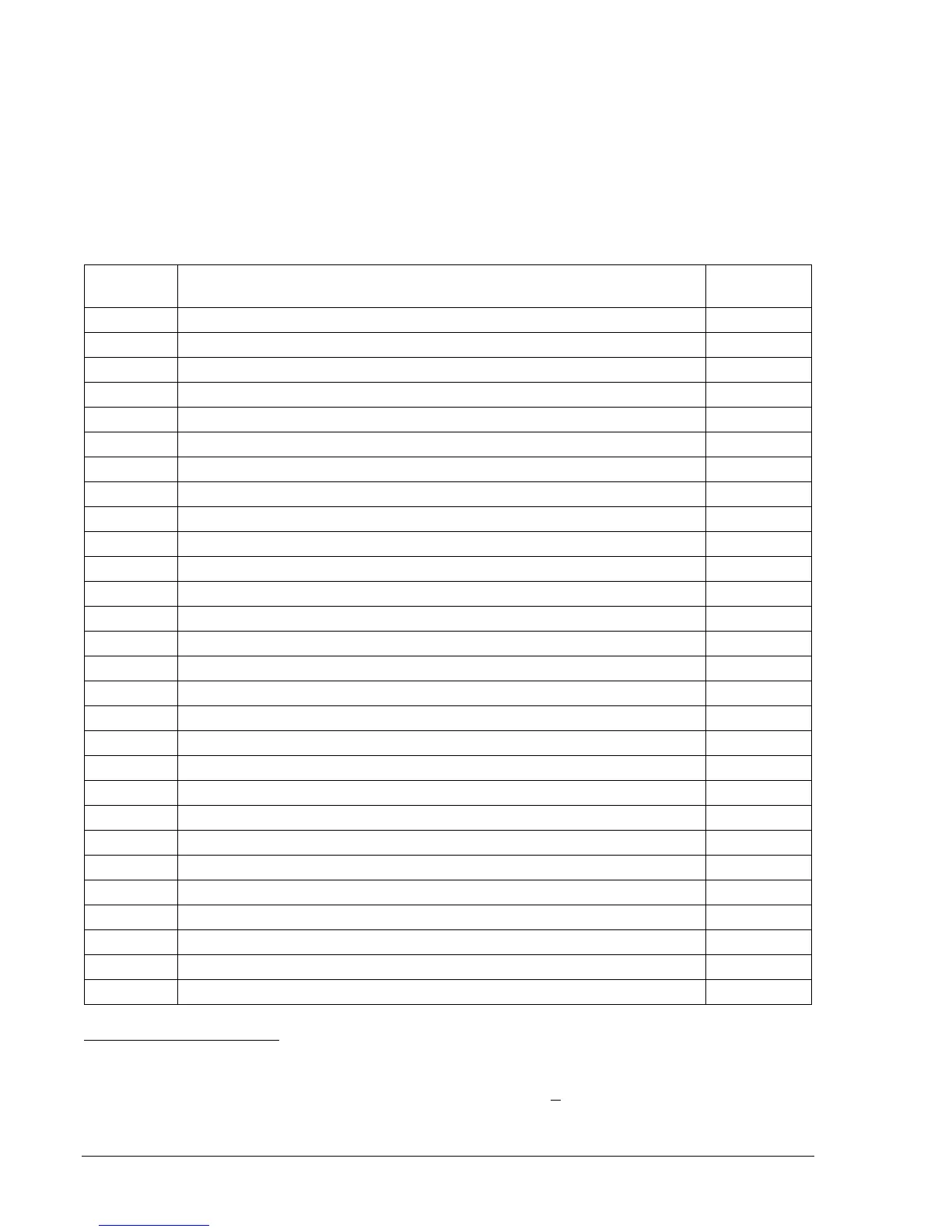6-26 BE1-951 Reporting and Alarm Functions 9328900990 Rev L
Targets
Each protective function (see
Table 6-13) logs target information to the fault reporting function when a trip
condition occurs and the trip output of the function block becomes TRUE (refer to
Figure 6-6 and Table
6-8, call-out B). Target information can be viewed and reset at the HMI and through the communication
ports.
Target logging for a protective function can be disabled if the function is used in a supervisory or
monitoring capacity. The following paragraphs describe how the relay is programmed to define which
protective functions log targets.
Table 6-13. Protective Functions with Targets
Name Protective Function
Target
Default
51P Phase Inverse Time Overcurrent Enabled
51N Neutral Inverse Time Overcurrent Enabled
51Q Negative-Sequence Inverse Time Overcurrent Enabled
151N Second Neutral Time Overcurrent Enabled
50TP Phase Instantaneous Overcurrent Enabled
50TN Neutral Instantaneous Overcurrent Enabled
50TQ Negative-Sequence Instantaneous Overcurrent Enabled
150TP Second Phase Instantaneous Overcurrent Enabled
150TN Second Neutral Instantaneous Overcurrent Enabled
150TQ Second Negative-Sequence Instantaneous Overcurrent Enabled
81 Under/Over Frequency Enabled
181 Second Under/Over Frequency Enabled
281 Third Under/Over Frequency Enabled
381 Fourth Under/Over Frequency Enabled
481 Fifth Under/Over Frequency Enabled
581 Sixth Under/Over Frequency Enabled
59P Phase Overvoltage Enabled
59X Auxiliary Overvoltage Enabled
159X Second Auxiliary Overvoltage Enabled
47 Negative-Sequence Overvoltage Enabled
27P Phase Undervoltage Enabled
27X Auxiliary Undervoltage Enabled
62 General Purpose Logic Timer Disabled
162 Second General Purpose Logic Timer Disabled
24 Volts per Hertz Enabled
32 Directional Power Enabled
60FL Fuse Loss Detection Disabled
BF Breaker Failure Enabled
Setting the Targets Function
Targets are enabled using the BESTCOMS screen shown in
Figure 6-13. You can select which protective
elements trigger a target and what type of logic condition will reset the targets. To open the Reporting and
Alarms, Fault Recording tab, select Reporting and Alarms from the S
creens pull-down menu. Then select
the Fault Recording tab. Enable the targets by checking the appropriate boxes.