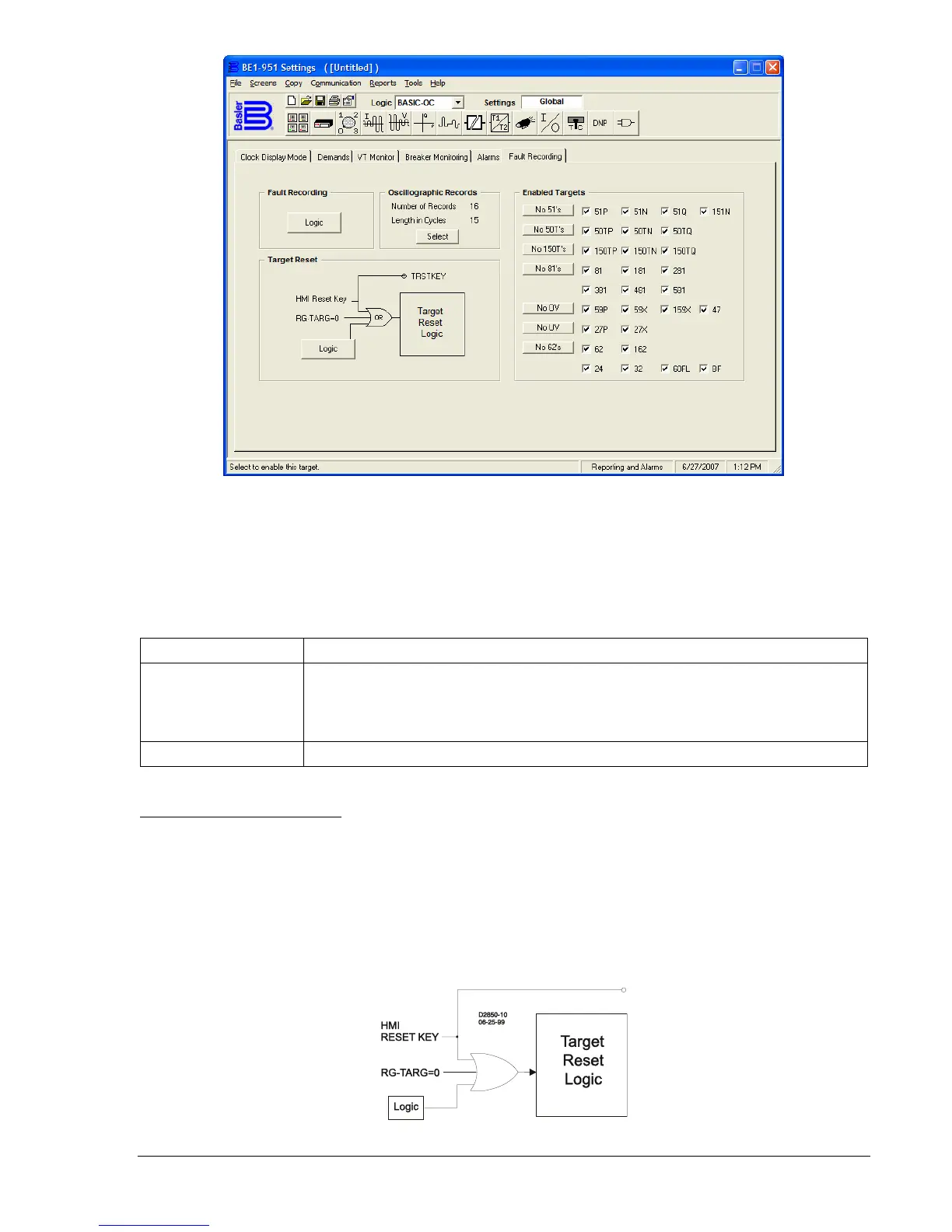9328900990 Rev L BE1-951 Reporting and Alarm Functions 6-27
Figure 6-13. Reporting and Alarms Screen, Fault Recording Tab
Alternately, targets can be enabled using the SG-TARG ASCII command. Using the SG-TARG command,
you can select which protective elements trigger a target and what type of logic condition will reset the
targets.
Target settings are summarized in
Table 6-14.
Table 6-14. Target Settings
Function Purpose
Enabled Targets
Protective elements that will trigger a target. Multiple elements can be specified
by separating each element by /. When the programmed protective element’s
BESTlogic expression is TRUE (1) and the trip output is TRUE (1), a trip event
is recorded in the target log.
Target Reset Logic Logic expression that will reset the targets when TRUE.
Retrieving Target Information
Targets can be viewed at HMI Screen 1.2 and through the communication ports using the RG-TARG
(report general, targets) command. The relay provides target information from the most recent trip event.
Target information is specific to an event; it is not cumulative. Targets for previous events are recorded in
the fault summary reports, which are described in the following subsection.
When a protective trip occurs and targets are logged, the HMI Trip LED seals-in and Screen 1.2 is
automatically displayed. The LCD scrolls between the targets and the fault current magnitudes that were
recorded during the fault. Pressing the HMI Reset key will clear these targets and the Trip LED. Password
access is not required to reset targets at the HMI. See
Figure 6-14.
TRSTKEY
Figure 6-14. Target Reset Logic