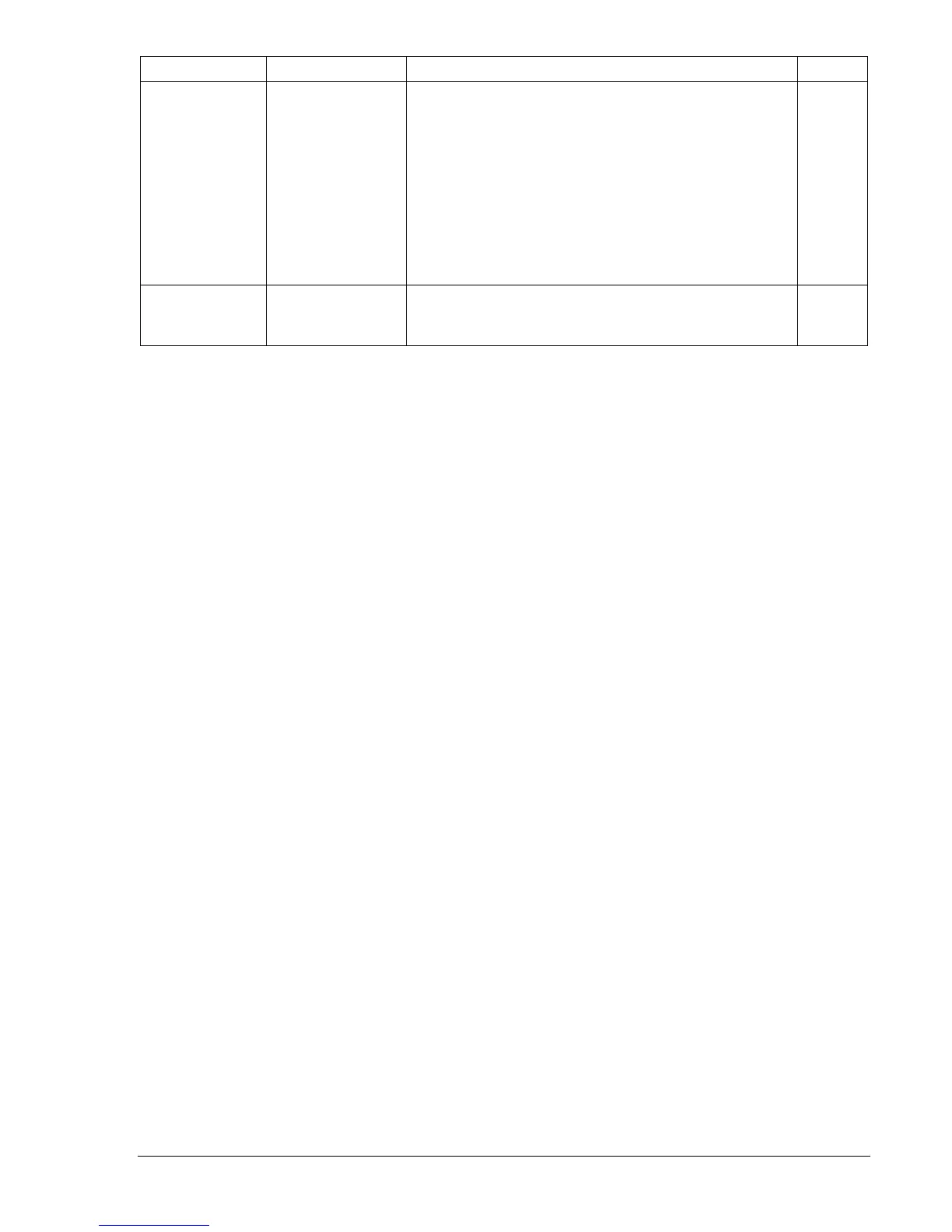9328900990 Rev L BE1-951 Protection and Control 4-11
Setting Range Purpose Default
Monitor Setting
51P, 51N, 151N,
51Q, 60FL, 791,
792, 793, or 794
Determines when automatic setting group changes
occur. Time overcurrent elements 51P, 51N, or 51Q
can be selected so that setting group changes are
based on load current. Recloser Shots 791, 792, 793,
or 794 can be used to switch setting groups when the
appropriate shot is reached in a reclosing sequence.
Fuse Loss (60FL) can also be used to switch setting
groups. If 60FL or one of the recloser shots is entered
as the Monitor Setting, the Switch Time, Switch
Threshold, Return Time, and Return Threshold
parameters are not required.
51P
Setting Group
Change (SGC)
Alarm Timer
1 to 10
0 = Disabled
Measured in seconds, the SGC alarm timer sets the
amount of time the alarm is on.
5
A transfer to cold load pickup settings (SG1) occurs when the current monitored by the SG0 51P element
is at zero for 30 minutes. A return to SG0 settings happens when the monitored current increases to 75
percent of the SG0 51P pickup setting for 15 minutes.
A transfer to unbalance overload settings (SG2) occurs when the monitored current increases above 75
percent of the SG0 51N pickup setting for 5 minutes. Control will return to SG0 when the current
decreases below 70 percent of the SG0 51N pickup setting for 5 minutes.
SG3 settings are activated whenever the recloser reaches shot 3 in a reclosing sequence. Note that the
Switch Time, Switch Threshold, Return Time, and Return Threshold settings are reported as 0 when 791,
792, 793, or 794 is entered for the Monitor Setting parameter, as discussed below.
Logic Override of the Setting Group Control Function
Setting group selection can be overridden to allow manual setting group selection. Manual setting group
control and selection is achieved through HMI Screen 2.3.1 or by using the CS/CO-GROUP command. It
cannot be achieved using BESTCOMS. The CS/CO-GROUP command uses select-before-operate logic.
A setting group must be selected using the CS-GROUP command before the setting group is activated
using the CO-GROUP command. The process of selecting and then placing a setting group in operation
is summarized in the following two paragraphs.
Use the CS-GROUP command to select the desired setting group. After the CS-GROUP command is
issued, there is a 30 second window during which the setting group can be activated using the CO-
GROUP command.
Use the CO-GROUP command to activate the setting group already selected. The setting group activated
with the CO-GROUP command must match the setting group selected with the CS-GROUP command. If
the setting group specified in each command doesn't match or the CO-GROUP command isn't entered
during the 30-second window, the CO-GROUP command is blocked and an error message is returned.
CS/CO-GROUP commands are executed without having to use the EXIT command to save setting
changes.
When a setting group change is made, any subsequent setting change is blocked for two times the
duration of the SGC alarm output time setting. Refer to the Setting Groups subsection for more
information about SGC Alarm settings.
CS/CO-GROUP Command
Purpose: Read or change logic override settings for setting group selection.
Syntax: GROUP[=<mode>]
Comments: mode = Setting Group 0, 1, 2, 3, or L. L returns group control to the automatic setting
group logic. <mode> entry of CS-GROUP command and CO-GROUP command must
match or setting group selection will be rejected. If more than 30 seconds elapse after
issuing a CS-GROUP command, the CO-GROUP command will be rejected.