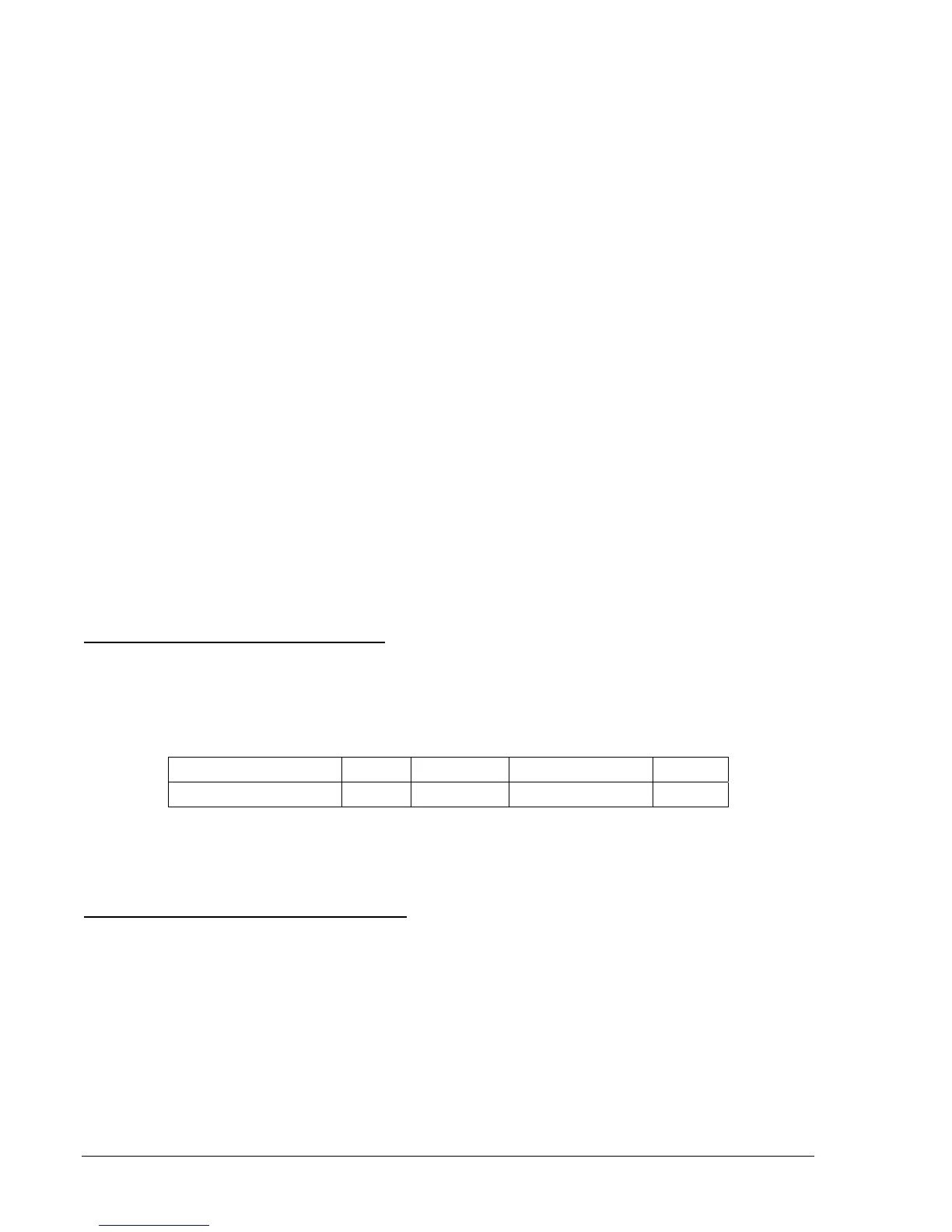6-12 BE1-951 Reporting and Alarm Functions 9328900990 Rev L
Demand alarm thresholds for three-phase power and reactive power are set using the SA-DWATT and
SA-DVAR commands. Demand alarm settings for power are summarized in
Table 6-5.
SA-DVAR/DWATT Command
Purpose: Read/Set reactive power (var) or power (watt) demand alarm setting (forward, reverse).
Syntax: SA-DVAR/DWATT=<Fwd alm lvl>,<Rev alm lvl>
Comments: All values read or entered are in secondary units. See
Table 6-5 for SA-DAR/WATT
settings information.
SA-DVAR/DWATT Command Examples:
Example 1. Read the reactive power demand alarm thresholds.
>SA-DVAR
2000,50
Example 2. Set the forward power demand alarm threshold at 3,000 watts and the reverse power
demand alarm threshold at 100 watts.
>SA-DWATT=3000,100
Optional Load Profile Recording Function
Load profile recording is an optional selection when the BE1-951 is ordered. This option (4000 Point Load
Profile Demand Log or Y as the third character from the right in the style chart) uses a 4,000-point data
array for data storage. Refer to Section 1, General Information, Model and Style Number Description, for
more information on optional selections. At the specified (programmed) interval, Load Profile takes the
data from the demand calculation register and places it in a data array. If the programmed interval is set
to 15 minutes, it will take 41 days and 16 hours to generate 4,000 entries. Load profile data is smoothed
by the demand calculation function. If you made a step change in primary current, with the demand
interval set for fifteen minutes, and the load profile recording interval set for one minute, it would take
approximately fifteen minutes for the load (step change) to reach 90 percent of the final level. See the
previous paragraphs in this section on Demand Reporting for information on calculation methods.
Setting the Load Profile Recording Function
For the load profile recording function to log data you must set the demand logging interval. This can be
done from the ASCII command interface using the SG-LOG (setting general, logging interval).
Table 6-6
lists the settings for the optional load profile recording.
Table 6-6. Load Profile Recording Settings
Function Range Increment Unit of Measure Default
Demand Log Interval 1 to 60 1 Minutes 15
The load profile (logging interval) can also be set in BESTCOMS. See
Figure 6-3, Reporting and Alarms
Screen, Demands Tab. Use the Up/Down arrows under Load Profile to make your setting in the range of
one to sixty minutes.
Retrieving the Load Profile Recording Function
Load profile recorded data is reported by the ASCII command interface using the RD-LOG command.
You may request the entire log or only a specific number of entries.
RD-LOG Command
Purpose: Report load profile recording data
Syntax: RD-LOG,<n>
Comments: RD-LOG by itself reports all records in the 4,000-point data array. RD-LOG, 23 reports
the last (most recent) 23 records.