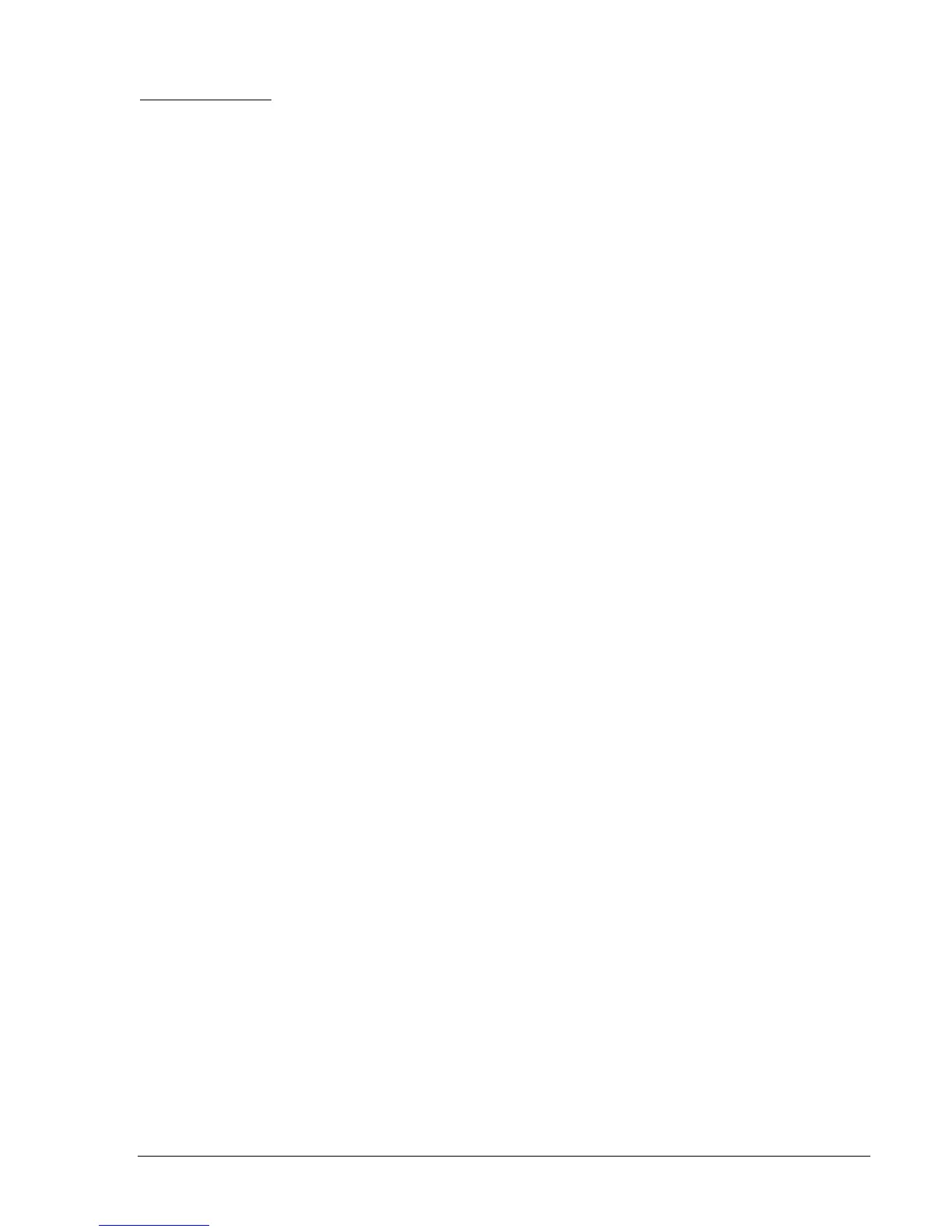9328900990 Rev L BE1-951 Application 8-53
BE1-951 Logic Equations and Settings, Underfrequency Load Shedding
Bus UF Load Shed
The following is an example of how to apply UF Load Shed logic at the Bus level. The logic can be
applied in any number of ways including stand alone, to other preprogrammed schemes or completely
customized by the user. Using BESTCOMS to modify and add to the logic is not only quick and easy, but
minimizes Input/Output "name" and "state" label changes. In this example, start with a renamed version of
the BESTCOMS BUS logic scheme, Section 8, Application, modified as follows:
SL-101=0
SL-V01=VO11*SG0
SN-IN1=UF-RESTORE,CLOSE,OPEN
Add the following UF logic to the modified BUS Logic Scheme:
SL-62=2, /IN1,0 (optional target reset)
SL-81=1,O
SL-181=1,O
SL-281=1,VO7
SL-381=1,VO7
SL-VO2=VO6
SL-VO4=VO10
SL-VO6=81T*181T
SL-VO7=VO6+/IN1
SL-VO10=281T*381T
Add +81T+181T to BUS SG-TRIG
Replace the ,0 with ,62 at the end of BUS SG-TARG
The resulting BUS-UF setting logic is as follows:
SL-50TP=1,IN2; SL-50TN=1,IN2; SL-50TQ=1,IN2
SL-150TP=0,0; SL-150TN=0,0; SL-150TQ=0,0
SL-51P=1,0
SL-51N=1,0
SL-51Q=1,0
SL-151N=0,0
SL-27P=0,0
SL-59P=0,0; SL-59X=0,0
SL-47=0,0
SL-62=2,/IN1,0
SL-162=0,0,0
SL-79=0,0,0,0,0
SL-81=1,0
SL-181=1,0
SL-281=1,VO7
SL-381=1,VO7
SL-481=0,0
SL-581=0,0
SL-BF=0,0,0
SL-GROUP=2,IN3,0,0,0,0
SL-43=0
SL-143=0
SL-243=0
SL-343=2
SL-101=0
SL-VOA=0