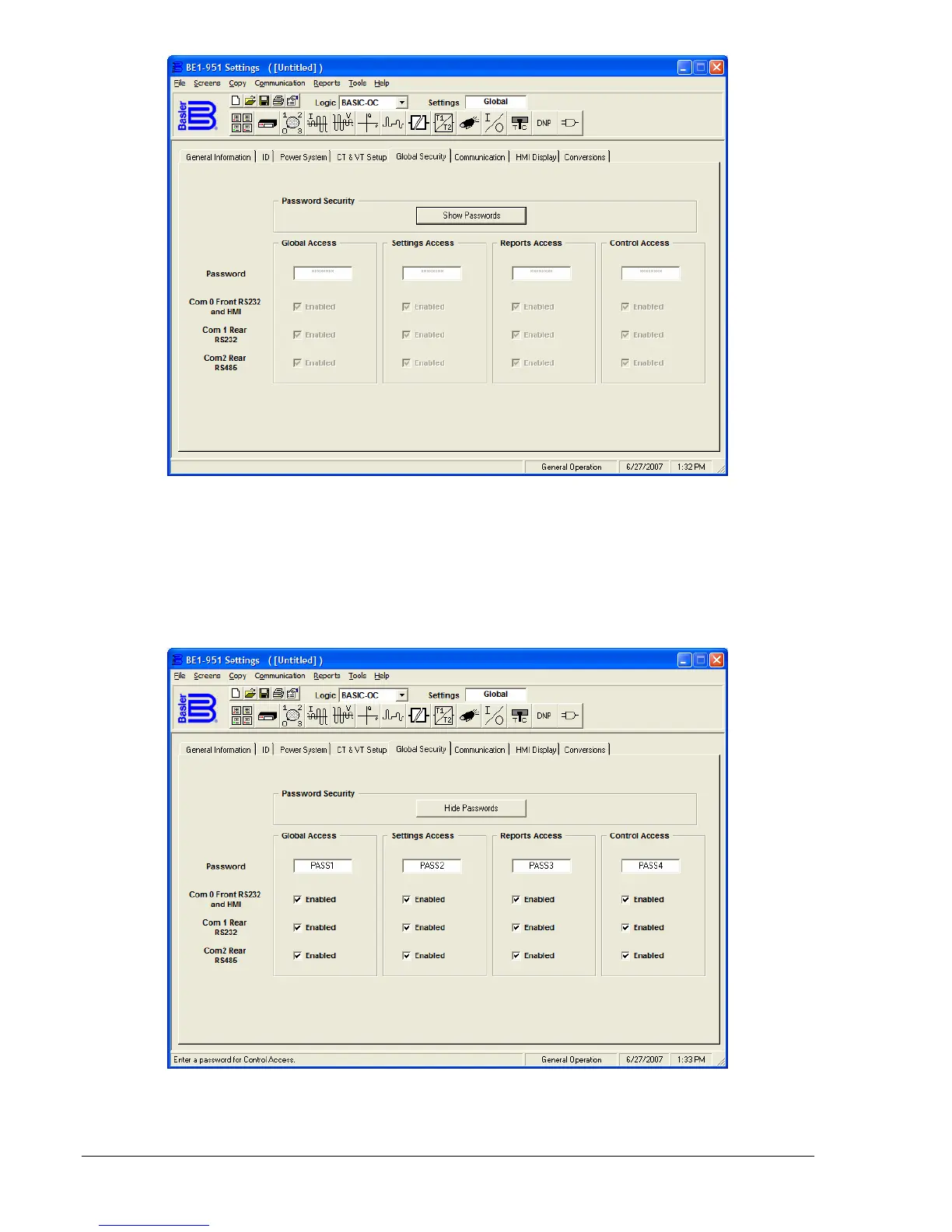9-2 BE1-951 Security 9328900990 Rev L
Figure 9-1. General Operation Screen, Global Security Tab
If a change is required and the Password Security box reads Show Passwords, press Show Passwords.
Passwords may be entered in the text boxes for Global Access, Settings Access, Reports Access, and
Control Access. See
Figure 9-2. Each access level may be enabled (or not enabled) for COM 0 Front
RS232 and HMI, COM 1 Rear RS232, and COM 2 Rear 485. Access levels may also be enabled for
multiple ports.
Figure 9-2. General Operation, Global Security Tab with Passwords Shown