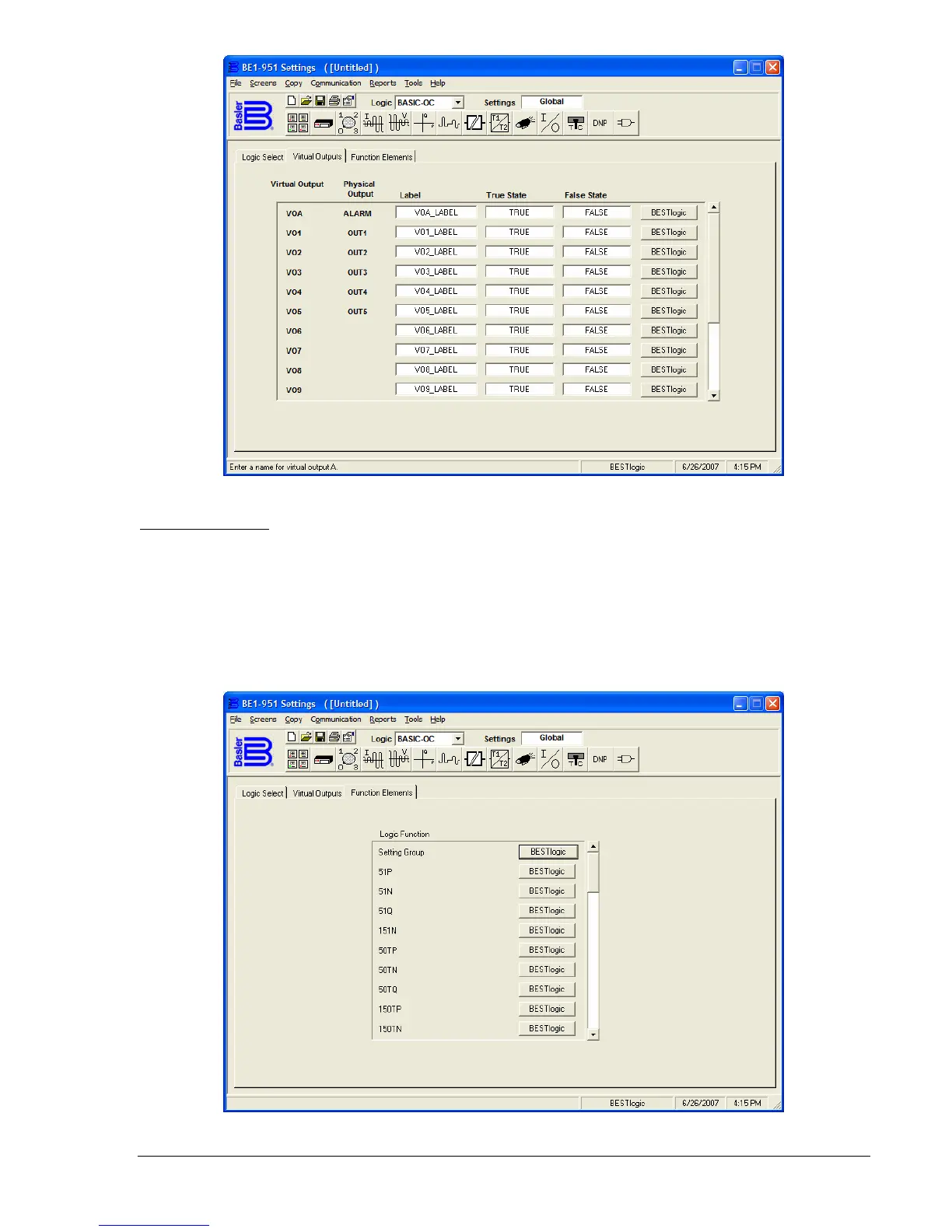9328900990 Rev L BE1-951 BESTCOMS Software 14-31
Figure 14-42. BESTlogic Screen, Virtual Outputs Tab
Function Elements
All of the Logic Functions (
Figure 14-43) are labeled BESTlogic or Logic on the button to the right of the
logic function name. If the logic function is labeled Logic and not BESTlogic, the ASCII command for the
function is not prefixed with SL-. For example: Breaker Status is a function of breaker monitoring and the
ASCII command is SB-LOGIC for Setting, Breaker-Logic. To program a Logic function, find the logic
function in the list and click on the associated BESTlogic or Logic button. The BESTlogic Function
Element dialog box opens with the available programming. If the Mode pull-down menu is available,
select the appropriate mode. Click on the logic inputs and program the appropriate logic.
Figure 14-43. BESTlogic Screen, Function Blocks Tab