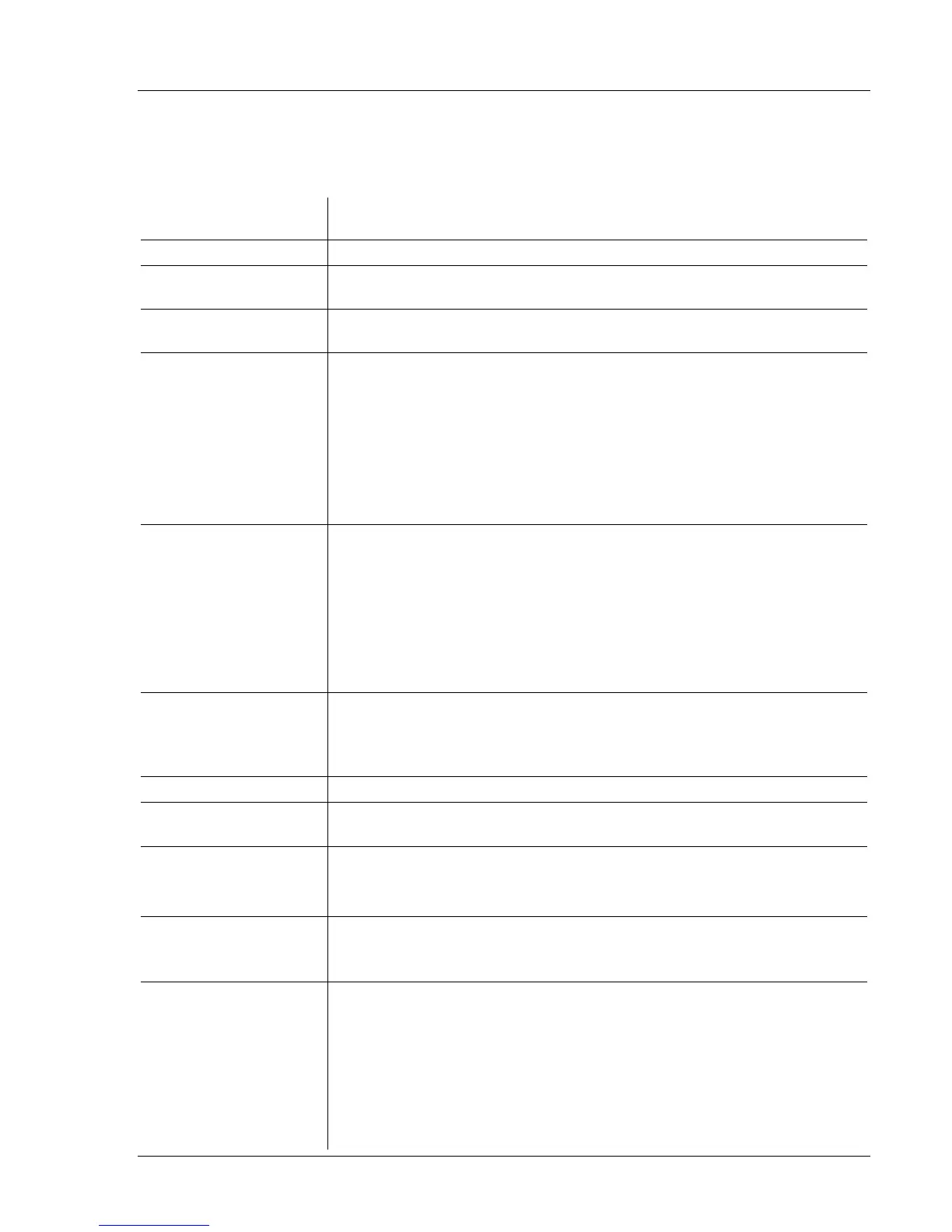9328900990 Rev L BE1-951 Introduction iii
REVISION HISTORY
The following information provides a historical summary of the changes made to the BE1-951 hardware,
firmware, and software. The corresponding revisions made to this instruction manual (9328900990) are
also summarized. Revisions are listed in reverse chronological order.
BESTCOMS Software
Version and Date
Change
2.06.00, 06/07
• Added Russian language support.
2.05.00, 08/06
• Increased upper limit of Delta Angle setting of Sync-Check function to
99.
2.04.03, 06/06
• Added “G”, “R”, and “C” to Case options in Style Chart Drawing to
support Normally Open Alarm type.
2.04.01, 08/05
• Aligned viewing capability of the 25 Sync Check screen with all
versions of firmware.
• Corrected text box alignment on the Breaker Monitoring screen.
• Enhanced Settings Compare feature.
• Corrected event type alignment issue on the on the Fault Summary
screen.
• Enhanced capability of the Phase and Ground CT Ratio entry screen.
• Added Landscape RTF print setup capability.
2.04.00, 04/05
• Added ability to compare two settings files.
• On the System Setup Summary, Protection and Control tab, the user
can hold the curser over any of the LEDs located next to a function
name and be taken to the setup screen for that function.
• Added DNP settings/scaling screens.
• Improved printout of settings files with extensive comments.
• Inputs 1-4 are referred to as “Energized” or “De-Energized” instead of
“Open” or “Closed”.
2.03.04, 11/04
• 60FL can be chosen as a setting to monitor in the Setting Group
Automatic Control Settings.
• Added popup message alert notifying the user to check Vnom setting
if the file was saved by a previous version of BESTCOMS.
2.03.03, 10/04
• The default value of SG-NOM changed from 120 volts to 69.3 volts.
2.03.02, 07/04
• Corrected a 67N Polarization screen so it displays the selected
polarization method.
2.03.01, 02/04
• Changed an incorrect 481 BESTlogic screen label.
• Resolved a problem obtaining the app program version information.
• Resolved a high range error on 81 Inhibit setting.
2.03.00, 12/03
• Resolved a 25 Delta Angle error problem.
• Fixed a problem when using a special character in the File Comments
field.
2.02.00, 01/03
• Fixed a problem with the Setting Range Error Message not
recognizing displayed units.
• Resolved a problem where the 16-bit BESTCOMS will give an error
message after converting most types of database files.
• Improved the Metering screen.
• An error is reported if the name labels are left blank for the Virtual
Test Switch, Virtual Inputs, Virtual Outputs, or the BESTlogic scheme.
• Allows printing of a report even if the SG-ID2 is left blank.