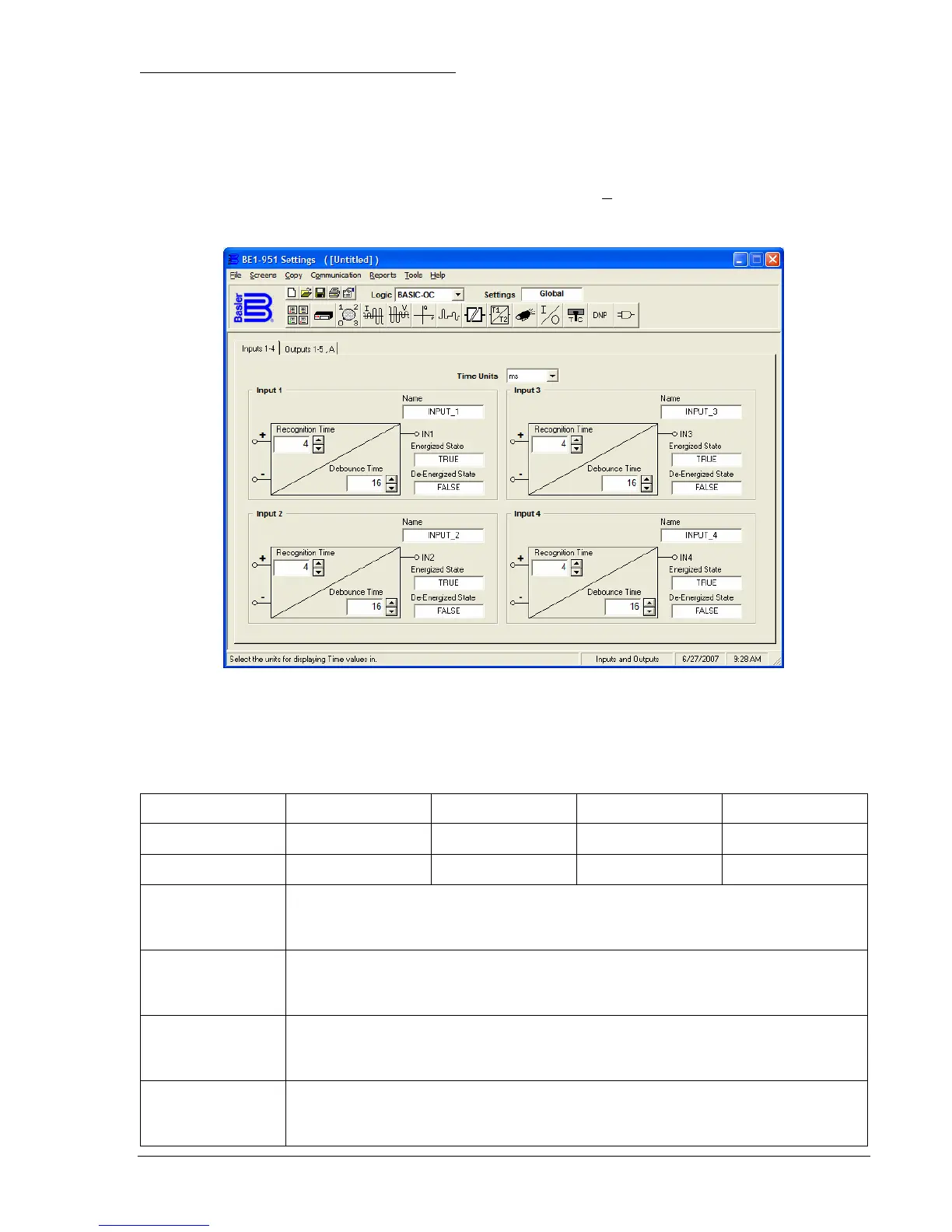9328900990 Rev L BE1-951 Input and Output Functions 3-7
Setting the Digital Input Conditioning Function
Settings and labels for the digital input conditioning function are set using BESTCOMS. Alternately,
settings may be made using the SG-IN ASCII Command.
Each of the four inputs has two settings and three labels. The settings are Recognition Time and
Debounce Time. The labels include a label to describe the input, a label to describe the Energized State,
and a label to describe the De-Energized State. Labels are used by the BE1-951's reporting functions.
To edit the settings or labels, select Inputs and Outputs from the S
creens pull-down menu. Then select
the Inputs 1-4 tab. Refer to
Figure 3-4.
Figure 3-4. Inputs and Outputs Screen, Inputs 1-4 Tab
See
Table 3-3 for a list of settings and their defaults.
Table 3-3. Digital Input Conditioning Settings
Setting Range Increment Unit of Measure Default
Recognition Time 4 to 255
1 ∗
Milliseconds 4
Debounce Time 4 to 255
1 ∗
Milliseconds 16
Time Units
Pull-down menu that selects the unit of measure for Recognition Time and
Debounce Time. Units of measure available are: milliseconds (ms), seconds,
minutes, and cycles. The default is milliseconds.
Name
User programmable label for the input contact. Used by the reporting function to
give meaningful identification to the input contact. This label may be up to 10
characters long.
Energized State
User programmable label for the contact’s energized state. Used by the reporting
function to give meaningful identification to the state of the input contact. This
label may be up to seven characters long.
De-Energized
State
User programmable label for the contact’s de-energized state. Used by the
reporting function to give meaningful identification to the state of the input contact.
This label may be up to seven characters long.