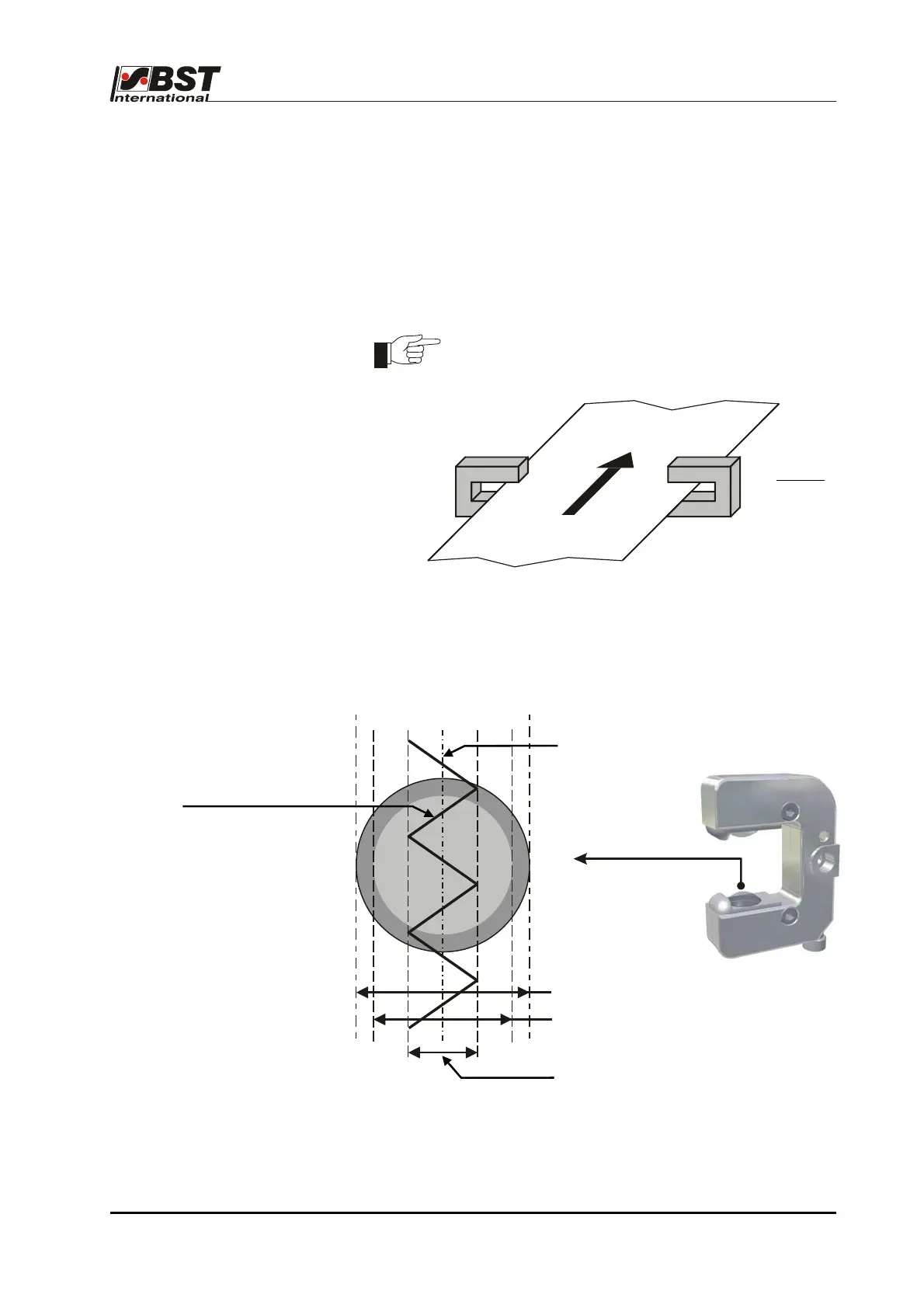Description A 1
ekrPro Com
60
web guide controller
EDV No.: MD.191.01.05/1.6.x Chapter: A 1
with analog sensors Date: 23.11.2007 Page: 3/5
A 1.4.2 Inverting of the
sensor signal
If a BST edge sensor, of typical C-design, is mounted according to
the BST definition (see section A 1.4.1) as "Sensor left" (sensor 1),
then no inversion of the sensor signal is necessary.
If a BST edge sensor is mounted according to the BST definition
as "Sensor right" (sensor 2), then inversion should be activated via
the setup menu (see section B 3.4.4.3.1).
When the control units is delivered, inversion of the
sensor signal for sensor 2 is activated (factory setting).
A 1.4.3 Size of oscillation amplitude
related to sensor scanning area
The maximum possible oscillation amplitude is 80% of the sensor
visual range.
As an example, the oscillating web position is shown herewith an
attitude of 40% in "Sensor oscillation" mode.
Sensor left
Not permitted:
► Sensor:
Invert!
30 %
70 %
0 %
100 % Sensor coverage
100 % of the sensor visual range
80 % of the sensor visual range =
maximum oscillation amplitude
Centre of sensor scanning area (visual range).
40 % of the sensor visual range
Oscillating web position
(Sensor looks to the left in the
direction of travel.)
