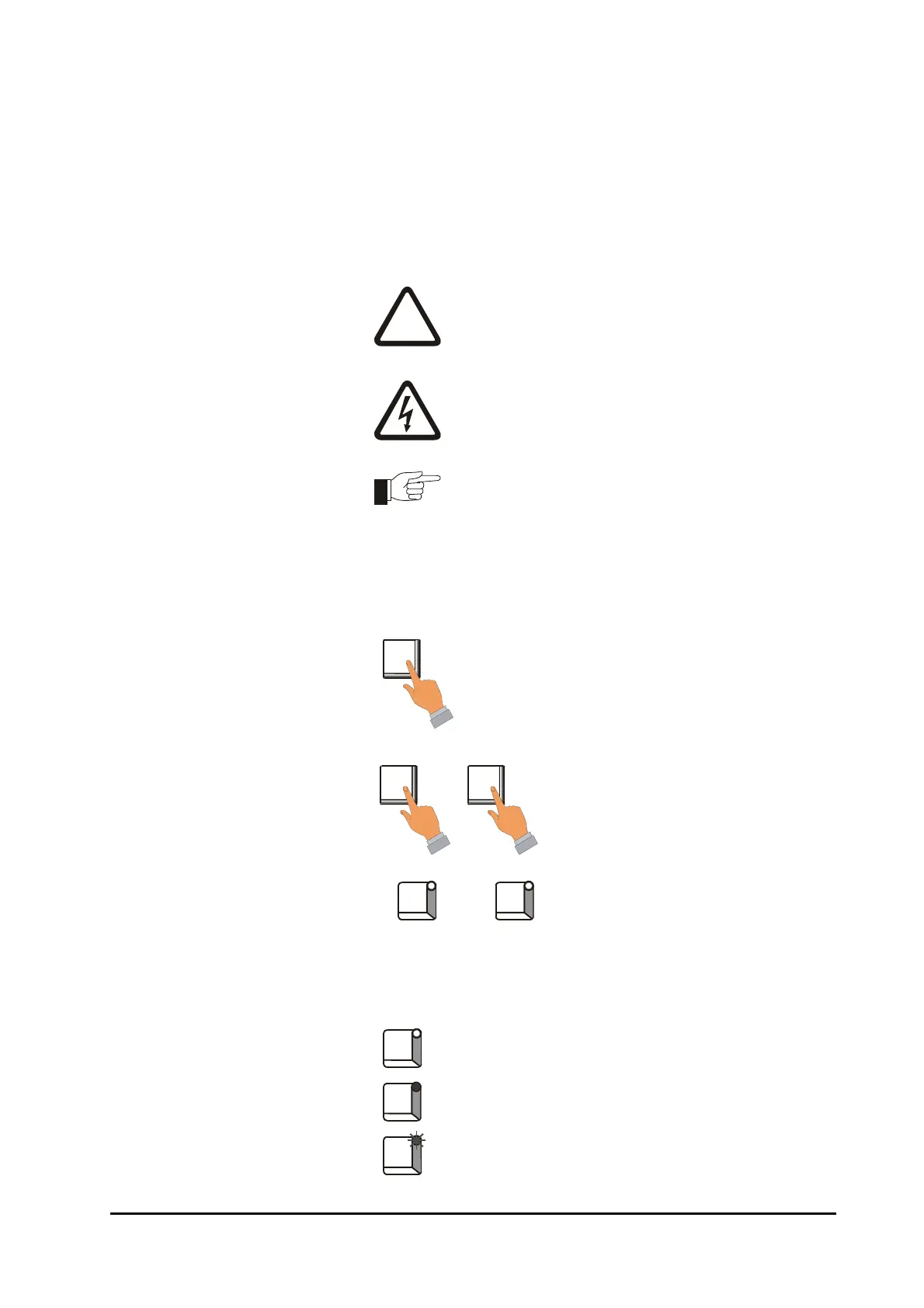ekrPro Com
60
web guide controller EDV No.: MD.191.01.05/1.6.x
with analog sensors Date: 23.11.2007
Symbols used in this operating manual
Warning signs
Symbols are used in this operating manual in order to clearly
indicate particularly important places.
Attention!
You must obey this type of warning, in order to protect
yourself, as the operator, from bodily injuries arising
from mechanical movements.
Beware!
You must obey by this type of warning without fail, in
order to protect yourself, as the operator, from life
threatening injuries caused by electrical voltages.
Note
This symbol is used to point out additional useful tips,
which will help you to make optimum use of all of the
functions.
Using the keys
Using the keys is represented by the following symbols in this
manual:
Press key.
Key combinations, keys have to be
pressed simultaneously.
Press keys in the specified order.
LED operating status
indications
Some keys on the front panel of the ekrPro Com
60
controller have
LED´s (light-emitting diodes) integrated in them. The different LED
operating states are represented as follows:
LED off
LED constantly lit = activated phase
LED flashing
!
1) 2)
+
