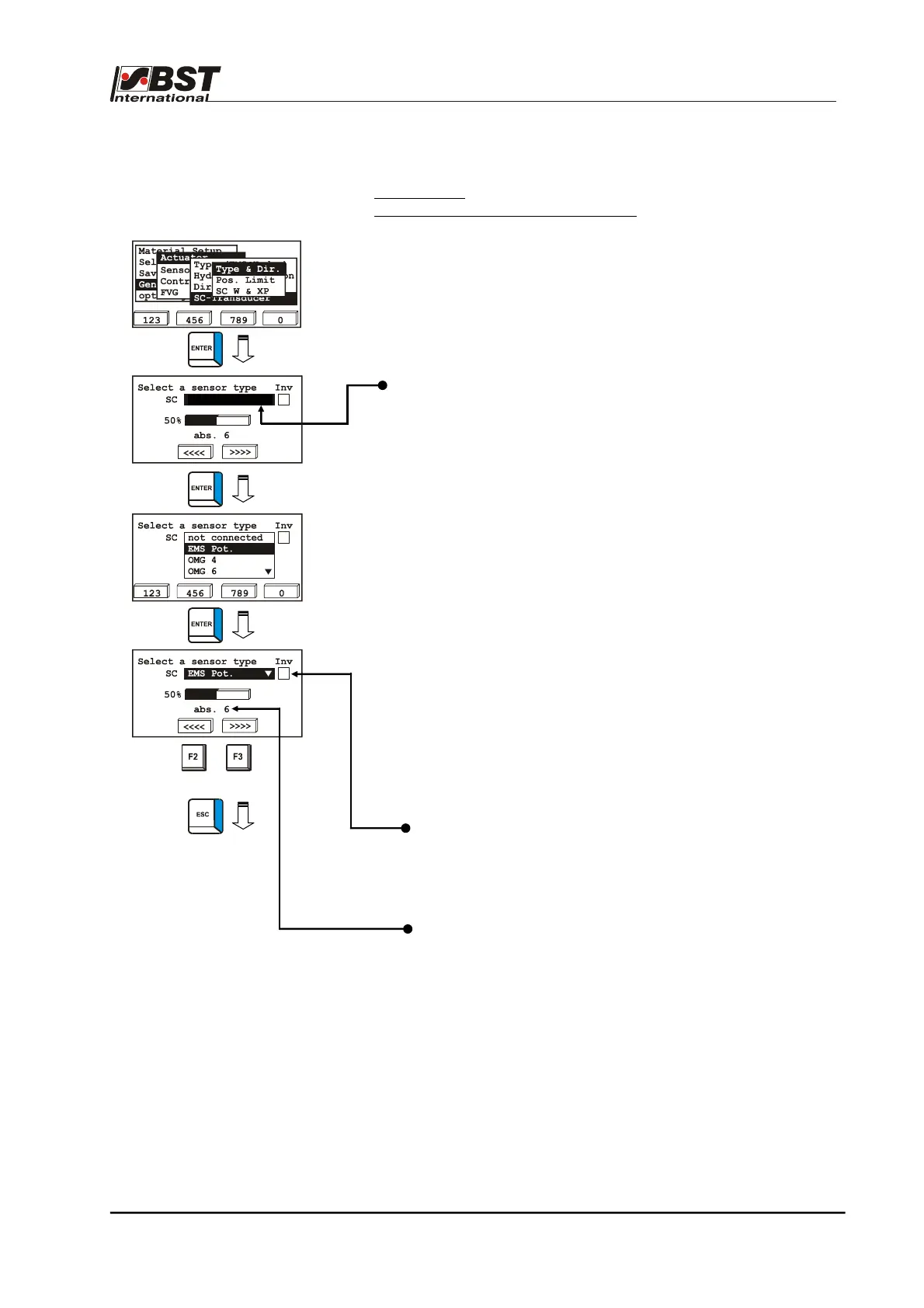Commissioning B 3
ekrPro Com
60
web guide controller EDV No.: MD.191.01.05/1.6.x Chapter: B 3
with analog sensors Date: 23.11.2007 Page: 31/73
B 3.7.5.2.4 SC Transducer -
Servo-center component settings
Type & Dir. –
Selecting the servo-center component
1. Select the sub-directory SC-Transducer from the Actuator
menu and then select Type & Dir..
Confirm the respective selection by pressing ENTER.
2. Use the horizontal left or right arrow keys in the newly
opened window to select the servo-center component
selection window and confirm it by pressing ENTER.
3. Select and mark the relevant servo-center component from
the option list. For actuators with integrated position feedback
(EMS 17, EMS 20B, EMS 21 and EMS 22) there is a common
servo-center component. In this case EMS_Pot. has to be
selected.
Select not connected if a servo-center component is not
connected to the system.
4. Confirm the selection by pressing ENTER.
The screen will ENTER to the previous window.
5. Drive the actuator using the F2 key, while monitoring the bar
indicator in the display.
Position feedback via the servo-center component must be
configured so that when the actuator is driven, the black bar
on the left side gets smaller.
If the length of the black bar increases when the F2 key is
pressed, inverting is to be switched on by selecting the check
box Inv..
Pressing key F3 must cause the black bar to increase towards
the right side.
The absolute position value supplied by the servo-center
component is displayed beneath the bar display.
Press the ESC button to exit the window.
not connected
