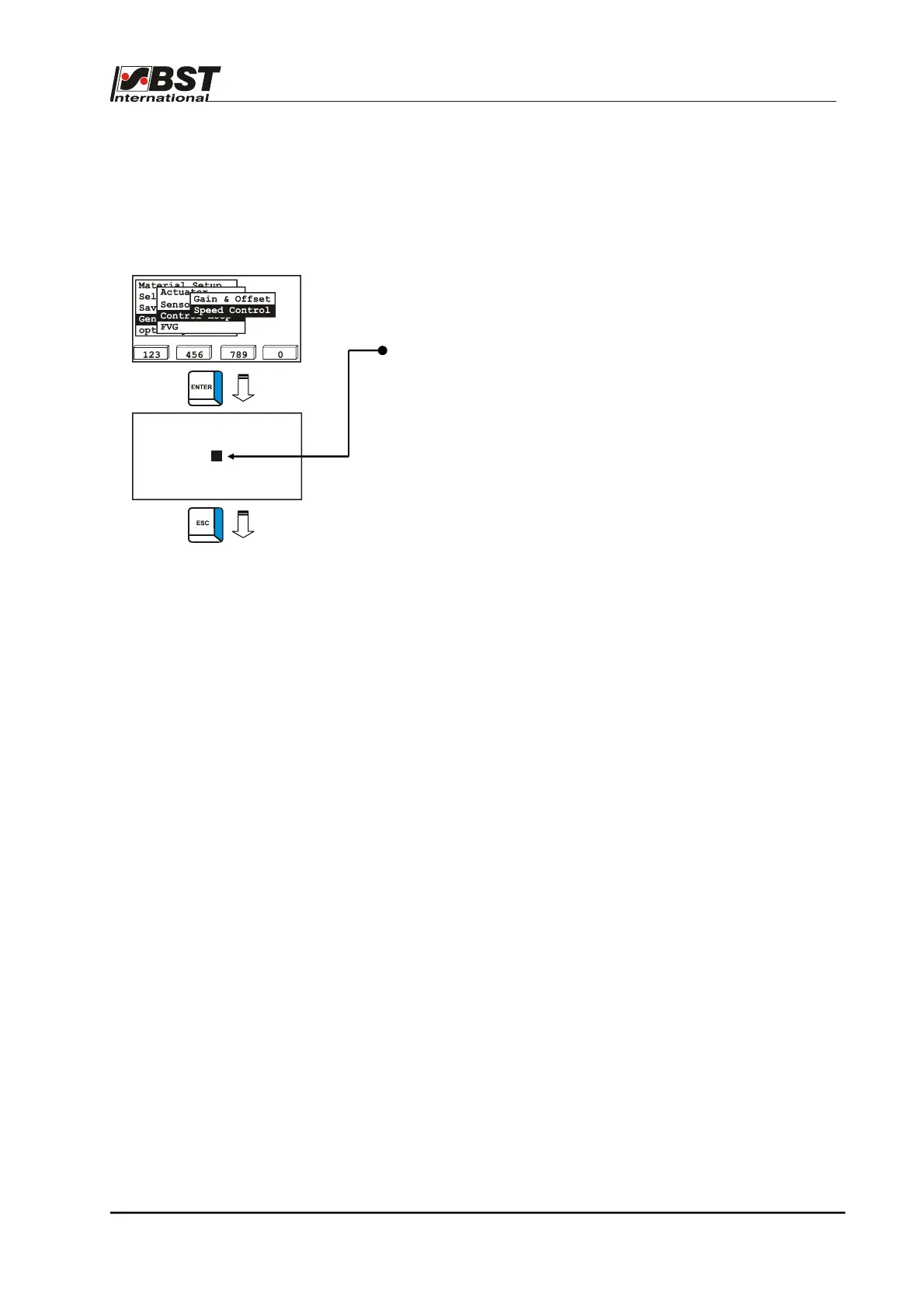Commissioning B 3
ekrPro Com
60
web guide controller EDV No.: MD.191.01.05/1.6.x Chapter: B 3
with analog sensors Date: 23.11.2007 Page: 38/73
B 3.7.5.4.3 Speed Control – Speed regulation
When speed control is activated, speed variations, which can be
caused by varying loading of the actuator, are automatically
compensated.
This activation of this function is a default setting.
It must be deactivated if a tacho-generator is being used.
1. Select Speed control in the selection window and then
confirm by pressing ENTER.
2. Activate speed control using the vertical arrow keys:
3. Press the ESC button to exit the window.
(de)activate speed control
active
X