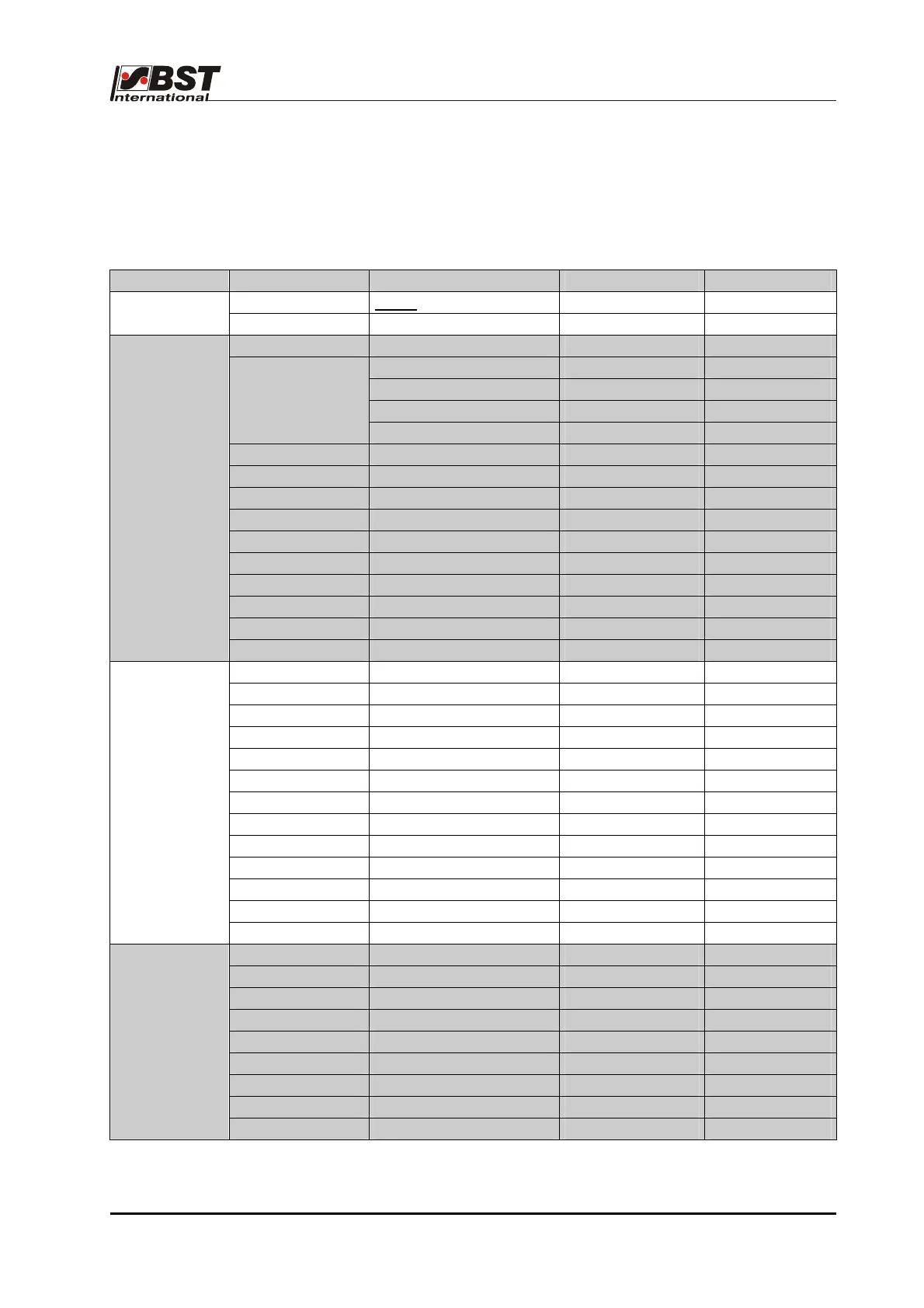Default settings D 2
ekrPro Com
60
web guide controller EDV-No.: MD.191.01.05/1.6.x Chapter: D2
with analog sensors Date: 23.11.2007 Page: 1/6
Appendix D 2 Default settings
The default settings have been set up in the controller in the
factory. The following settings are set up again after a reset has
been carried out:
Menu Parameter Level 1 Parameter Level 2 Parameter Level 3
Default Value
User Level
Active
user level
Admin.
Change User
Password
2
Type (EMS&Hydr.)
EMS 17
Zero elevation [%]
0
Dither amplitude [mA]
0
Use teach table
off
Hydraulics Add-on
Specific current control
off
Direction
Dir. inverted off
SC Transducer Type & Dir. Type EMS Pot.
Inversion off
Pos. Limit active off
Limit left -2048
Limit right +2047
SC W & XP Setpoint 0
Gain 20.00
Man Pos. Control
off
Actuator
Man Speed [1/1000]
700
Sensor 1
IR2005
Dark -2048
Bright +2047
Inv. Off
Sensor 2
IR2005
Dark -2048
Bright +2047
Inv. avtive
Sensor 3
not connected
Dark -2048
Bright +2047
Inv. off
Sensors/EFE
EFE Remote Adj. Choose EFE if present
not connected
Gain & Offset Edge 1 W 0
xp 5.00
Edge 2 W 0
xp 5.00
Center 1&2 W 0
xp 5.00
Edge 3 W 0
xp 5.00
Control loop
Speed control
active