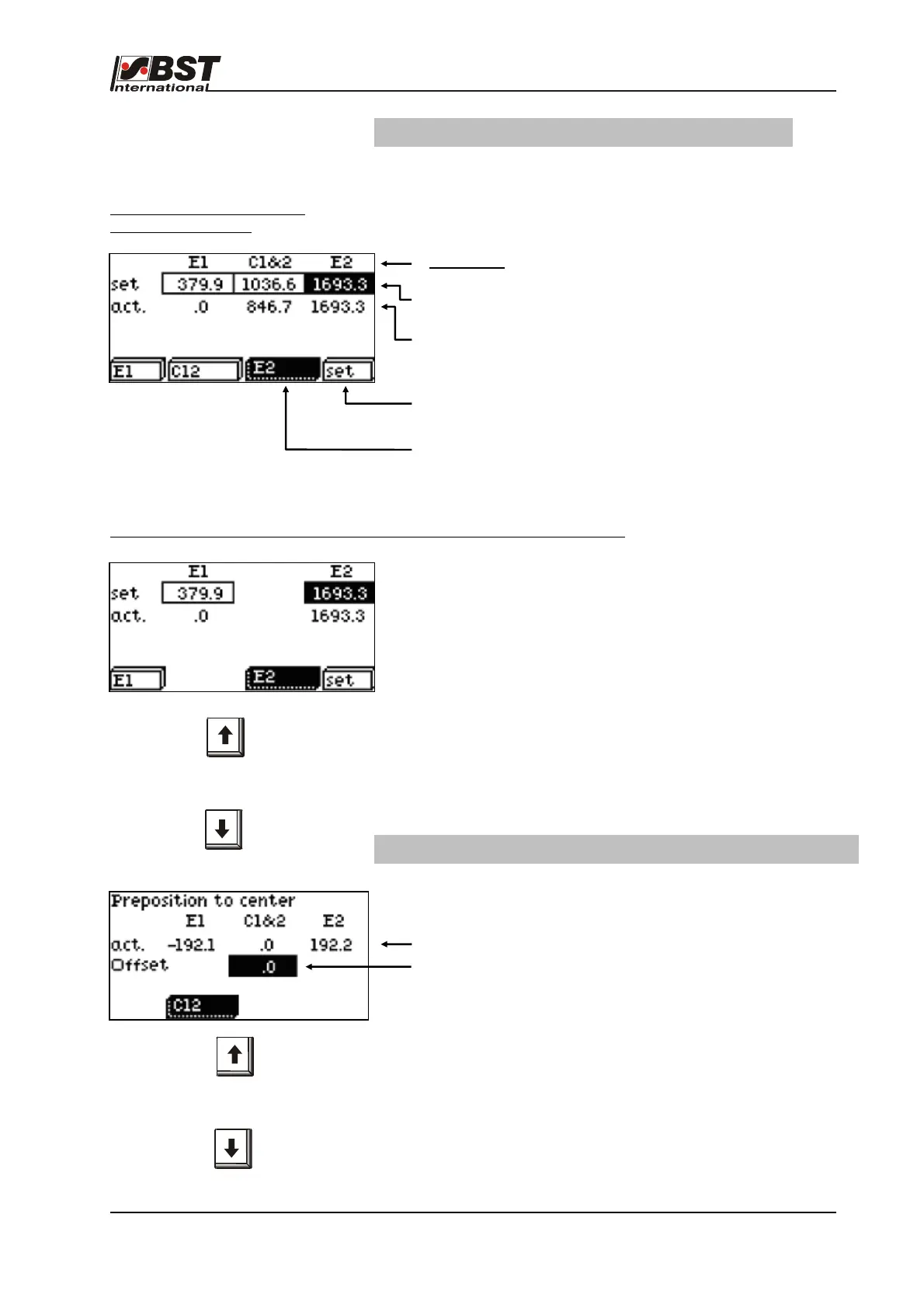Operation C 2
ekrPro Com
60
web guide controller EDV-No.: MD.191.01.05/1.6.x Chapter: C 2
with analog sensors Date: 23.11.2007 Page: 3/19
Display when using FVGPro
(normally FVG 2MK)
Display when using internal sensor positioning device (normally FVG 1MK)
Display of pre-positioning
Pre-positioning display on machine centre (FVG 2MK)
Switching between
operating displays
Switching between
operating displays
Position setpoint for appropriate guiding mode.
The selected entry will be displayed "inversely".
Offset by which the material web has been displaced from
the machine centre.
Current position value for sensor(s)
Accept current position value as
new setpoint for active guiding mode.
Current position value for sensor(s)
Guiding mode; E1 = Edge 1, C1&2 = centre between edge 1 and 2,
E2 = Edge 2
Pre-positioning is activated for this guiding mode.
Due to the system, the "C1&2" columns and the F2 key
allocation is missing here.
All other parameters have the same meaning as described
under display for external sensor positioning device.
