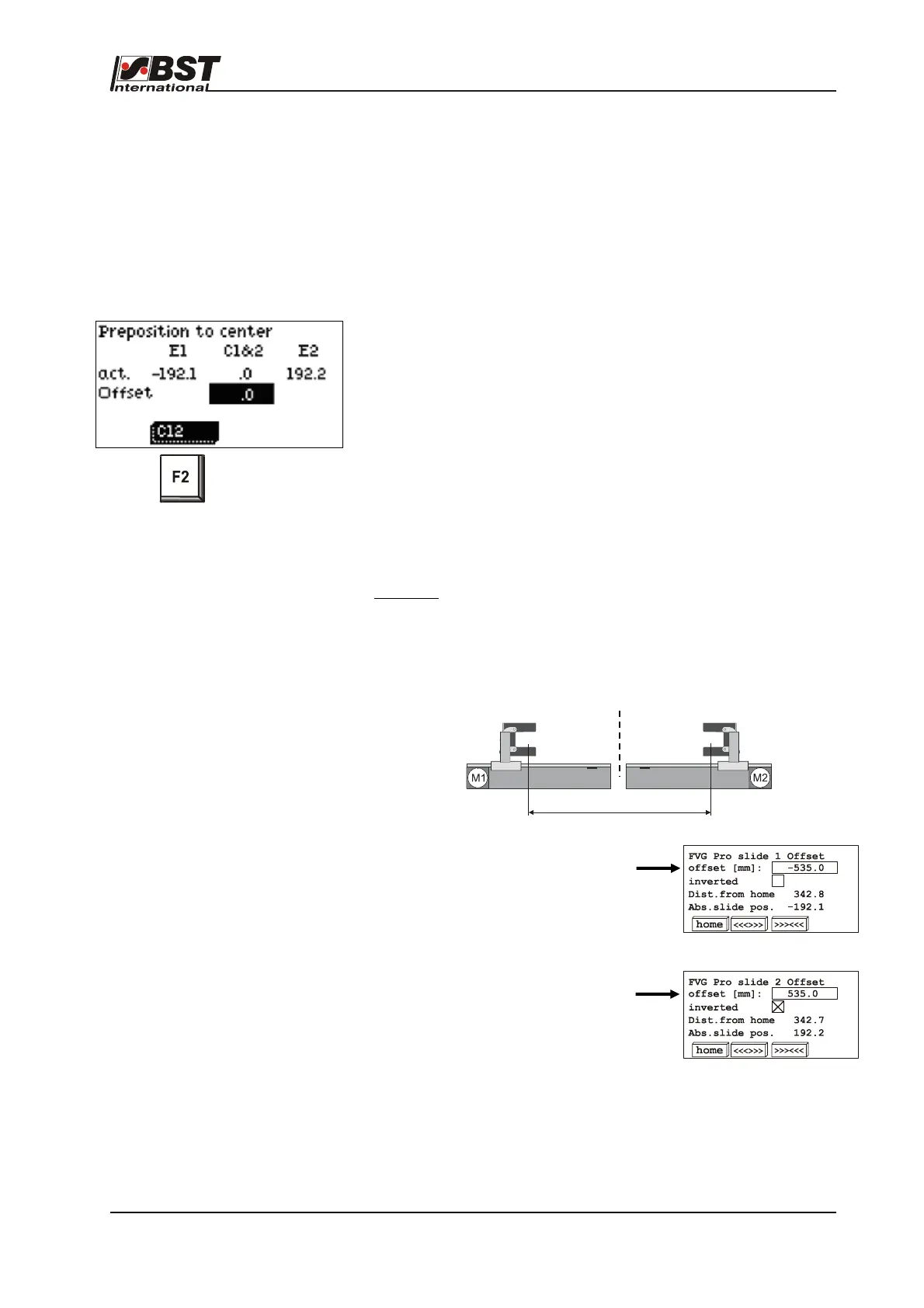Operation C 2
ekrPro Com
60
web guide controller EDV-No.: MD.191.01.05/1.6.x Chapter: C 2
with analog sensors Date: 23.11.2007 Page: 18/19
C 2.8 Pre-positioning to machine centreline
(only with FVG 2MK)
This function is used to pre-position the material to the machine
centreline.
The predefined machine centreline is calculated from the offset
value settings which were defined during the start-up procedure
(see Point B 3.7.5.5.4 and example below).
Using the offset value in the operation status display, you can
define the position of the machine centre yourself without having to
carry out readjustments in the device menu.
1. Select the "Pre-position to center“ display from the
operation status display.
2. Enter the offset by which the web should be shifted from
the predefined machine centre.
3. Activate the function by pressing the key F2.
4. Press the “AUTO“ key.
The sensors start searching for the appropriate edge.
If the last of the two sensors has reached its edge, the
material web is shifted into the centre position by the FVGs
(working position).
Example:
Both sensors start from the home position. Measure the distance
between the centre of the sensor measurement band of each FVG.
As an example, this distance is 1070 mm.
Halve the distance!
Now enter the value -535.0 for the
"FVG Pro slide 1 " into the offset
editing box
and the value +535.0 in the
"FVG Pro slide 2" offset editing box.
In this case, the machine centre is at 0 (zero).
1070
Machine centre