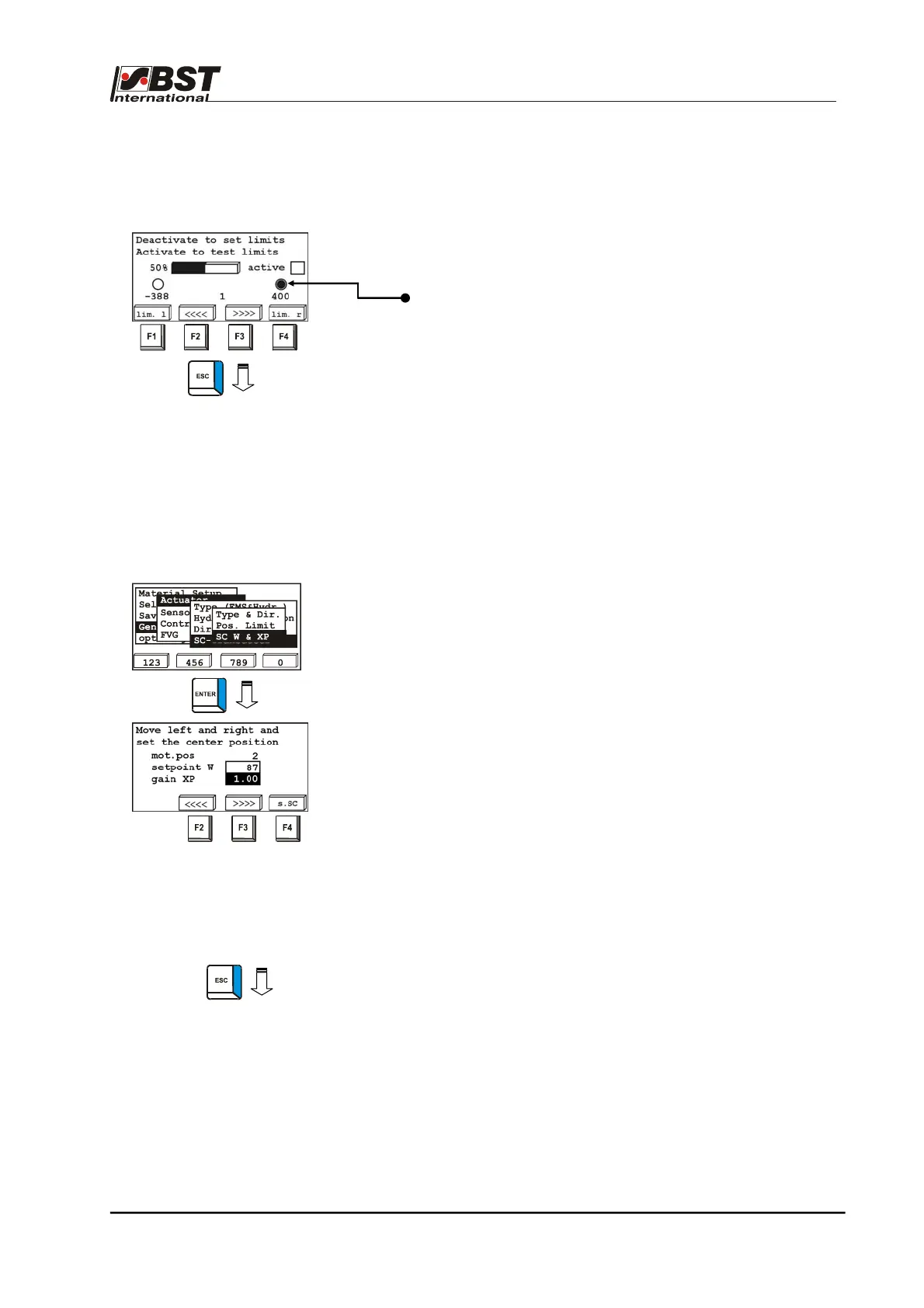Commissioning B 3
ekrPro Com
60
web guide controller EDV No.: MD.191.01.05/1.6.x Chapter: B 3
with analog sensors Date: 23.11.2007 Page: 12/73
5. Use the F3 key to traverse the actuator until it reaches the
required right limit switch position.
6. Confirm this position by pressing the F4 key.
7. Reactivate both limit switches.
Select (x) checkbox active to do this.
The description is given in section 2.
Import of the limit switch position is indicated by a black circle
in the read-only checkbox above the F1 and/or F4 key.
Confirm the selection by pressing ENTER.
8. Press the ESC button to exit the inputting menu.
B 3.5.5 Setting centre position
and gain for “SC” operating mode
From here the centre position and the amplification for operating
mode SC are set.
1. Select Actuator in General Setup, then the sub-directory
SC-Component and finally SC W & XP.
2. Press ENTER to open the inputting menu and enter the
parameters.
3. The current actuator position will be displayed in the field
mot.pos..
4. Use the F2 and F3 keys in MAN operating mode to traverse
the actuator into the required position.
5. Press the F4 key if you want to save the current position as
the setpoint value for the centring position.
The setting from mot.pos. will be imported into set-point W.
6. The setpoint value setpoint W and the gain gain XP can also
be entered directly in the relevant window.
7. The settings can be checked on the spot by switching over to
the SC operating mode.
8. Press the ESC button to exit the window.
