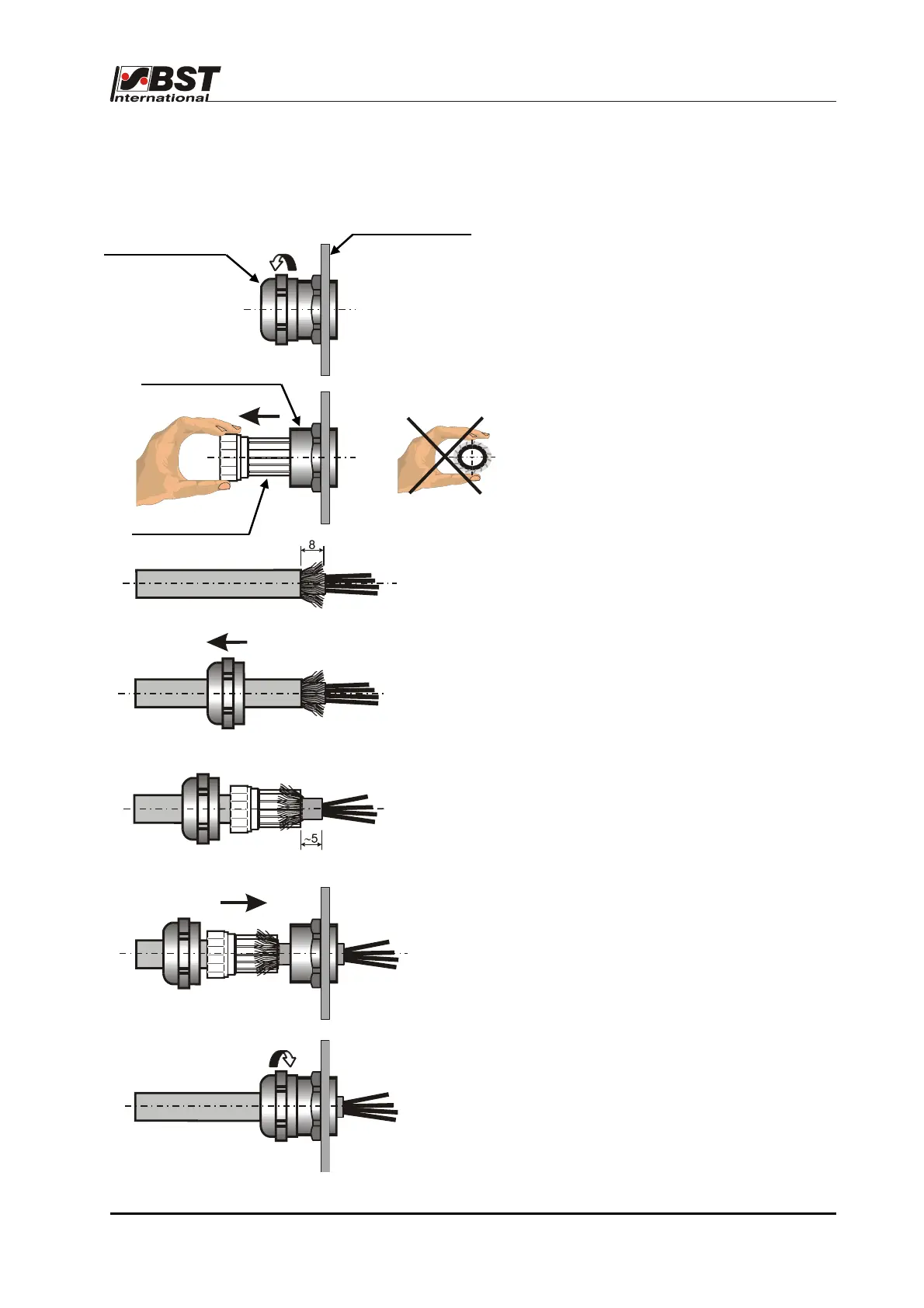Installation B 1
ekrPro Com
60
web guide controller EDV No.: MD.191.01.05/1.6.x Chapter: B 1
with analog sensors Date: 23.11.2007 Page: 4/7
B 1.4 Installation instructions for EMC-wiring
1. Unscrew in the union nut for the cable
screw-in cable glands.
2. Pull out the clamping insert from the
intermediate supports.
Attention! Do not press down on the
cable insert.
3. Strip cable back by 8 mm so that the
screen braiding is uncovered
4. Pull the union nut onto the cable
5. Feed the cable into the cable clamp
and bend the screening back over the
cable clamp.
6. Push the clamping insert to the
intermediate support.
7. Fit the screws.
Union nut
Cable insert
Intermediate supports
housing wall