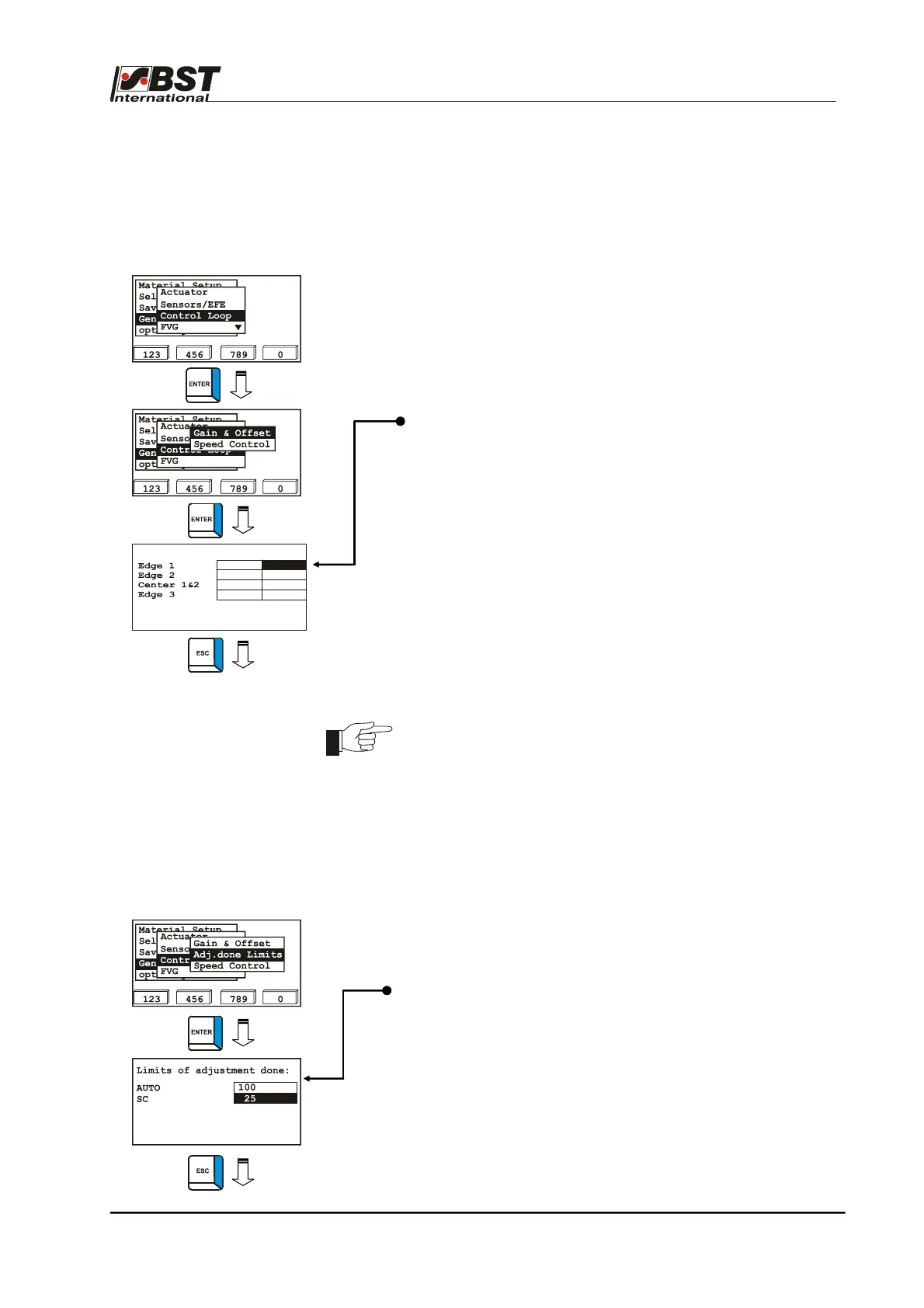Commissioning B 3
ekrPro Com
60
web guide controller EDV No.: MD.191.01.05/1.6.x Chapter: B 3
with analog sensors Date: 23.11.2007 Page: 37/73
B 3.7.5.4 Control Loop - Control loop settings
The parameters for the control circuit are set up in this sub-menu.
B 3.7.5.4.1 Gain & Offset – Amplification & setpoint values
1. Select Control Loop in General Set-up and confirm by
pressing ENTER afterwards.
2. Mark Gain & Offset in the selection window and then confirm
by pressing ENTER.
3. This will open up a window for the set point value and gain
settings.
The set value (W) for the web position and the gain setting
(XP) can be set up separately here for each of the guiding
modes.
We recommend that you should use the factory default
settings for standard controllers.
Setting range: 0 – 999.99
4. Press the ESC button to exit the window after you have
entered the settings.
B 3.7.5.4.2 Adj. done Limits – Bearing position controlled
This function is only relevant when being used together with a
Profibus DP module for exchanging data with the customers
PLC. The corresponding protocol is Protocol 1049.
Using the specifications (notification threshold), evaluations are
made in this sub-menu as to when a new position that has been
approached is termed as controlled. This can then be used as
the start position for the following working sequence. This
notification threshold must be determined empirically and
individually for each application. You can only influence the
message and not to the controlling of the system.
1. Mark Adj.done Limits in the selection window and then
confirm by pressing ENTER.
2. Determine the values.
Note that: Larger values require an earlier message.
3. Press the ESC button to exit the window.
sens.mode W XP
0
5.00
5.00
5.00
5.00
0
0
0
