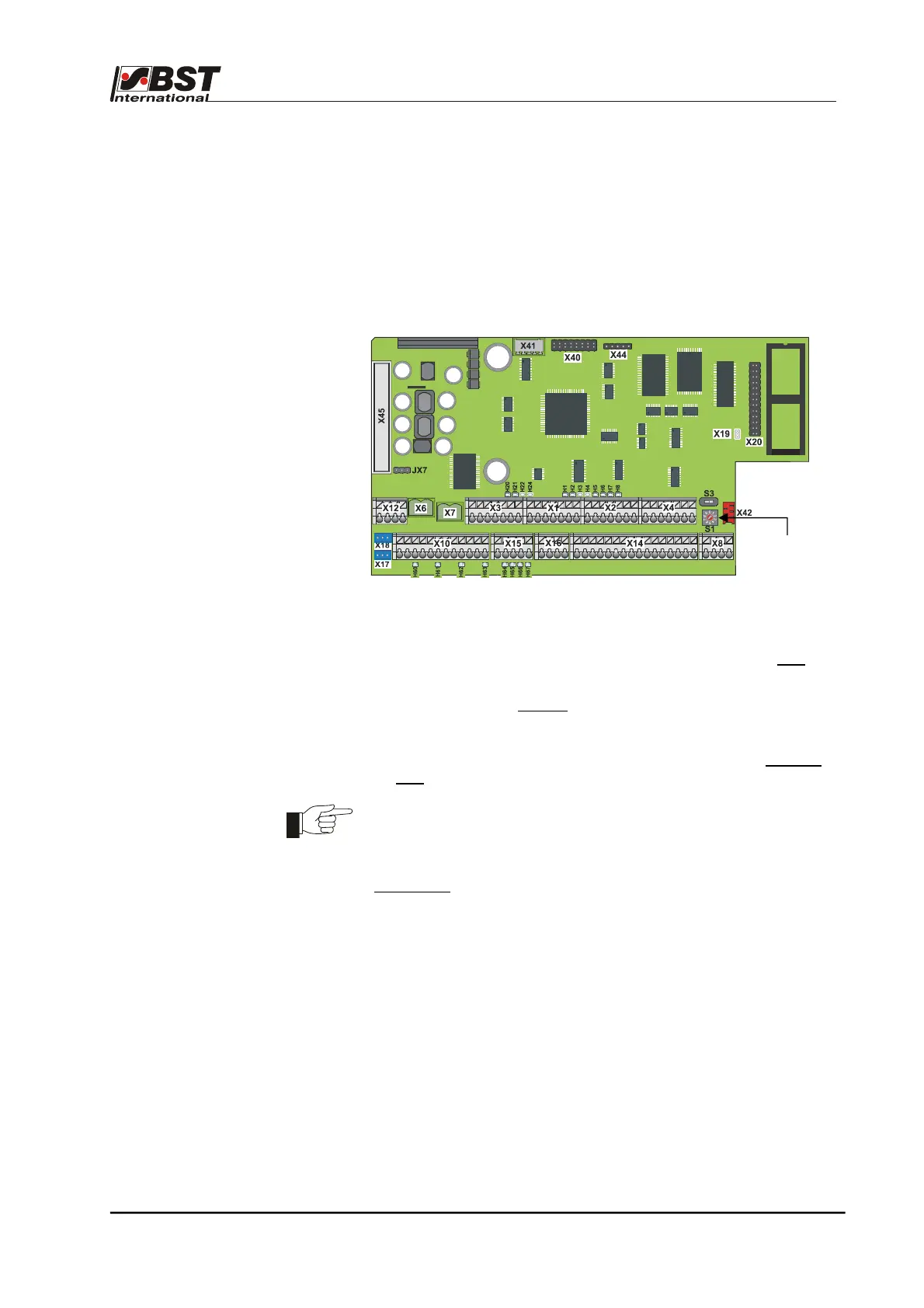Commissioning B 3
ekrPro Com
60
web guide controller EDV No.: MD.191.01.05/1.6.x Chapter: B 3
with analog sensors Date: 23.11.2007 Page: 3/73
B 3.3 Commissioning
with a CAN Bus
B 3.3.1 Checking the unit address
and setting up if necessary
If the ekrPro Com
60
controller is operated via a CAN bus, then the
setting of the CAN device address must be checked.
The CAN device address setting up is carried out via the S1 BCD
switch on the processor board:
The ekrPro Com
60
address is preset to "1" in the factory (delivery
state).
• Set the S1 BCD switch to "1" if the ekrPro Com
60
is the only
device connected to the CAN bus.
• If you want to run several
ekrPro... family devices on one CAN bus
system, then different device addresses (1 – 8) must be set for
the devices.
One of the devices must be set to device address "1" without
fail! Device addresses 0 and 9 are reserved.
Each device address can only be used once per guiding
system!
Procedure:
1. Switch-off the power to the controller.
2. Open controller’s front cover.
3. Set S1 BCD switch to the required device address (1 – 8).
4. Close the controller’s front cover.
5. Restore the power.
BCD switch S1
