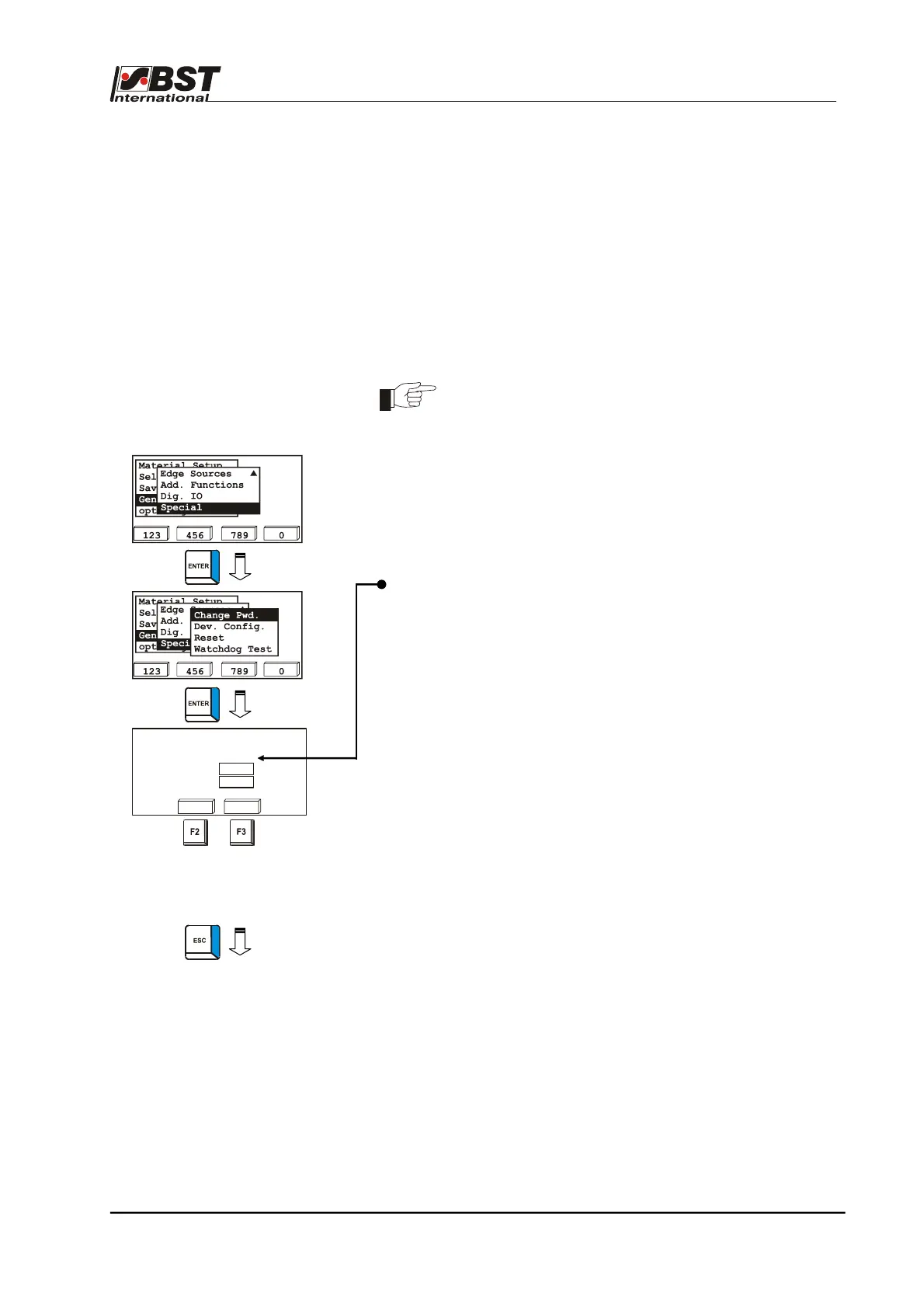Commissioning B 3
ekrPro Com
60
web guide controller EDV No.: MD.191.01.05/1.6.x Chapter: B 3
with analog sensors Date: 23.11.2007 Page: 68/73
B 3.7.5.10 Special - Special device settings
Passwords can be changed, the firmware can be restarted and the
default delivery state can be reset from the Special sub-menu.
B 3.6.4.10.1 Change Password
This window is used to set the password for current active user level
and the timeout time for an automatic logout.
The password consists of a maximum of 5 figures (0 ...9).
If no key is pressed for the duration of the set timeout time, the user
is automatically logged out and the user Operator is activated.
All passwords can be reset to the factory set delivery
condition up to 20 seconds after switching on of the
controller by simultaneously pressing the keys F4 + ESC.
1. Select Special in General Set-up and confirm by pressing
ENTER afterwards.
2. Change Pwd. is marked in the following window.
Press the ENTER button to call up the inputting window.
3. In the now open window, the current active user level is
shown in the field User level (in the example Admin).
4. Use the right and left arrow keys to select the Password
editing box and press ENTER.
5. Enter a new password in the editing box and confirm input by
pressing ENTER.
6. Finally to store the new password, press the F2 key.
7. Use the right and left arrow keys to select the Timeout [min]
editing box and press ENTER.
8. Enter the new timeout value and confirm the entry with
ENTER.
If the timeout time is set to “0”, then no automatic logout
occurs.
Input of a timeout time greater than 0 prevents a user with
extensive user rights from forgetting to log him(her)self out.
9. Press the ESC button to exit the window.
Set Password using F2
Set Timeout using F3
User level: Admin
Password
Timeout [min]
st.pwd
0
0
set t/o