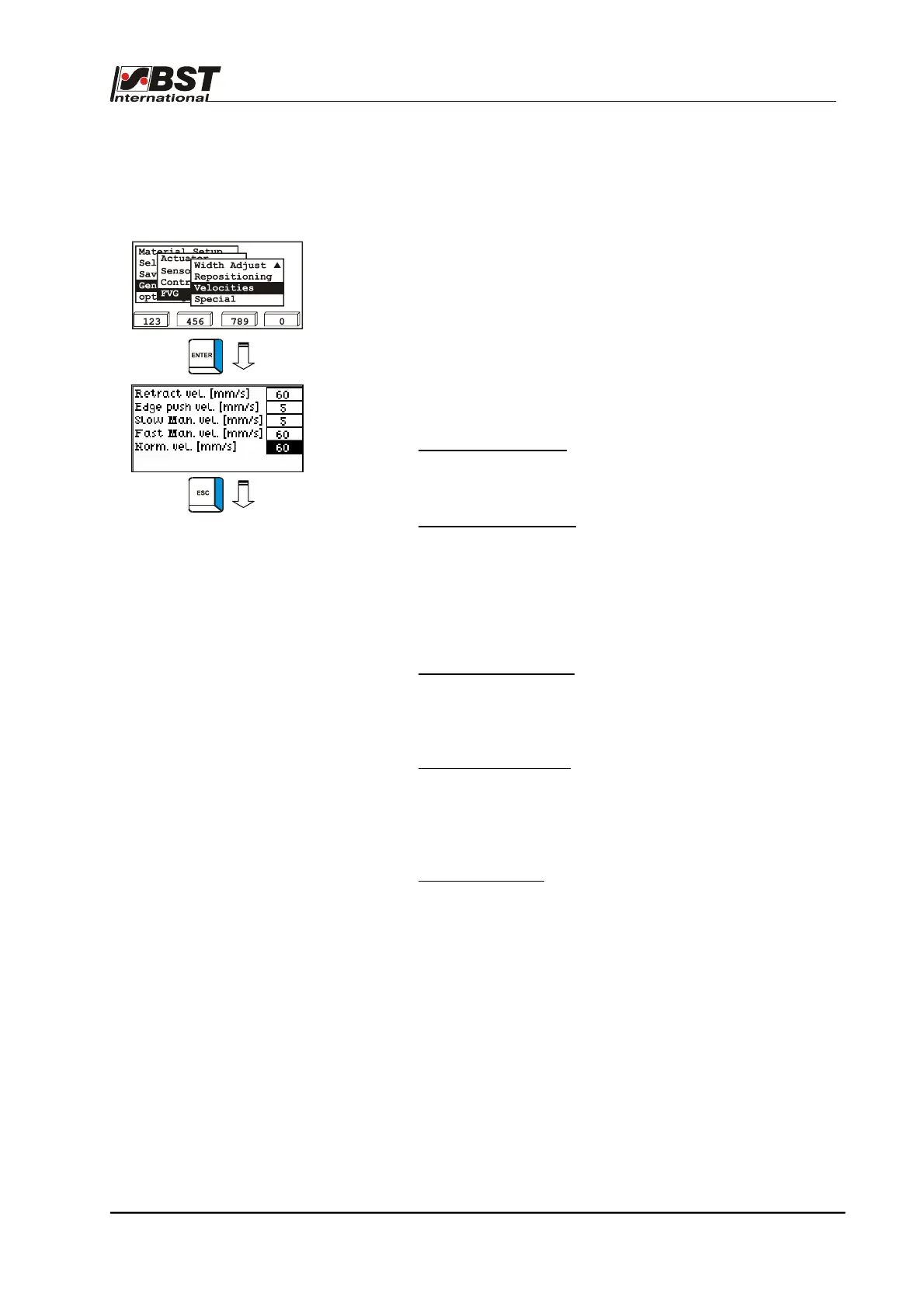Commissioning B 3
ekrPro Com
60
web guide controller EDV No.: MD.191.01.05/1.6.x Chapter: B 3
with analog sensors Date: 23.11.2007 Page: 49/73
B 3.7.5.5.9 - Velocities – adjustment of positioning speeds
This function can be used to adapt the positioning speeds for
various actions.
1. Select Velocities from the sub-menu and then press
ENTER.
2. The standard values are already entered in the settings
menu.
These can be accepted as is or adapted to the application.
3. Press the ESC button to exit the window.
The parameters have the following meanings:
Retract mode [mm/s]:
This parameter is used to determine the sensor positioning
device retraction speed.
Edge push vel. [mm/s]:
This parameter is used to match the traversing speed of the
sensor positioning device to the displacement speed of the
actuator. This prevents the sensor mounted on the FVG slide
from being pushed into the more slowly sideways moving
material web during edge searching during web centerline
guiding.
Slow Man. vel. [mm/s]:
Speed which should be used when shifting the material web
manually in automatic operation (for example shifting the web
using remote-control arrow keys).
Fast Man. vel. [mm/s]:
Speed which should be used when moving the FVG slides in
the Manual operating mode (for example when moving the
FVG slides using a menu dialog box keys).
This parameter is only relevant for FVG eco application.
Norm. vel. [mm/s]:
Speed which is run during norming.
