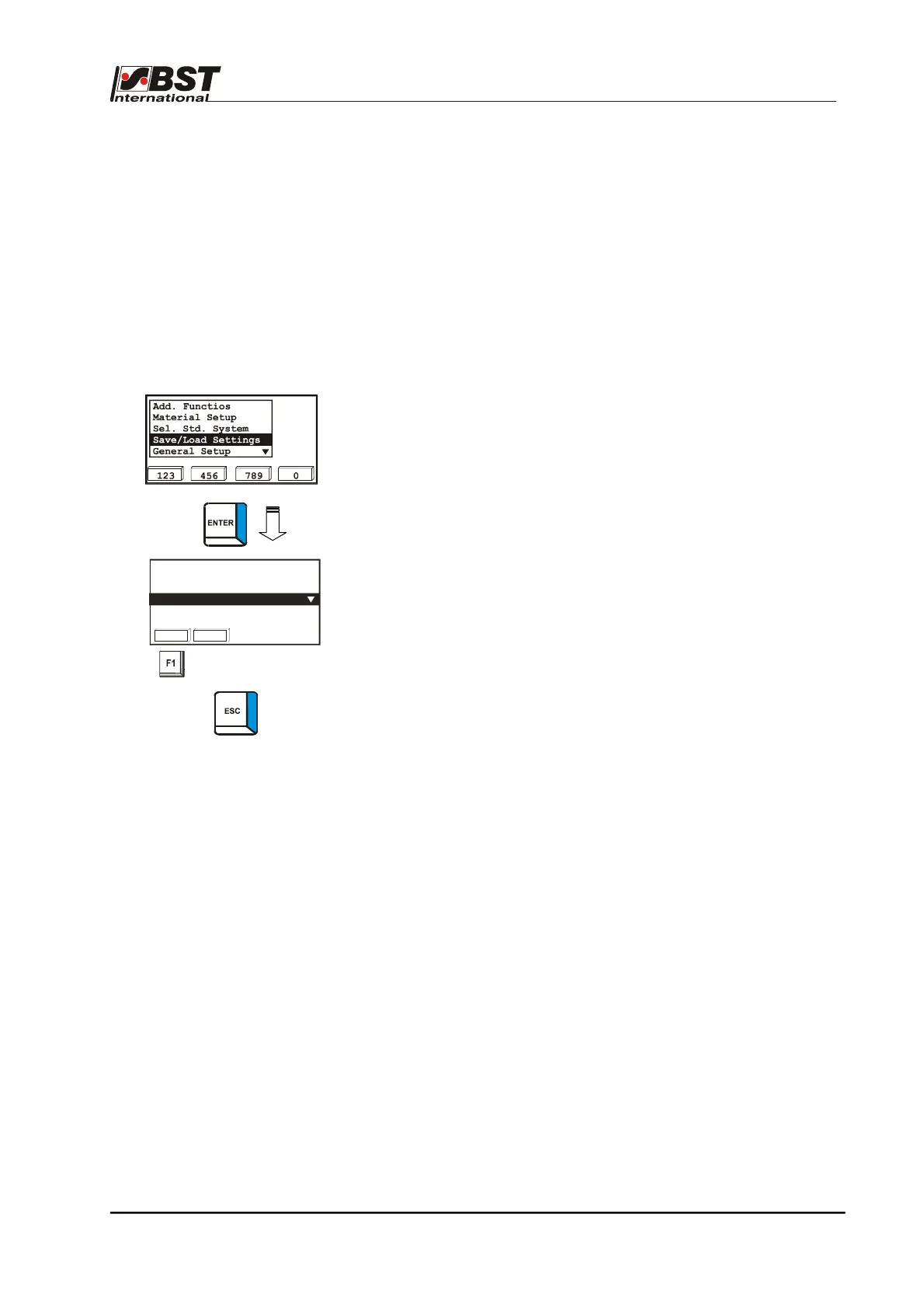Commissioning B 3
ekrPro Com
60
web guide controller EDV No.: MD.191.01.05/1.6.x Chapter: B 3
with analog sensors Date: 23.11.2007 Page: 27/73
Choose standard system …
… & press F2 to activate
select a standard config.
Set.Def.
F1 for fact. defaults
B 3.7.5 General Setup -
System parameters
All of the parameters that have to be set up once when aligning the
system are contained in the General set-up.
The following procedures are provided for the different operating
modes.
However, the default values should be loaded before the special
parameters are set up. This will meet the condition for a
standardised basic output.
B 3.7.5.1 Setting the default values
1. Go to the General set-up menus and then select Sel. Std.
System
2. Press the F1-key. The default settings will be loaded.
3. Press the ESC button to exit the window.
4. The application specific parameters can be set up now.
