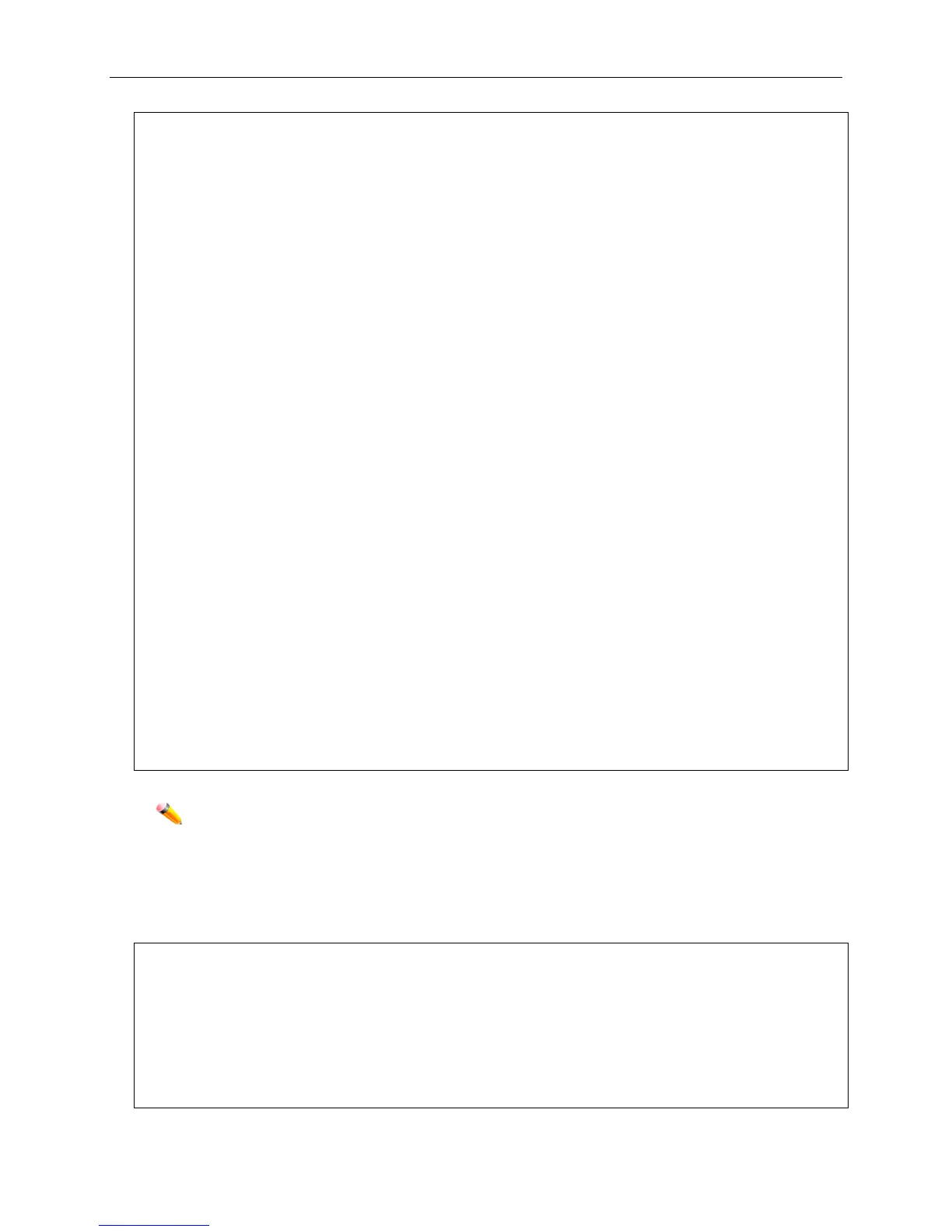xStack® DGS-3420 Series Layer 2 Managed Stackable Gigabit Switch CLI Reference Guide
115
Source Port: 210 Mask : 0x0FFF
Action:
Mirror
===================================================================================
Profile ID: 2 Profile Name: IMPBv4
Mask
Source MAC : FF-FF-FF-FF-FF-FF
Source IP : 255.255.255.255
Consumed HW Entries: 2
----------------------------------------------------------------------------------
Rule ID : 1 Ports: 1
Match on
Source MAC : 00-05-04-03-02-01 Mask : FF-FF-FF-FF-FF-FF
Source Ip : 10.10.10.1 Mask : 255.255.255.255
Action:
Permit
-----------------------------------------------------------------------------------
Rule ID : 2 Ports: 1
Match on
Any
Action:
Deny
==================================================================================
Profile ID: 3 Profile Name: VLAN Counter
Consumed HW Entries: 9
Profile ID: 4 Profile Name: System
Consumed HW Entries: 4
Note: “Total User Set Entries” indicates the total number of ACL rules created by the user.
“Total Used HW Entries” indicates the total number of hardware entries used in the
device. “Available HW Entries” indicates the total number of available hardware entries
in the device.
To display an access profile that supports an entry mask for each rule:
DGS-3420-28SC:admin#show access_profile profile_id 2
Command: show access_profile profile_id 2
Access Profile Table
Profile ID: 2 Profile Name: 2 Type: Ethernet
Mask on