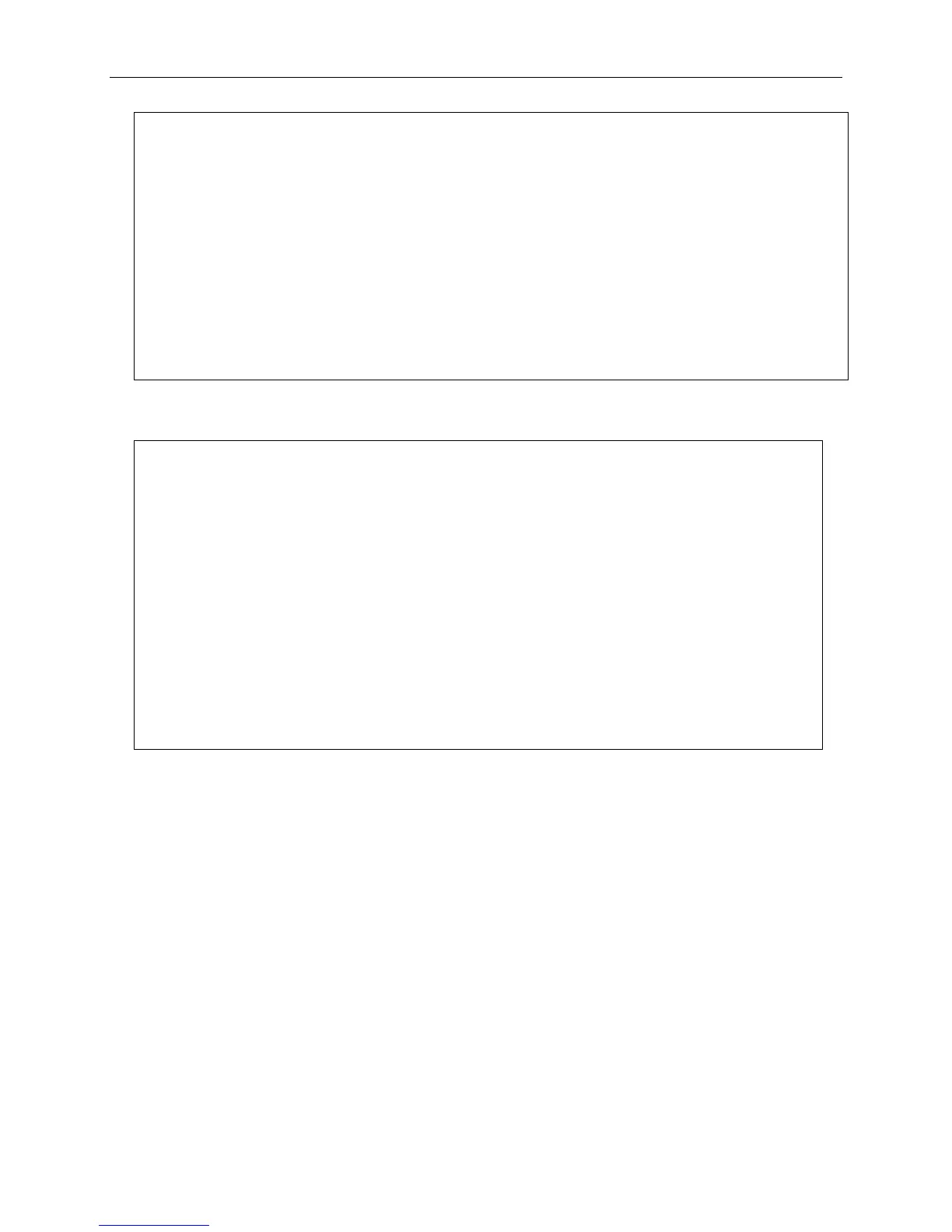xStack® DGS-3420 Series Layer 2 Managed Stackable Gigabit Switch CLI Reference Guide
116
Source MAC : FF-FF-FF-00-00-00
Destination MAC : 00-00-00-FF-FF-FF
Available HW Entries: 255
---------------------------------------------------------------------------------
Rule ID : 22 Ports: 1-7
Match on:
VLAN ID : 8 Mask : 0xFFF
Source MAC : 00-01-02-03-04-05 Mask : FF-FF-FF-FF-FF-FF
Destination MAC : 00-05-04-03-02-00 Mask : FF-FF-FF-FF-FF-00
Action:
Deny
To display the packet content mask profile for the profile with an ID of 5:
DGS-3420-28SC:admin#show access_profile profile_id 5
Command: show access_profile profile_id 5
Access Profile Table
=============================================================================
Profile ID: 5 Profile name: 5 Type: User Defined
MASK on
offset_chunk_1 : 0 value : 0x0000FFFF
Available HW Entries : 256
=============================================================================
5-5 config time_range
Description
This command is used to define a specific range of time to activate a function on the Switch by
specifying which time range in a day and which days in a week are covered in the time range. Note
that the specified time range is based on SNTP time or configured time. If this time is not available,
then the time range will not be met.
Format
config time_range <range_name 32> [ hours start_time < hh:mm:ss> end_time< hh:mm:ss>
weekdays <daylist> | delete]