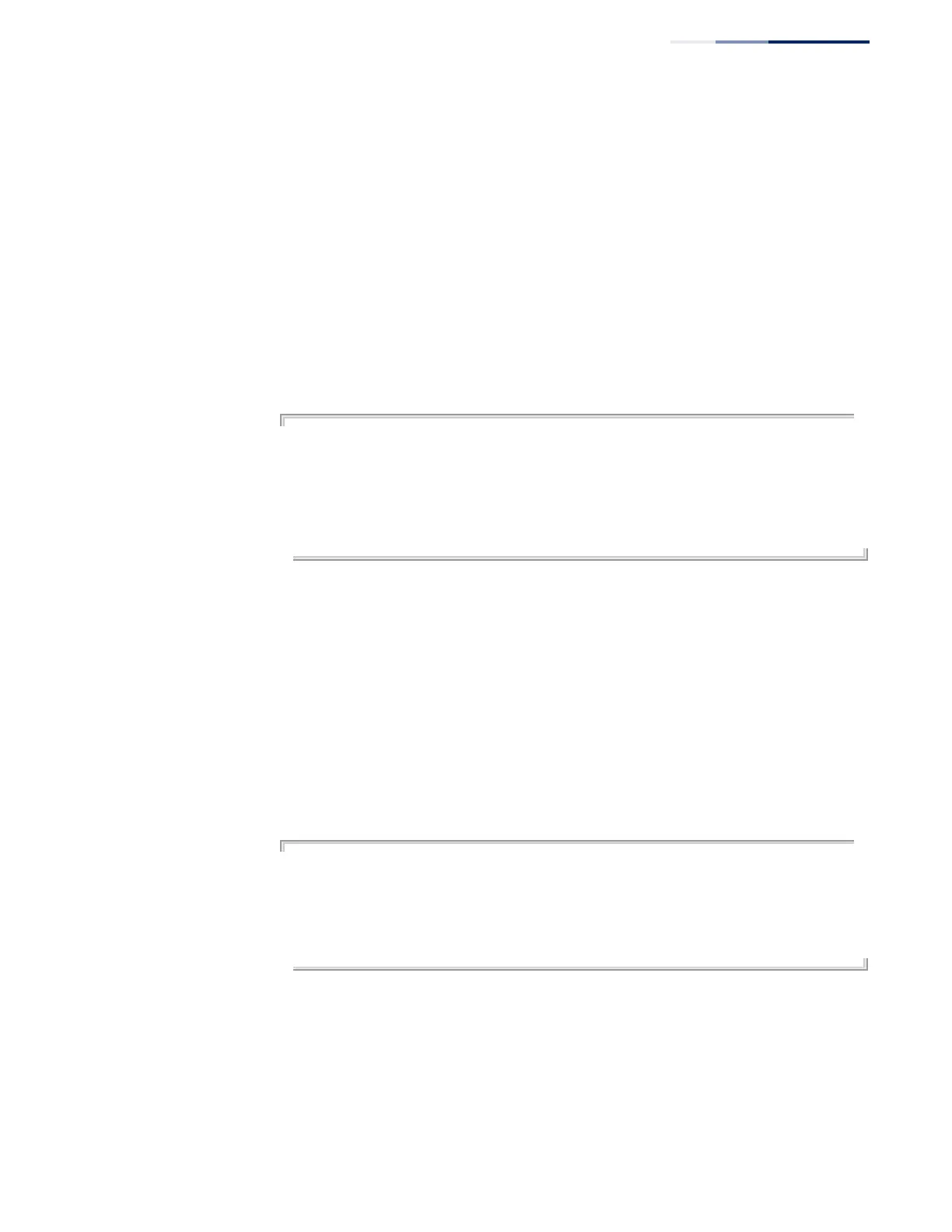Chapter 1
| Initial Switch Configuration
Managing System Files
– 55 –
the new file as the startup file. To select a previously saved configuration file, use
the boot system config:<filename> command.
The maximum number of saved configuration files depends on available flash
memory. The amount of available flash memory can be checked by using the dir
command.
To save the current configuration settings, enter the following command:
1.
From the Privileged Exec mode prompt, type “copy running-config startup-
config” and press <Enter>.
2.
Enter the name of the start-up file. Press <Enter>.
Console#copy running-config startup-config
Startup configuration file name []: startup
\Write to FLASH Programming.
\Write to FLASH finish.
Success.
Console#
To restore configuration settings from a backup server, enter the following
command:
1.
From the Privileged Exec mode prompt, type “copy tftp startup-config” and
press <Enter>.
2.
Enter the address of the TFTP server. Press <Enter>.
3.
Enter the name of the startup file stored on the server. Press <Enter>.
4.
Enter the name for the startup file on the switch. Press <Enter>.
Console#copy tftp startup-config
TFTP server IP address: 192.168.0.4
Source configuration file name: startup-rd.cfg
Startup configuration file name [startup1.cfg]:
Success.
Console#
