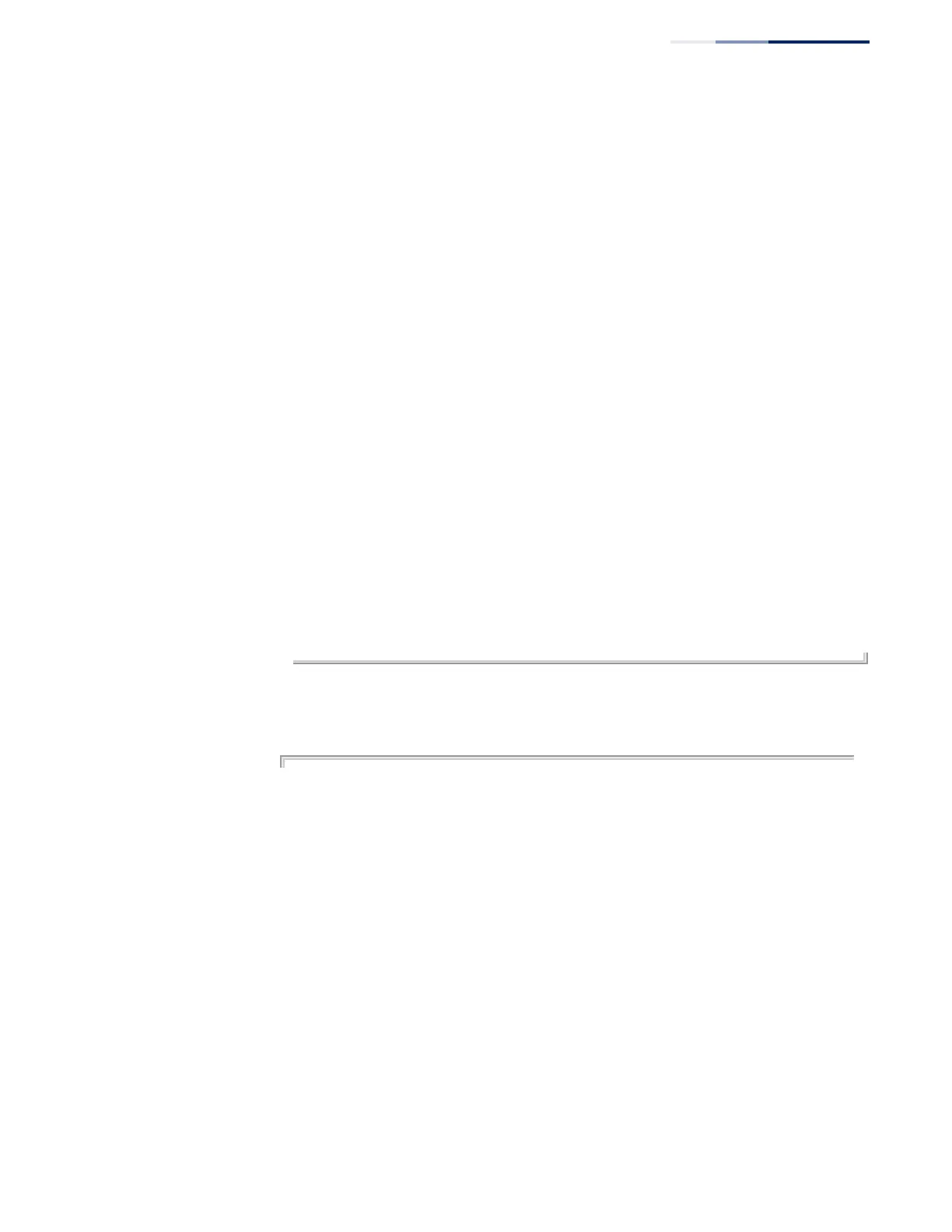Chapter 24
| LLDP Commands
– 627 –
Enabled Capabilities : Bridge
Management Address : 192.168.0.4 (IPv4)
Port VLAN ID : 1
Port and Protocol VLAN ID : supported, disabled
VLAN Name : VLAN 1 - DefaultVlan
Protocol Identity (Hex) : 88-CC
MAC/PHY Configuration/Status
Port Auto-neg Supported : Yes
Port Auto-neg Enabled : Yes
Port Auto-neg Advertised Cap (Hex) : 6C00
Port MAU Type : 16
Power via MDI
Power Class : PSE
Power MDI Supported : Yes
Power MDI Enabled : Yes
Power Pair Controllable : No
Power Pairs : Spare
Power Classification : Class 1
Link Aggregation
Link Aggregation Capable : Yes
Link Aggregation Enable : No
Link Aggregation Port ID : 0
Max Frame Size : 1522
Console#
The following example shows information which is displayed for end-node device
which advertises LLDP-MED TLVs.
...
LLDP-MED Capability :
Device Class : Network Connectivity
Supported Capabilities : LLDP-MED Capabilities
Network Policy
Location Identification
Extended Power via MDI - PSE
Inventory
Current Capabilities : LLDP-MED Capabilities
Location Identification
Extended Power via MDI - PSE
Inventory
Location Identification :
Location Data Format : Civic Address LCI
Country Name : TW
What : 2
Extended Power via MDI :
Power Type : PSE
Power Source : Unknown
Power Priority : Unknown
Power Value : 0 Watts
Inventory :
Hardware Revision : R0A
Firmware Revision : 1.2.6.0
