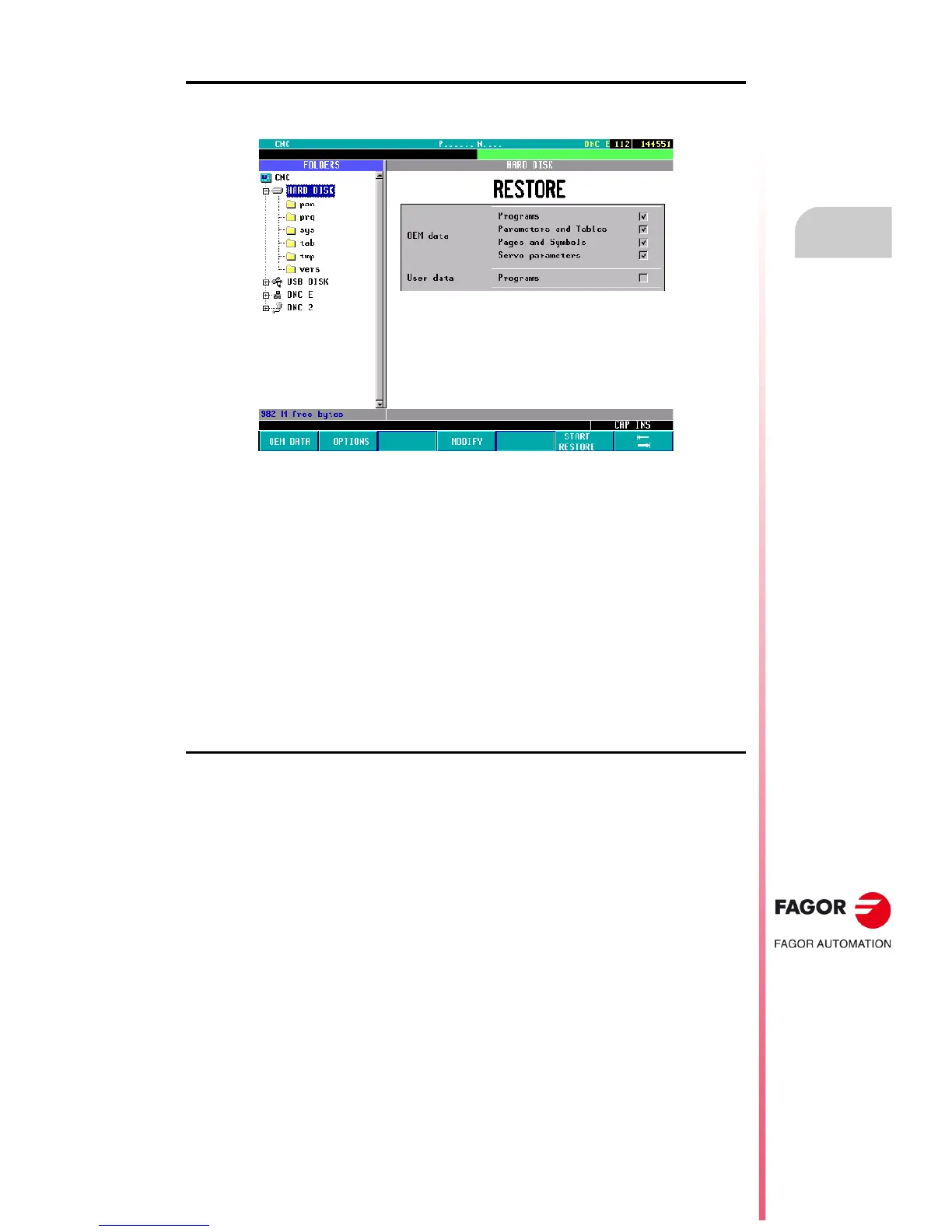Operating manual
CNC 8055
CNC 8055i
STATUS
9.
·T· MODEL
SOFT: V02.2X
·161·
CNC
Restore
The backup data is restored using the <BEGIN RESTORE> softkey.
When doing a Restore, the data is restored in the following devices:
• Screens: on hard disk (KeyCF)
• Drive parameters: on the drives.
• Rest of the CNC files: in RAM memory.
If servo drive tables or parameters have been selected, the emergency must be activated while doing
a Restore. Otherwise, corresponding error will be issued.
When Restore is done, the CNC is restarted.
If the drives are not on, the CNC will issue the relevant warning.
If during Restore, there are errors in the table data, the message window will display them in green.
The Restore operations will be registered in the CNC status register.
OEM data
The <OEM DATA> softkey may be used to select/deselect all the OEM data.
•OEM programs.
• CNC tables and parameters.
• Screens.
• Servo drive parameters.
After selecting the desired OEM data, it is possible to back them up or restore them using the
<BACKUP> or <RESTORE> softkeys.
