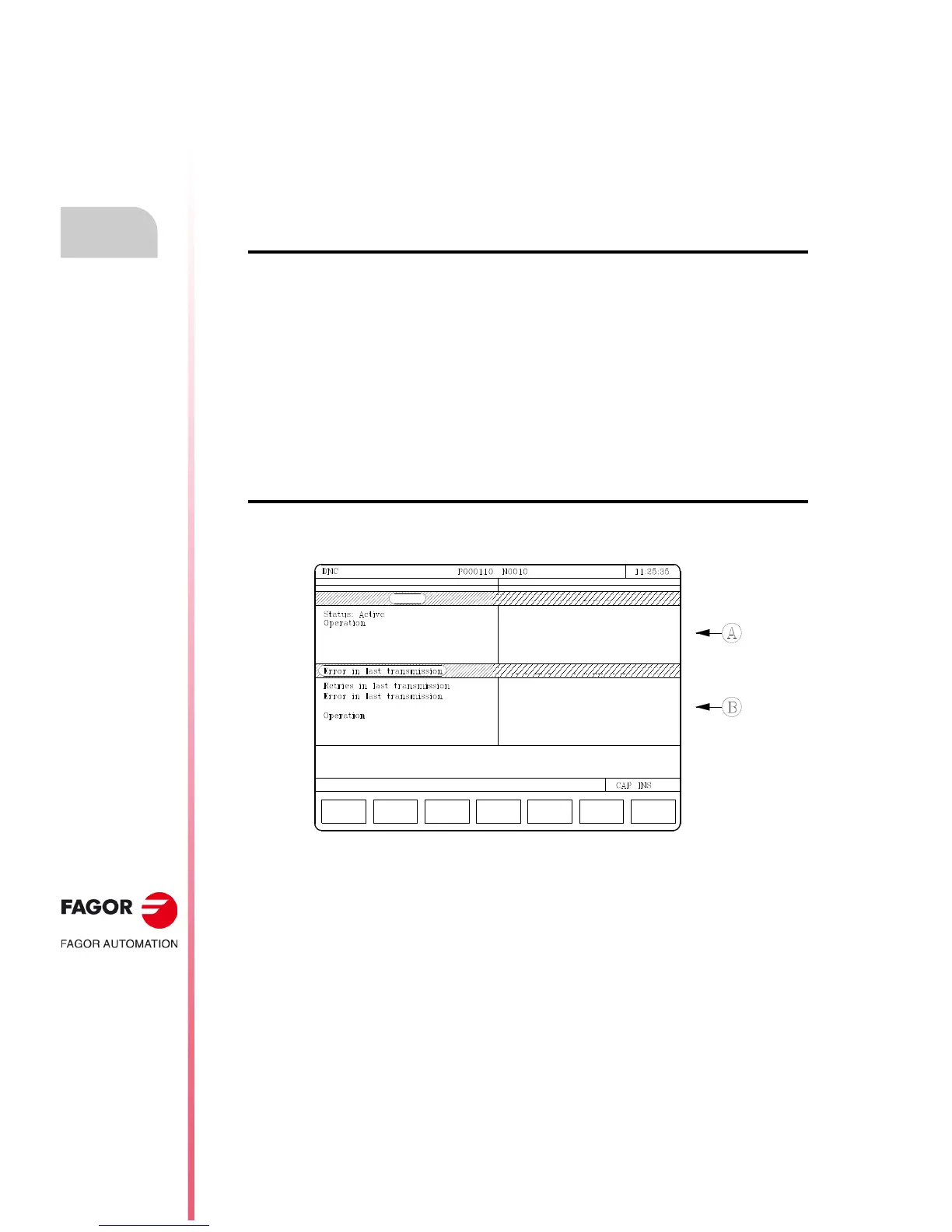·162·
Operating manual
CNC 8055
CNC 8055i
9.
STATUS
·T· MODEL
SOFT: V02.2X
DNC
9.2 DNC
The CNC grants access to this operating mode when having Ethernet connection or when the serial
line (RS232C) has been set to work in DNC mode.
From this mode, it is possible to know the status of the serial line and the Ethernet configuration
as well as activating or deactivating the DNC modes. It is also possible to make a telephone call
to a remote PC to carry out telediagnosis tasks.
Turning the DNC on/off
The bottom of the screen shows softkeys with the following options for the serial line:
DNC ON Activates the serial line.
DNC OFF Deactivates the serial line.
The activation/deactivation of this operating mode is made dynamically, therefore, if, when
deactivating the DNC mode, you are transmitting via this channel, the CNC aborts the transmission
and deactivates the DNC.
Regardless of this operating mode, the OEM can set by machine parameter whether the DNC mode
will be active or not on power-up.
Status of the serial line
The following information is shown for the serial line:
In this example, the serial line is used to communicate via DNC.
The upper area (A) indicates:
• The status of the serial line. Active / Inactive.
• The type of operation in progress.
Sending program / Receiving program / Sending directory / Receiving directory / etc.
The lower area (B) indicates the last operation and the type of error occurred if any.
