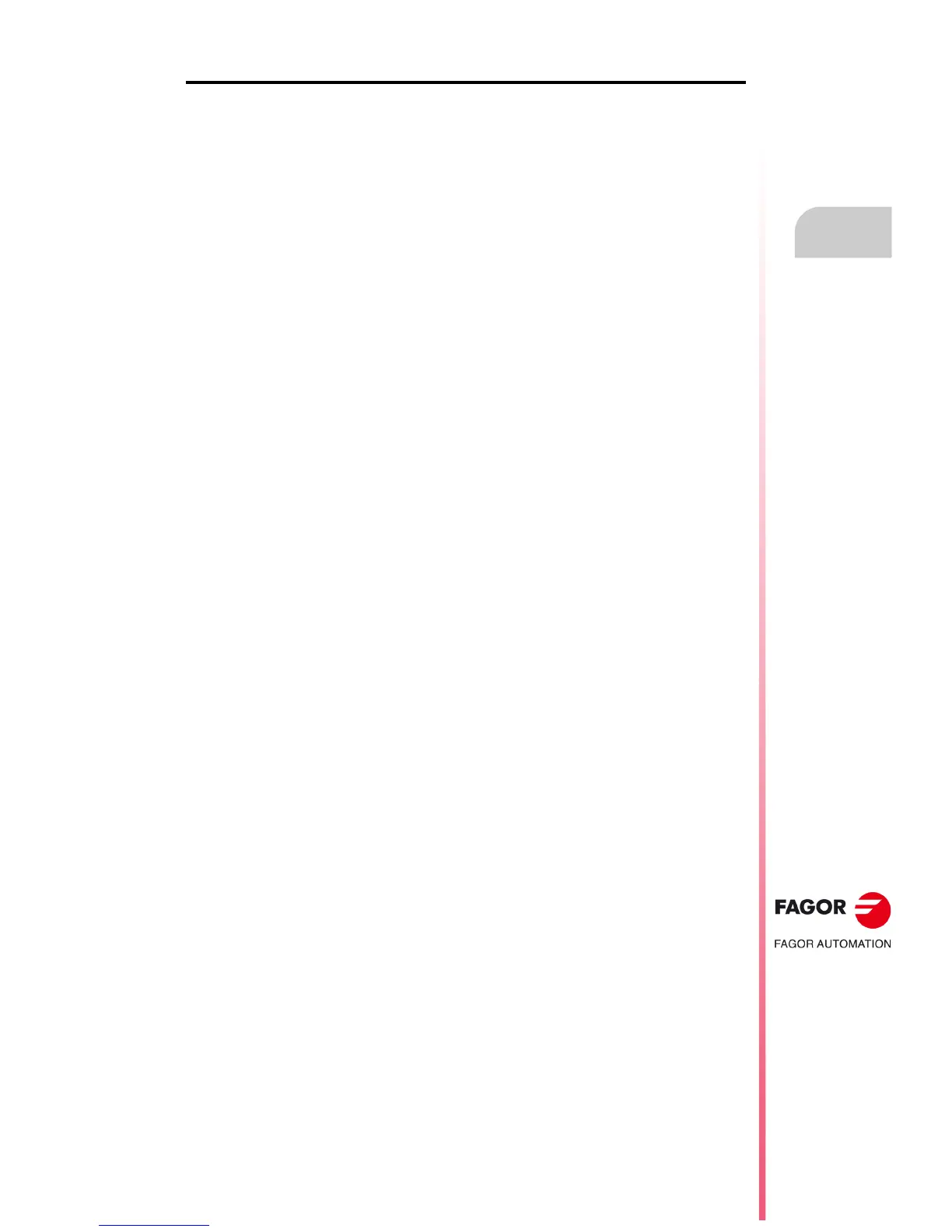Operating manual
CNC 8055
CNC 8055i
DIAGNOSIS
13.
·T· MODEL
SOFT: V02.2X
·235·
Adjustments
"Scale / Offsets" softkey
To change the amplitude of each signal, move them vertically or adjust the time base for all of them.
The right side of the screen shows:
• The vertical scale or amplitude by square for each signal (next to the name of the variable).
• The horizontal scale or time base (t/div) for all the signals.
To change the amplitude, use the [] [] keys to place the focus in the "Scale" field of the desired
variable. Then use the [] [] keys or [page up] [page down] to select one of the permitted values
or press [X] for auto-scaling.
To move the signal vertically, use the [] [] keys to place the focus in the "Offset" field of the desired
variable. Then use the [] [] keys or [page up] [page down] to move the signal or press one of
these keys:
[U] To move it up as high as possible
[D] To move it down as low as possible
[0] To center it.
[X] For the CNC to scale it automatically.
When autoscaling a channel, the system determines the proper vertical scale and offset so the
signal appears as enlarged as possible inside its graphic area.
To modify the time base of all the signals, use the[] [] keys to place the focus in the "t/div" field.
Then use the [] [] keys or [page up] [page down] to select one of the permitted values or press
[X] for auto-scaling.
To select another portion of the sample use the [] [] keys to place the focus in the "Win" field.
Then use the [] [] keys or [page up] [page down] to move the signal or press one of these keys:
[F] To show the beginning of the trace (First)
[T] To show the trigger zone.
[S] To show the final portion of the trace (second)
[X] For the CNC to scale it automatically.
