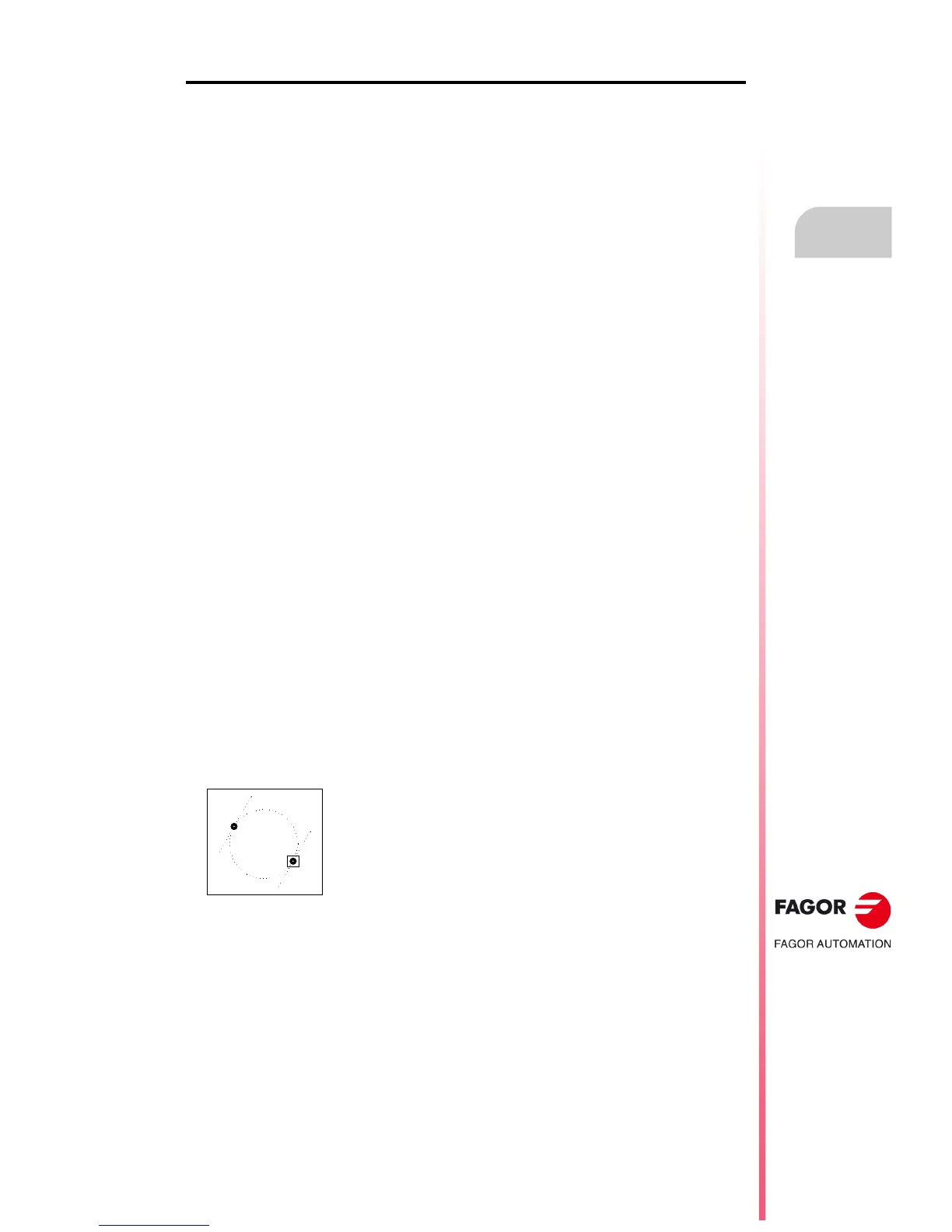Operating manual
CNC 8055
CNC 8055i
EDIT
5.
·T· MODEL
SOFT: V02.2X
·95·
Edit
Definition of an arc
The final point and the center of the arc can be edited in Cartesian as well as Polar coordinates,
and in absolute as well as incremental coordinates. These two points are independent and each
of them may be edited with different types of coordinates. If both points are edited in Polar
coordinates, they may have different Polar coordinates.
If the section previous to the one being defined is an arc, the type of coordinates of the starting point
must be the same as that of the final point of the previous point and the type of coordinates of the
center must be the same as that of the center of the previous section.
If the section previous to the one being defined is a straight section, the type of coordinates of the
final point and that of the center must be the same as that of its starting point.
When selecting [CLOCKWISE ARC] or [COUNTERCLOCKWISE ARC] accessing this mode, the
CNC shows the following screen:
• Cartesian coordinates.
X1, Y1 Coordinates of the arc's starting point. They cannot be modified because
they belong to the endpoint of the previous section.
X2, Y2 Coordinates of the arc's endpoint.
XC, YC Coordinates of the arc center.
RA Arc radius
TANGENCY Indicates whether the arc to be drawn is tangent to the previous section
or not.
• Polar coordinates.
X1, Y1 Radius and Polar angle of the arc's starting point. They cannot be modified
because they belong to the endpoint of the previous section.
r2, 2 Radius and Polar angle of the final point of the arc.
rC, 2 Radius and Polar angle of the arc center.
RA Arc radius
TANGENCY Indicates whether the arc to be drawn is tangent to the previous section
or not.
All parameters need not be defined; but it is recommended to define all the known data. To define
a parameter, press the corresponding softkey, key in the desired value and press [ENTER]. The
value may be defined by a numeric constant or by any expression.
Once all the known parameters have been defined, press the [VALIDATE] softkey and the CNC will
show the section that has been defined. If there are more than one possibility, all the possible options
will be shown and the desired one (highlighted in red) must be selected using the [] y [] keys.
Use the [] and [] keys to choose whether all the possible options are shown or only the one
highlighted in red. Once the desired option is selected, press [ENTER] for the CNC to assume it.
If there isn't enough data to show the section, the CNC will draw as much of it as it knows.
X1 = 40
Y1 = 30
X2
Y2
XC
YC
RA = 60
TANGENCY = YES
