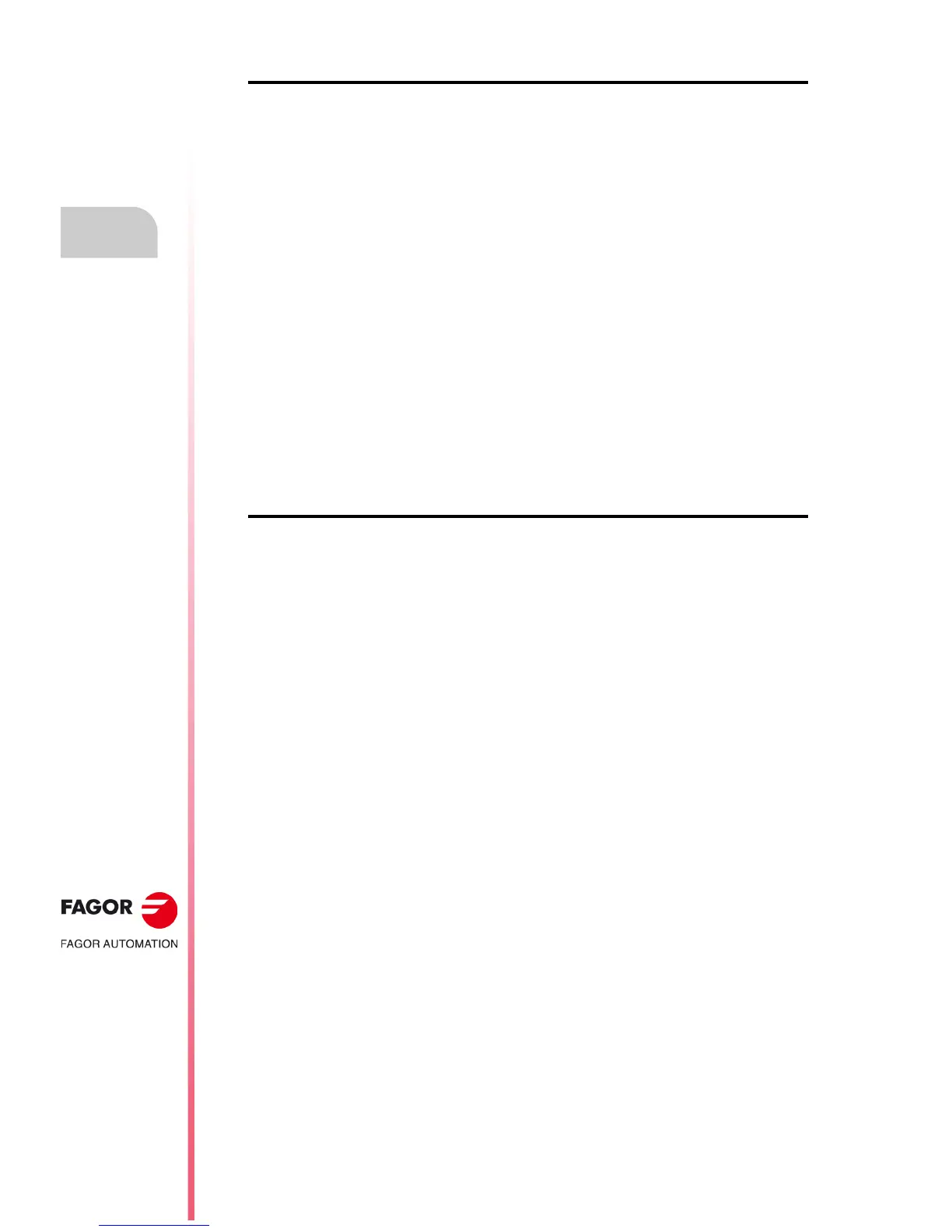·96·
Operating manual
CNC 8055
CNC 8055i
5.
EDIT
·T· MODEL
SOFT: V02.2X
Edit
Corners
When selecting this option, the CNC shows the following option softkeys:
Rounding For rounding any corners of the profile.
Chamfer For adding chamfers at any corner of the profile.
Tangential entry To define a tangential tool entry into the profile when machining.
Tangential exit To define a tangential tool exit from the profile at the end of the machining
operation.
When selecting one of these, one of the corners of the profiles will appear highlighted. To select
another corner of the same profile, use the [] [] [] [] keys. To select a corner of another profile,
use the [page up] and [page down] keys.
To define the rounding, enter the rounding radius and press [ENTER].
To define the chamfer, enter the chamfer radius and press [ENTER].
To define the tangential entry, enter the radius of the path that the tool has to follow when doing a
tangential entry and press [ENTER].
To define the tangential exit, enter the radius of the path that the tool has to follow when doing a
tangential exit and press [ENTER].
To quit the CORNER mode, press [ESC].
Modify a profile
When selecting this option, the CNC shows the following option softkeys. To quit the MODIFY mode,
press [ESC].
Starting point To modify the starting point of the profile.
Modify element To modify any element of the profile, even the type of element (straight line,
clockwise or counterclockwise arc).
Insert element To insert a new element (straight or arc) in any position of the profile.
Delete element To delete any element of the profile.
Additional text To add additional text to any section of the profile.
Configuration To add a new editing plane or redefine the Autozoom option.
Display area To change the display area.
When selecting one of these options, one of the elements of the profile or profiles will be highlighted.
To select another element of the same profile, use the [] [] [] [] keys. To select an element
of another profile, use the [page up] and [page down] keys.
"Starting point" softkey
1. Select the starting point of the desired profile. The CNC shows the values used to define it.
2. Modify the desired values and press the [VALIDATE] softkey.
If it is the starting point of a "circular profile" or of a "rectangular profile", it modifies the profile
what is necessary so it stays as such.
"Modify element" softkey
1. Select the desired element. The CNC shows the values used to define it.
2. It is possible to change the type of section (straight or arc), redefine the existing data, define a
new data or delete an existing one.
A "circular profile" is treated as a single element and a "rectangular profile" may be treated as
a whole profile or each element separately.
3. To delete data, press the softkey that defines it and press [ESC].
4. Once the element has been modified, press the "VALIDATE" softkey. The CNC recalculates the
new profile.
